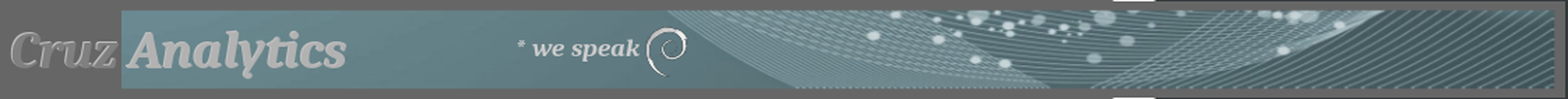
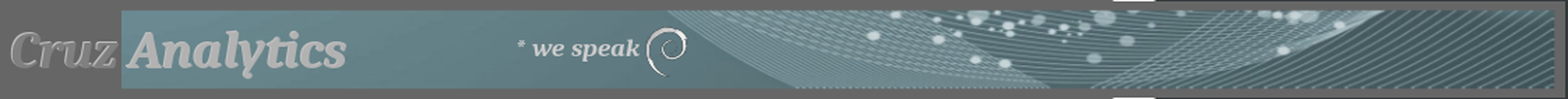
2023 Review And Testing Follow Up
As promised I have continued testing Linux Lite, Bunsen Labs, Devuan, and Linux Mint Debian Edition installations. What follows here are a few quirks with each system I have noticed, which are really just a matter of opinion in most cases, but nevertheless, small things that could be confusing for new users which is something I always concern myself with discussing these days. All in all most Debian based and many Ubuntu based systems are remarkably stable as far as things go in the Linux world of today. I have made some changes since my original reviews. Devuan and LMDE have both been upgraded from a Debian 11 Bullseye base to a Debian 12 stable Bookworm base. I will get to Bunsen Labs new Boron shortly as well. Linux Lite will remain on an older kernel following the Ubuntu LTS release schedule releasing its own point releases as it goes, currently running 6.6.
Linux Lite Fluorite 6.6
In my opinion Linux Lite is still the best system for new users coming from Apple or Windows into the Linux world. With user friendly applications like Lite Tweaks, Lite Sources, and Lite Software the transition is easy for most users. The recent upgrade of available languages expands its user friendliness across new cultures. I run Linux Lite on four different computing environments: one on relatively new hardware (i7 4 cores 8 threads 16G memory 1T hdd), one on relatively old hardware (Intel Core2 Quad 4cores 4 threads 4G memory 500G hdd), one on Hyper-V in Windows 11, and one in gnome-boxes (24G KVM/Qemu drive, 4G memory). My main purpose in doing so is to find quirks and discrepancies across the various platforms Linux Lite is installed to. I can report that Linux Lite works consistently well in all four environments with no hardware/software specific issues. All four installations and updates worked flawlessly. Jerry Bezencon is a meticulous and quite particular developer so I am not surprised with this at all. The Lite Widget version of Conky is simple and easy to deploy and edit with a very nice transparency feature. The rounded corners and the shading functions are nice with lighter wallpapers, and full transparency is easy to obtain for darker wallpapers. Actually a smart, simplified and nice little feature. The Linux Lite user forum and on-line help manual are excellent new user friendly resources.
The only consistent quirk which occurs in all four environments, again indicative of the consistency in Linux Lite’s software rather than the unpredictably hardware/software specific buggy stuff you find in other distributions, is the somewhat unreliable nm-applet. The Unity indicator notification plugin for the XFCE panel (provides WIFI connection information) does not consistently load to the panel tray. This buggy performance has been around in XFCE since Ubuntu 14. Sometimes the indicator doesn’t load at all even though WIFI still connects if set to auto-connect, but this leaves users with no path to the user friendly connection information window, and if users are not set to auto-connect there’s nothing they can do to connect without resorting to the CLI except add the indicator back in. Other times it loads duplicates of both the update indicator and the WIFI indicator with one set dysfunctional. Of course it’s simple enough to edit the panel and add the indicator back in again to get to the connection information window, but to me this is not up to Linux Lite’s standard of new user experience excellence.

Bunsen Labs Beryllium Open Box WM
I really only have good things to say about Bunsen Labs. Right away the forethought of the developers is apparent in the smooth and easy to follow installer and the post install script. I have to say across the Linux spectrum the installer is one of, if not the actual best one I’ve encountered. It is also the most Conky friendly Linux system I have used in long time. Without a doubt Bunsen Labs is also the best rendering of the open box window manager I have so far encountered. Everything works and is sensibly configured from the get go. My installation has been trouble free, and terrifically flexible since I began with it. I am excited about the release of Boron on the newer Debian Bookworm base and kernel. Bunsen Labs is just really good stable and wonderfully fun desktop software. I have several times customized this wonderful OS to unrecognizable from the original, so much so, that when I want to discuss it and append screenshots I have to revert it first. As you can see below it is still unbroken.

Devuan Daedalus Default Desktop
I initially decided to test Devuan because of the Trinity Desktop. Trinity performed admirably on Chimaera with only a few quirks here and there. When Daedalus arrived I decided to go with the defaults to thoroughly experience it all out of the box as if a new user. The only thing I noticed during installation was a small quirk that could just use a little better dialogue added to the installer. During set up the Daedalus installer uses G-Parted to format and partition the disk. You cannot just select a partition table scheme and leave the disk unallocated if you are using a Qemu hdd. You must format the disk as well or the installer won’t find the disk to continue the installation. A minor quirk, but prior to this there is a confusing dialogue and choice to format the disk yourself, which to me would seem to only apply to actual hardware and not a Qemu disk. The other issue I had was having to daemonize Conky with sleep to autostart it using the default conky.config file, which is not generally necessary on newer hardware. Finally the Spice display tools did not work until I selected a display size that matched the Spice displayed size in the system startup, but to be fair I am using a custom display to begin with so I’m assuming the server had to iterate it first, which required a reboot not just a logout and in. In any case Devuan Daedalus is fast and stable and performs as expected, and for some reason cruised through the kernel regression issue with initial Debian 12.4 while my Debian system did not at first.
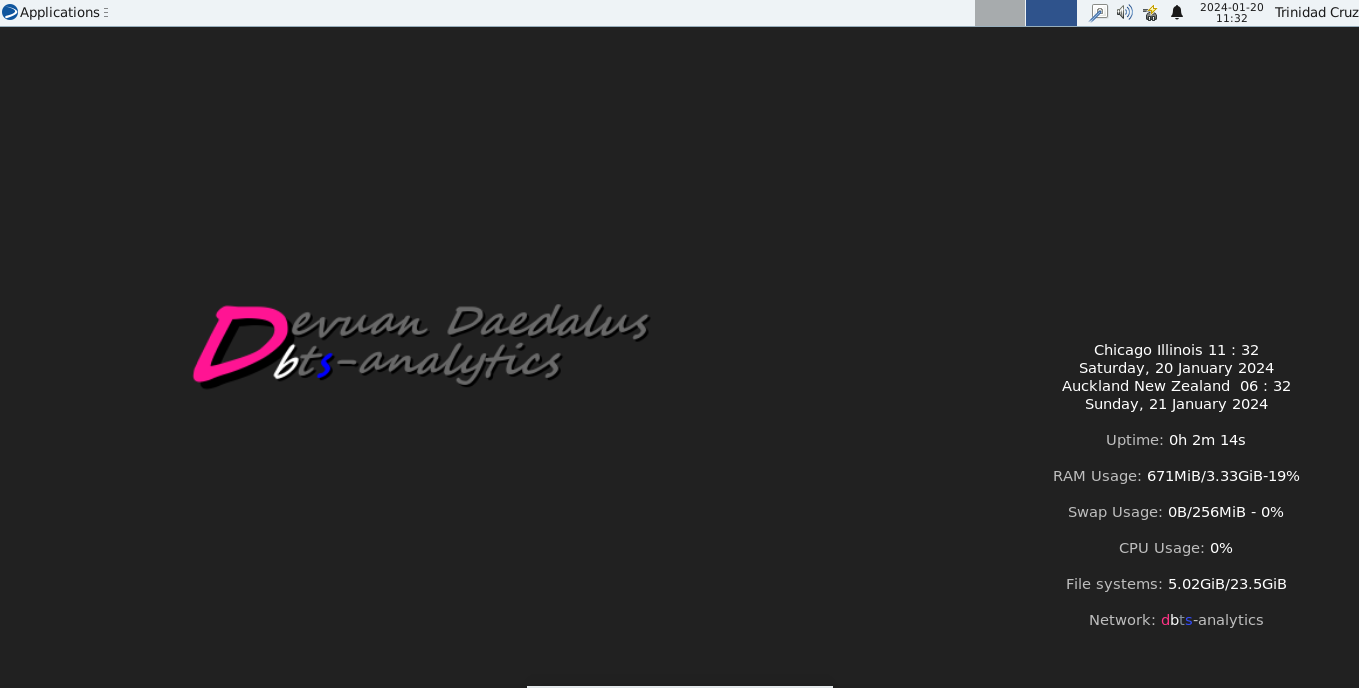
Linux Mint Debian Edition Faye 6.x Cinnamon Desktop
Linux Mint Debian Edition with the Cinnamon desktop may well be the most polished Debian based OS out there. The desktop is beautiful, functional, responsive, and comes with many appearance options. LMDE 5 worked flawlessly for me and now LMDE 6 continues to be just as stable. I’m still not particularly fond of the Mint updater, at least immediately after installation. It can be confusing for a first time user if attempting to install software like SSH or Remmina from Synaptic immediately after the OS installation. Apparently Debian point releases are not timed to the install ISO downloads, and Synaptic requires repository updates immediately after installation. Of course the installation instructions advise updating right after installing, but I’m not really sure why the installation download ISOs are not in time with point releases like they are in Debian. The distribution is Conky friendly and offers manual starting from the menu. In the end LMDE with the Cinnamon desktop is a beautiful full featured rendering of its Debian base.

As far as new user friendliness I would rank Linux Lite number 1, LMDE number 2, Bunsen Labs number 3, and Devuan number 4. As far as memory and disk usage Bunsen Labs is the easy winner with Devuan next, Linux Lite at number 3, and LMDE number 4. Concerning boot up speeds Devuan is number 1, Bunsen Labs number 2, LMDE number 3, and Linux Lite number 4. As far as easy customization Bunsen Labs is number 1, LMDE is number 2, with Linux Lite and Devuan on XFCE about the same. All four of the user forums are friendly and informative, and in Linux Lite’s case even with an AI search application. Linux Lite wins in documentation as well with the online Linux Lite help manual.
Return To Reviews And Screenshots