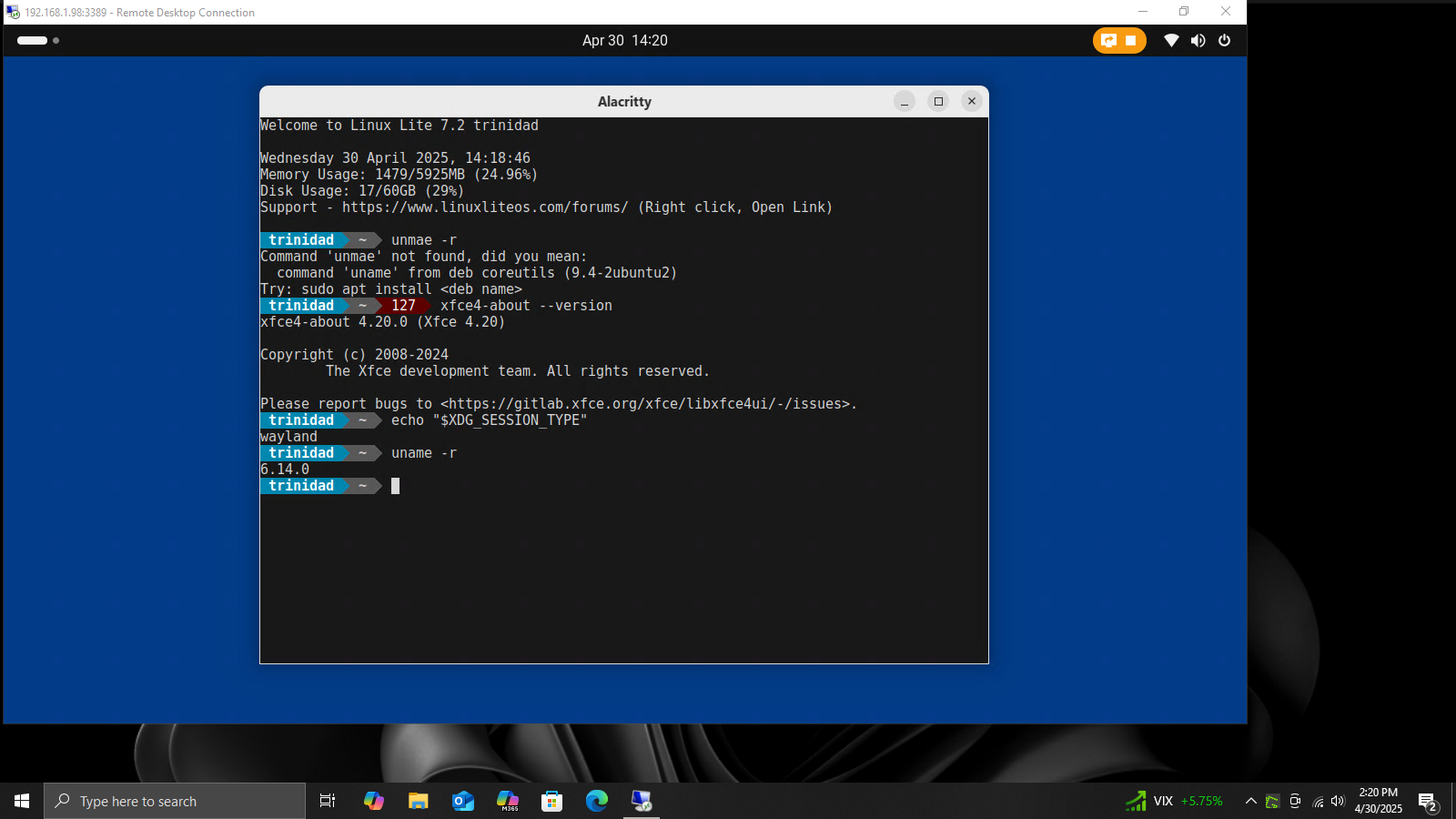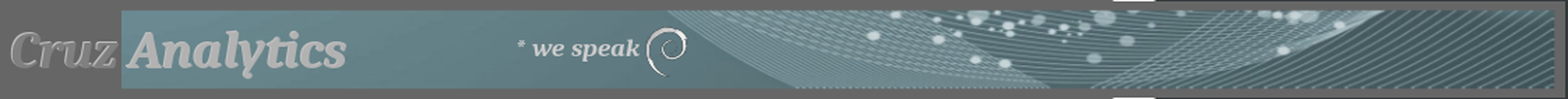
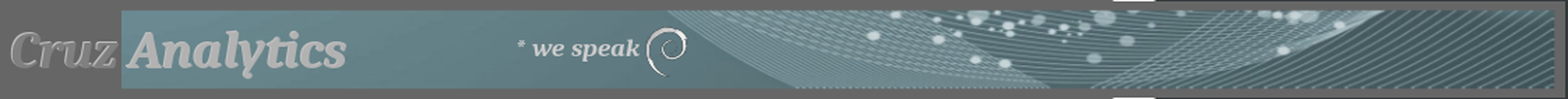
XFCE 4.20, Wayland (labwc), GDM, Linux Lite 7.x
Test Continuation
Not unexpectedly it’s probably going to prove a bit more difficult to connect in the other direction. Running Remmina on my spare Linux Lite 6.6 box I had no trouble connecting to an SSH terminal.
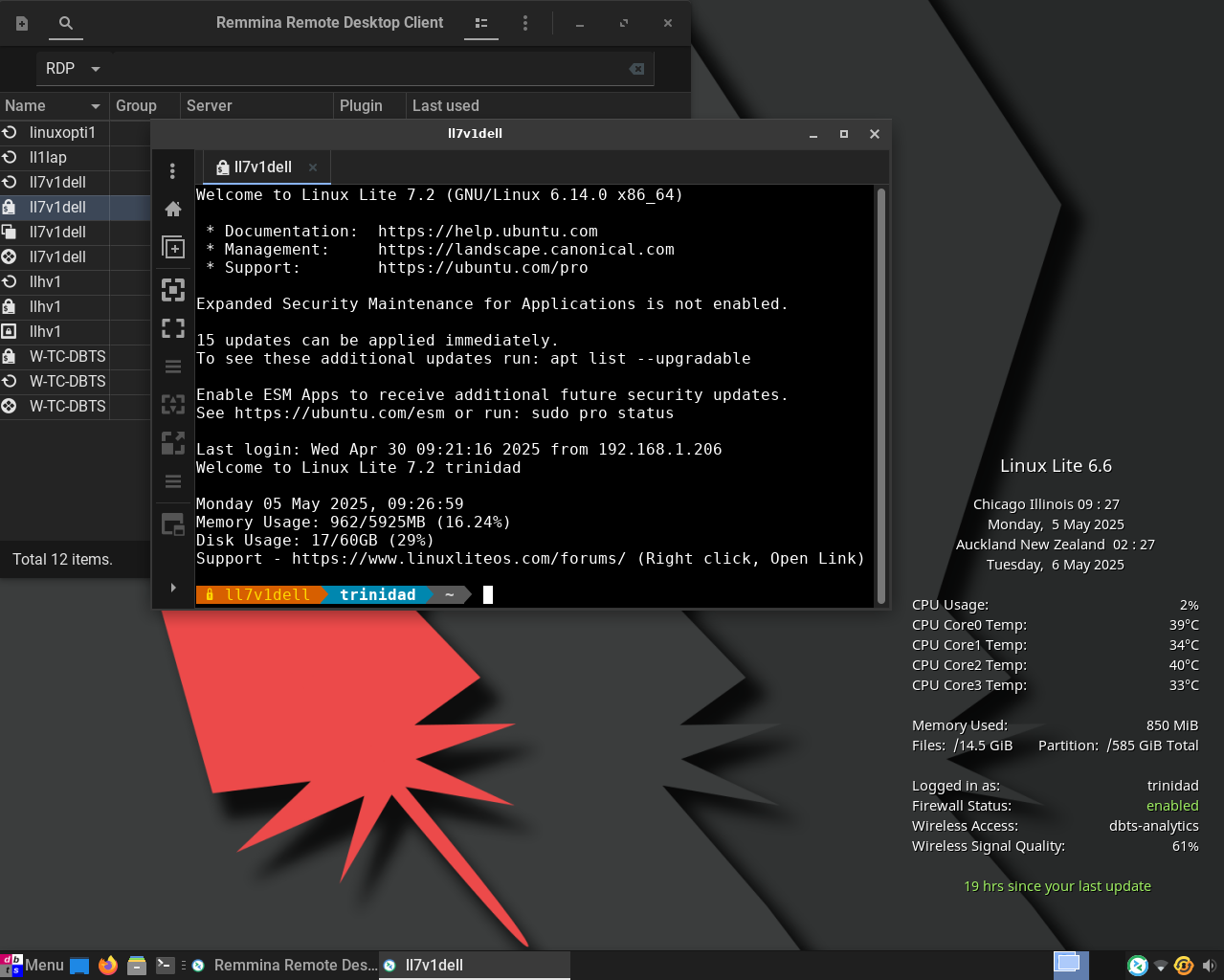
SFTP worked fine as well.
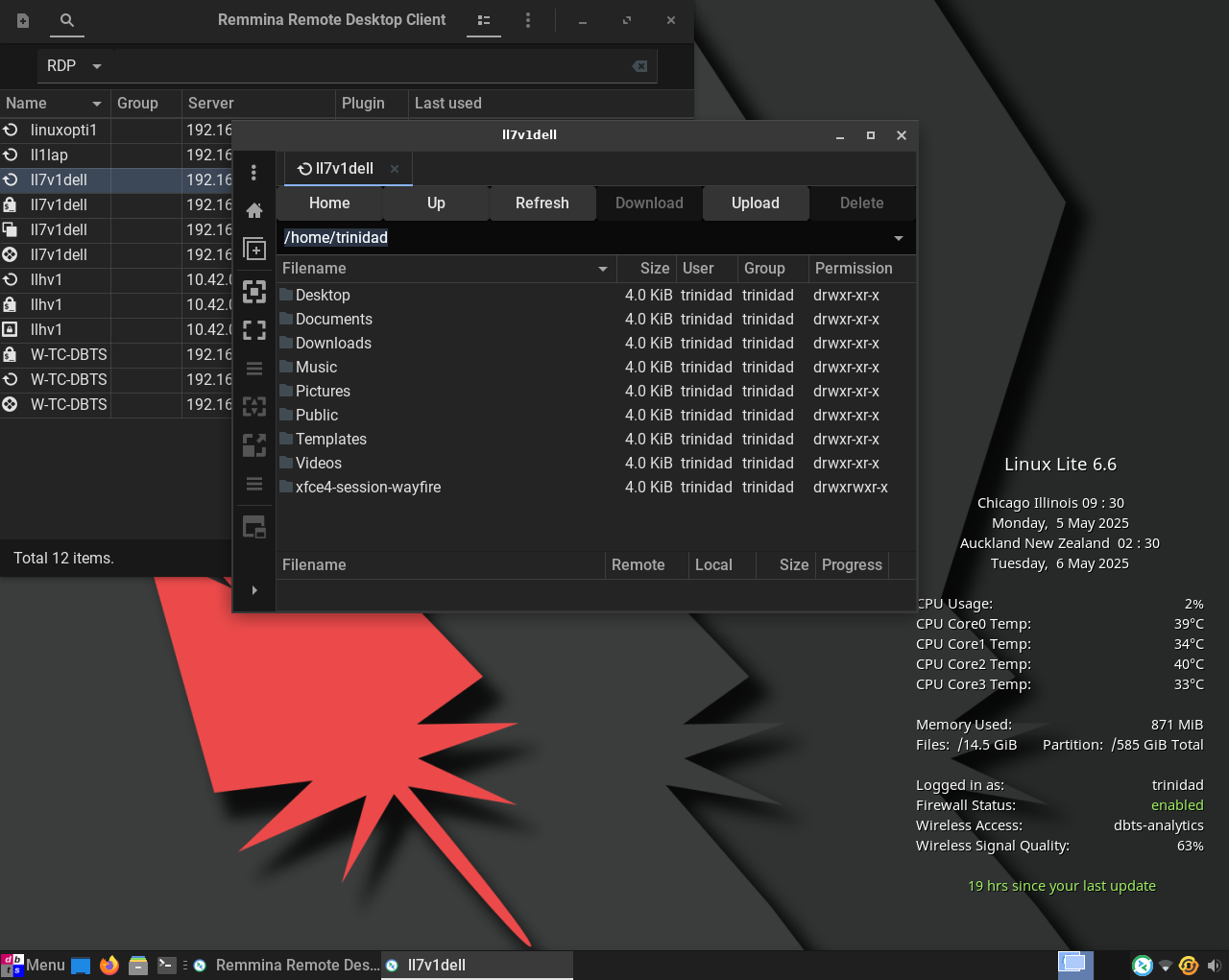
To get an rdp connection I decided to install gnome-remote-desktop. For the first run in my Remmina RDP setup I picked all the auto options as you can see in the 2 images below.
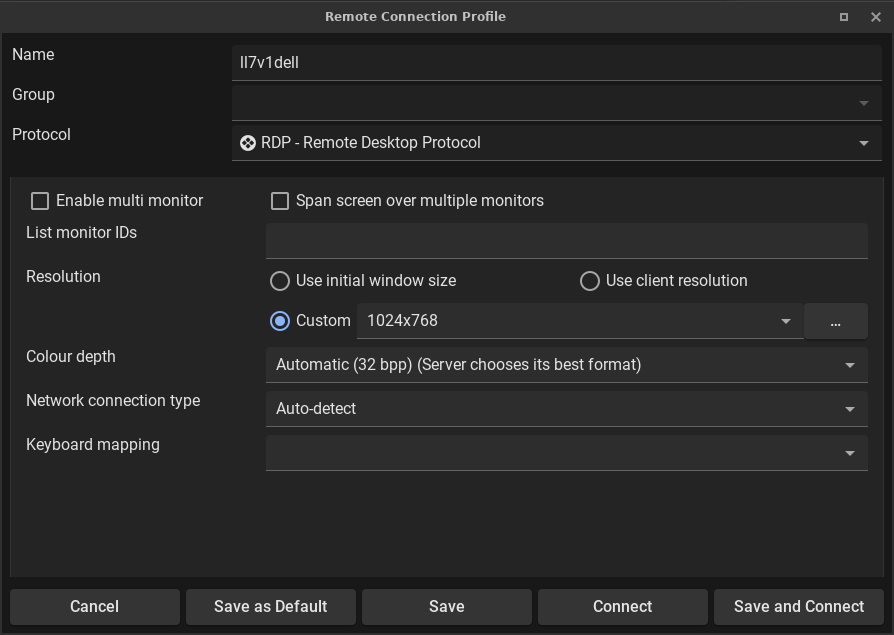
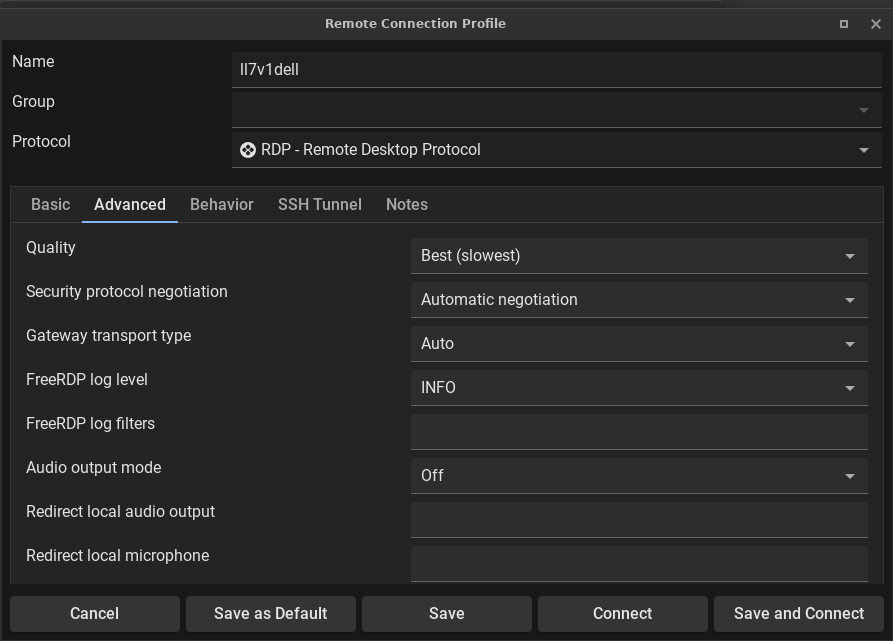
Eventually I ended up with a decent working and fast remote display with some interesting desktop configuration anomalies. With gnome RDP for Wayland you must connect from the GDM screen. Essentially gnome Wayland limits you to one user session at a time. You cannot be logged in to your host Wayland desktop when you attempt to connect remotely over RDP with a client machine. I have read that multi-user is configurable but I had no reason to bother with it yet. Anyway your first connection brings up GDM in the Remmina window and you can login remotely from there. The drawback is that gnome uses a different Wayland compositor than labwc, and coupled with waypipe you are stuck with an Ubuntu desktop when you login even though the terminal reports otherwise.
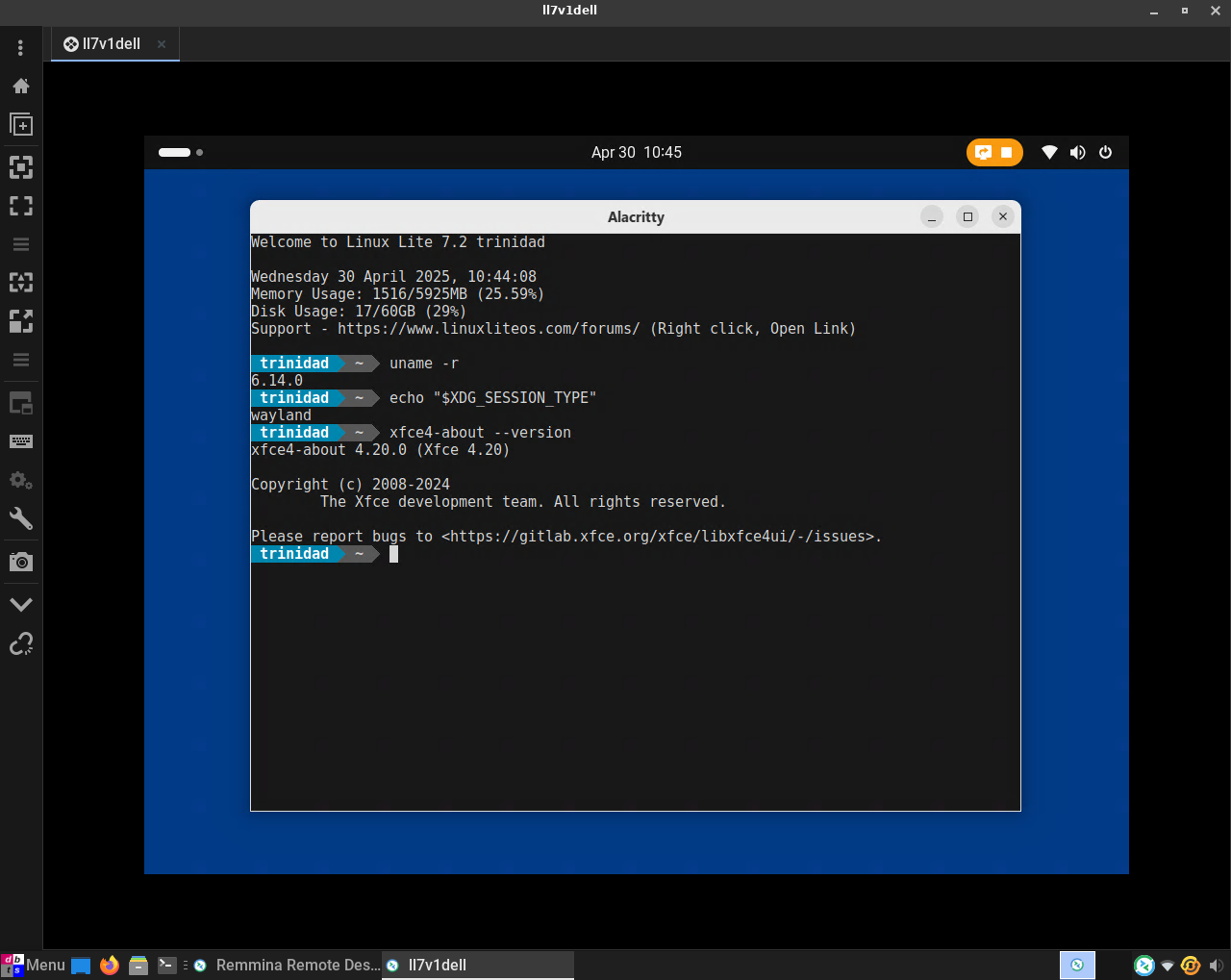
I got basically the same results connecting from Windows RDP connection with virtually no configuration quirks other than the Ubuntu desktop.