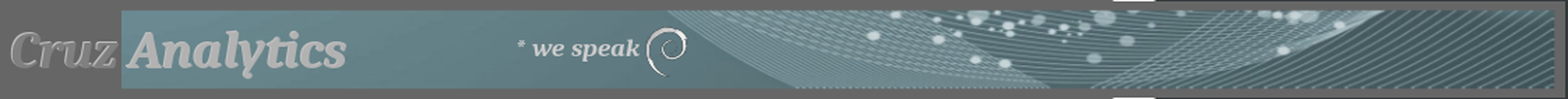
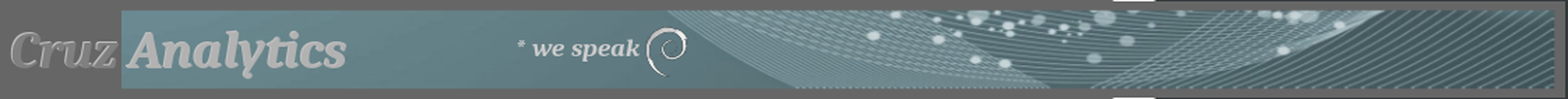
XFCE4.20, Wayland (labwc), GDM, Linux Lite 7.x
Test Continuation
Continuing on with testing XFCE 4.20 workspace switching is not yet available running Wayland. However there is a configuration alternative built in to labwc used by Openbox, which is after all what it was originally built for, that can be configured in the interim. Notice in the image below the area on the panel reading Workspace 0. Right clicking directly on it raises a menu that allows you to delete the XFCE workspace switcher from the panel. It doesn’t work yet, so go ahead and delete it. We’ll configure the labwc Openbox workspace switcher instead.

The configuration file for labwc is rc.xml. In Linux Lite 7.x it is located at /etc/xdg/labwc/rc.xml. To open it for editing execute sudo nano /etc/xdg/labwc/rc.xml. In the image below the code I run with a name popup as well is in the highlighted area. You can substitute any name you want in the name section, or leave out the name popup section altogether if you like. The key bindings will still cycle through the workspaces (desktops).
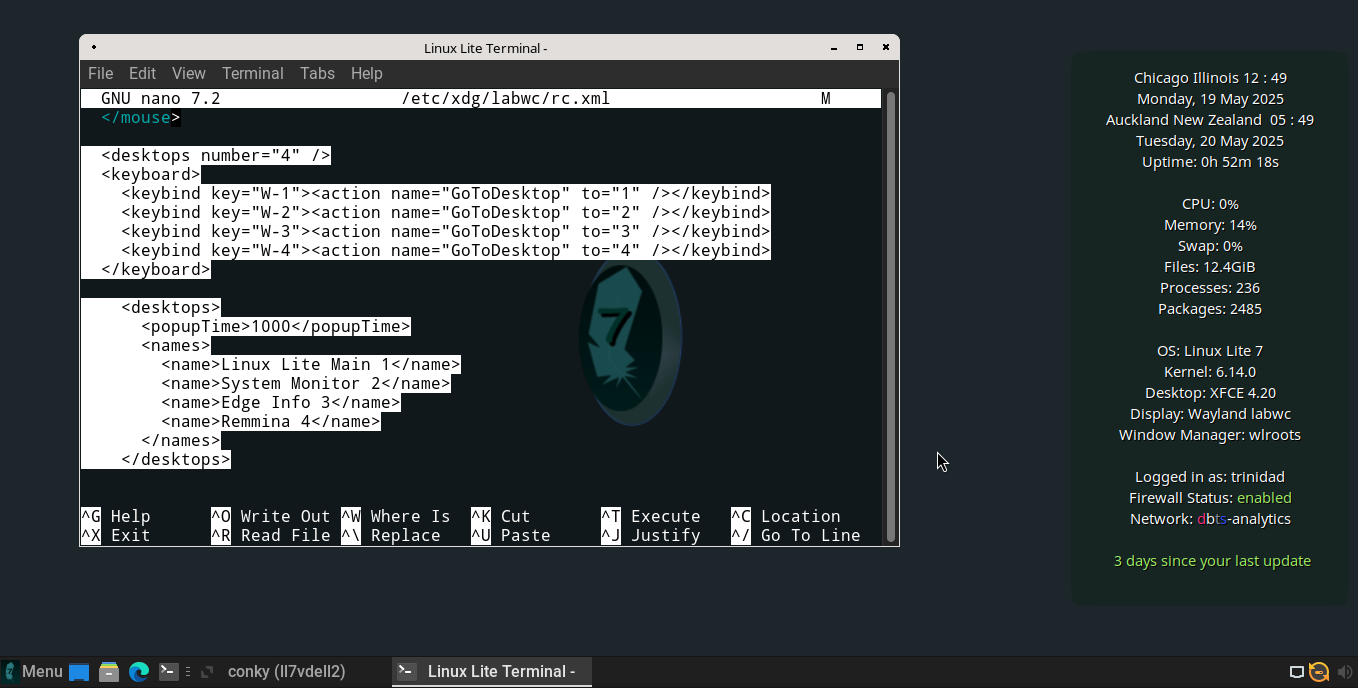
Desktop workspace 1 Linux Lite Main. The popup disappears when you release the Windows/Super (W) key.
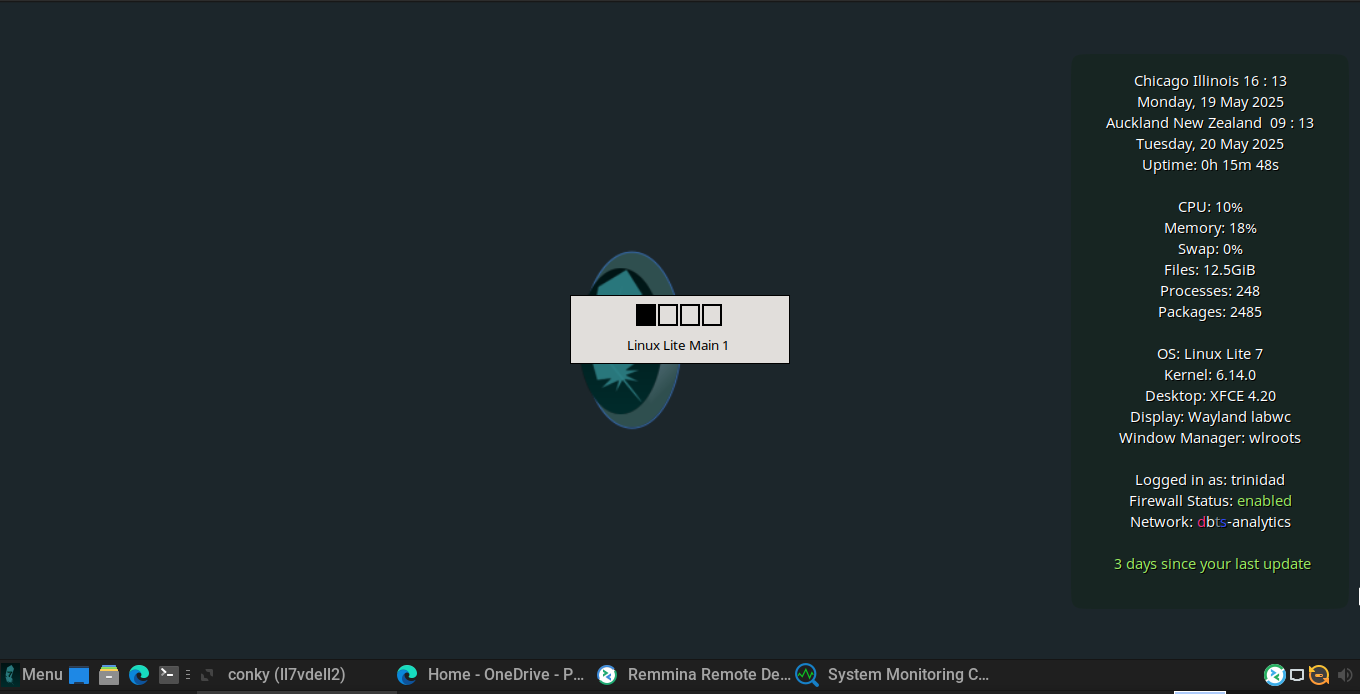
Desktop workspace 2 System Monitor.
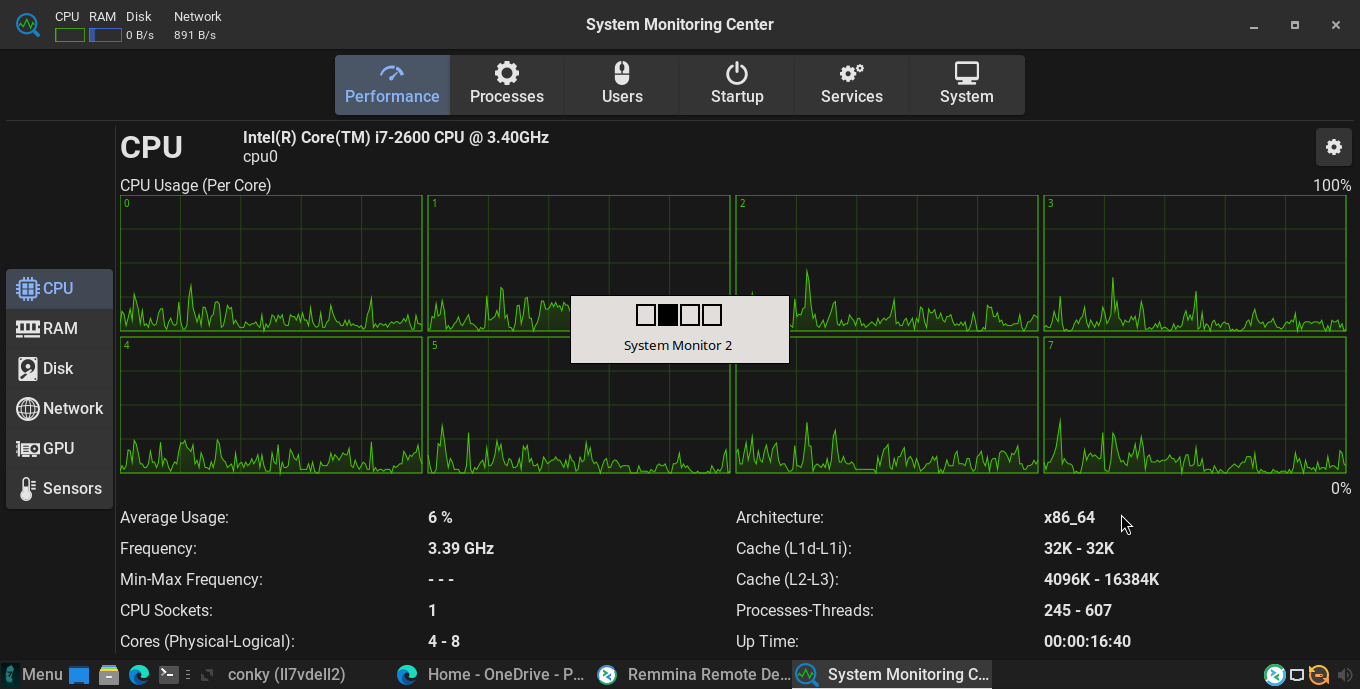
Desktop workspace 3 MS Edge logged into One Drive.
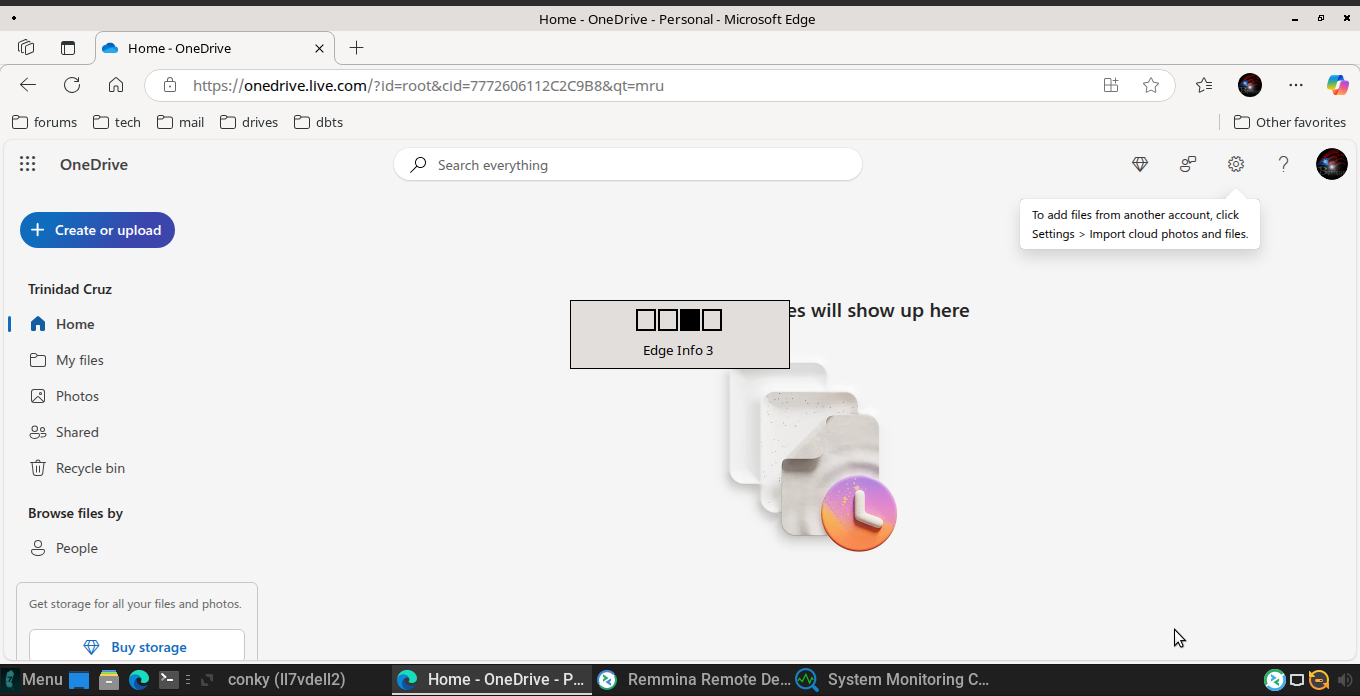
Desktop workspace 4 where I intend to reconfigure Remmina with everything but the kitchen sink.
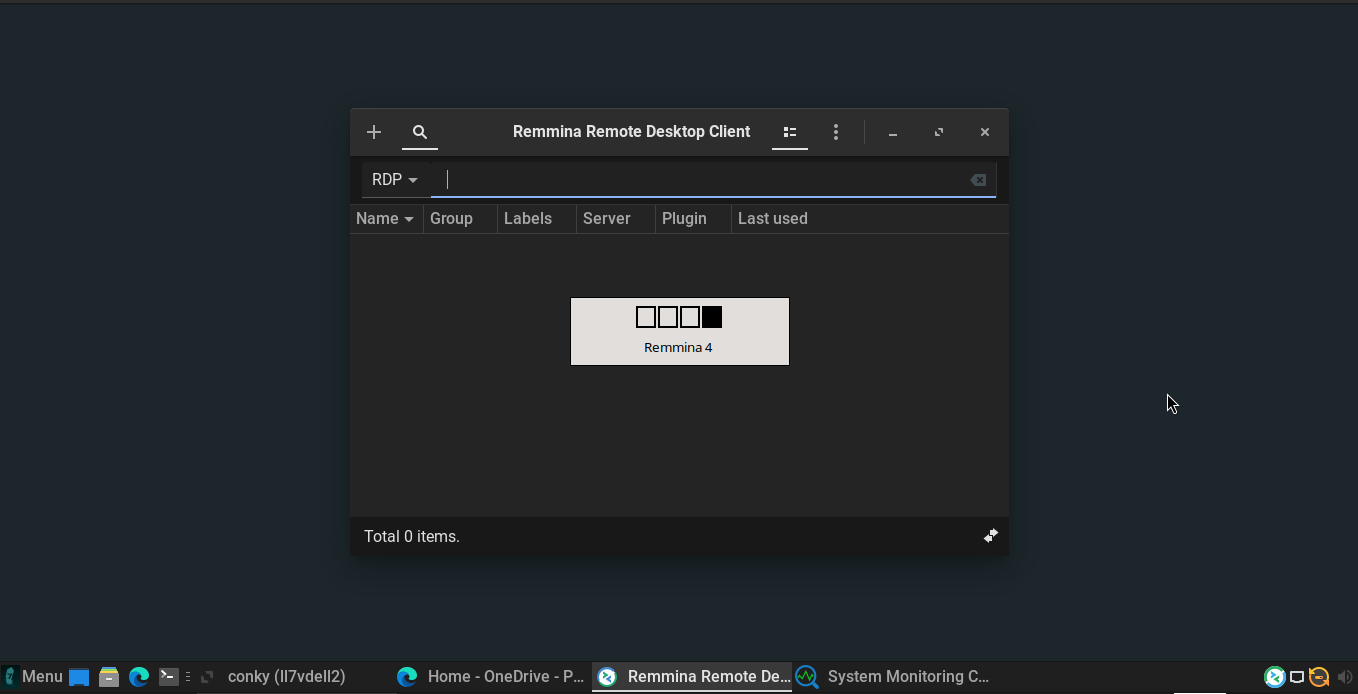
The open running application windows are also listed by XFCE in the panel and clicking on them changes to their designated desktop workspace as well. I’m satisfied with this workspace switcher, and in general Wayland is more resource efficient with workspaces than X11.
I’m going to add one little aesthetic change to this setup as well. I don’t want or need the conky-lite widget on every desktop workspace so I will leave the workspace switcher setup the way it is now with conky only running on desktop workspace 1, but clicking on it in the panel while you are on desktop workspace 2,3 or 4 switches you to desktop workspace 1. It is currently displaying the default conky window title so I’ll just change that. Open a terminal and run sudo nano /etc/conky-lite/widget and edit the file to include the line highlighted in the image below adding whatever you have named your desktop workspace 1 where Linux Lite Main is shown in the image.
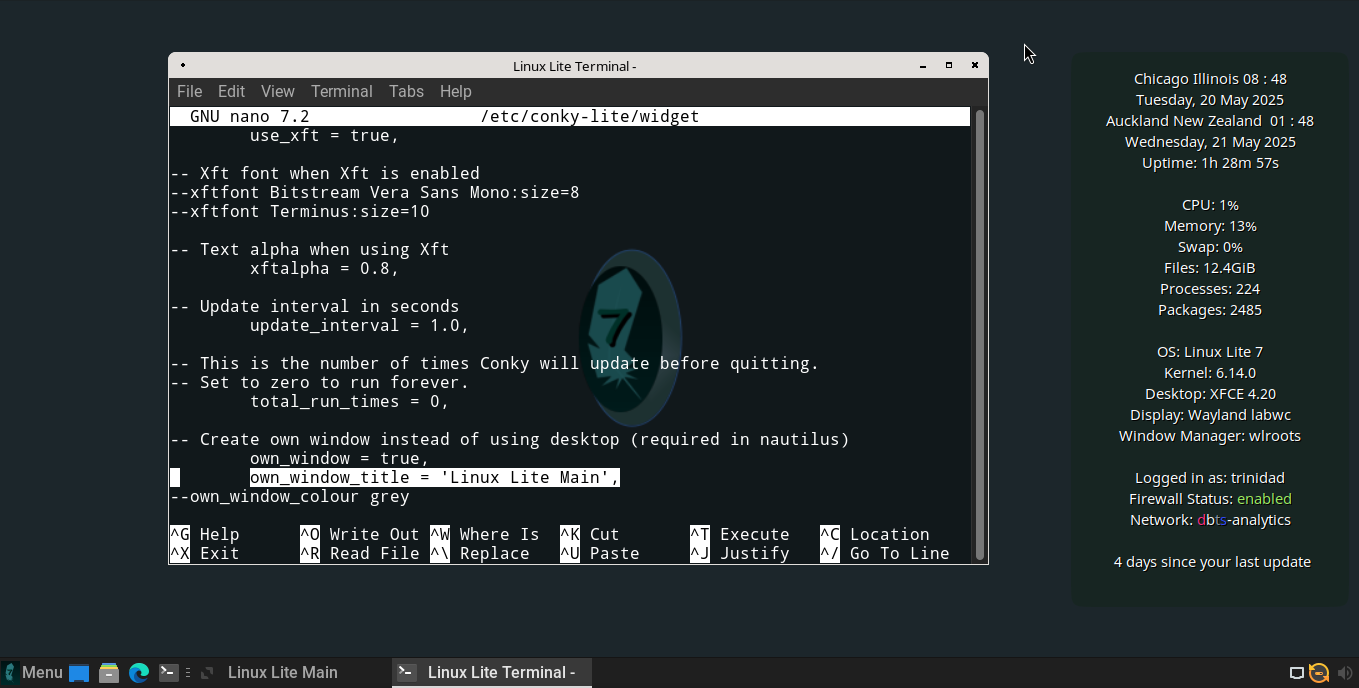
Now when I cycle through the windows in the panel desktop workspace 1 shows Linux Lite Main in the panel.
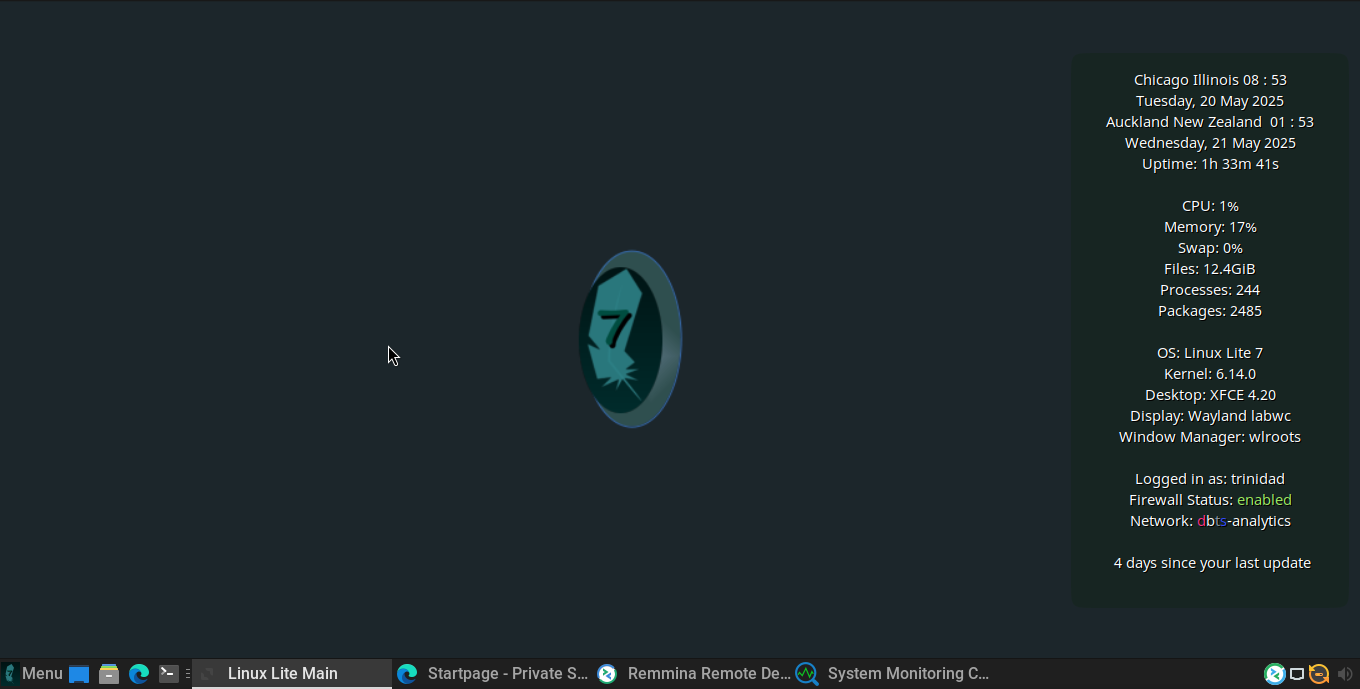
I’m satisfied with desktop workspace switcher for now. I’ll continue looking for other optional fixes for functionality in the XFCE 4.20 Linux Lite 7 desktop running labwc. With labwc I’d bet a lot of them can use Openbox alternatives during the interim of XFCE Wayland development.