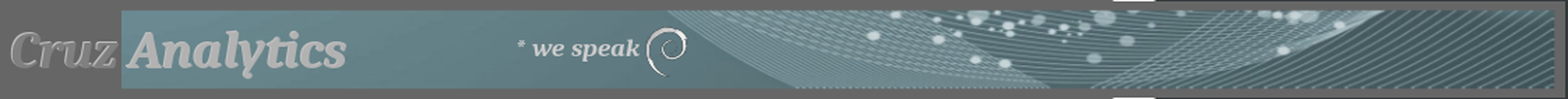
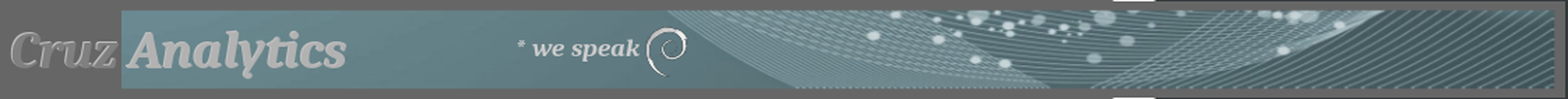
XFCE 4.20, Wayland (labwc), GDM, Linux Lite 7.x
Test Continuation
The XFCE4 screen shot application is not yet functional running Wayland labwc, and other than the gnome application which drags in a large pile of dependencies not related to labwc, most of the other options have deficiencies running on Wayland in XFCE4. Until the XFCE4 screenshot application incorporates Wayland settings I’m just going to use the simple and basic grim CLI application and setup a keybinding for it in labwc. You can install grim with synaptic.
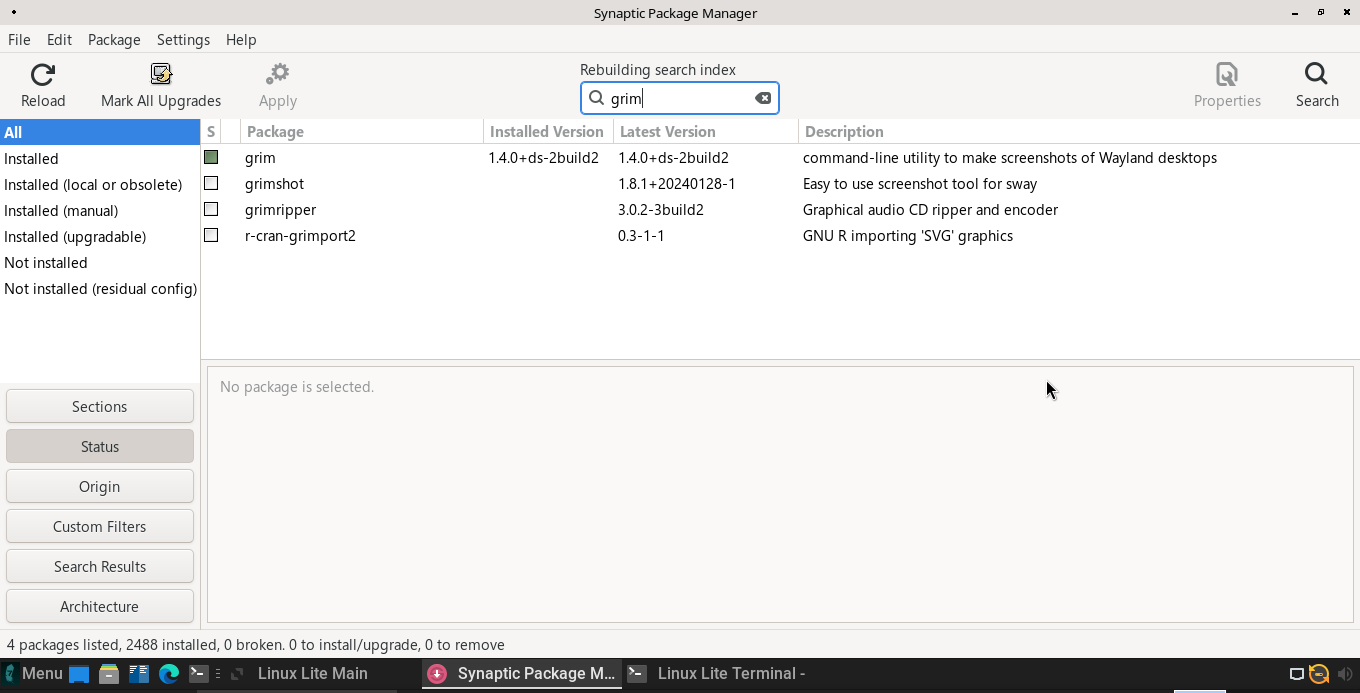
It’s a command line interface that must be run from a shell. In Linux Lite 7.x it automatically sets the default save folder as /home/yourusername/Pictures.
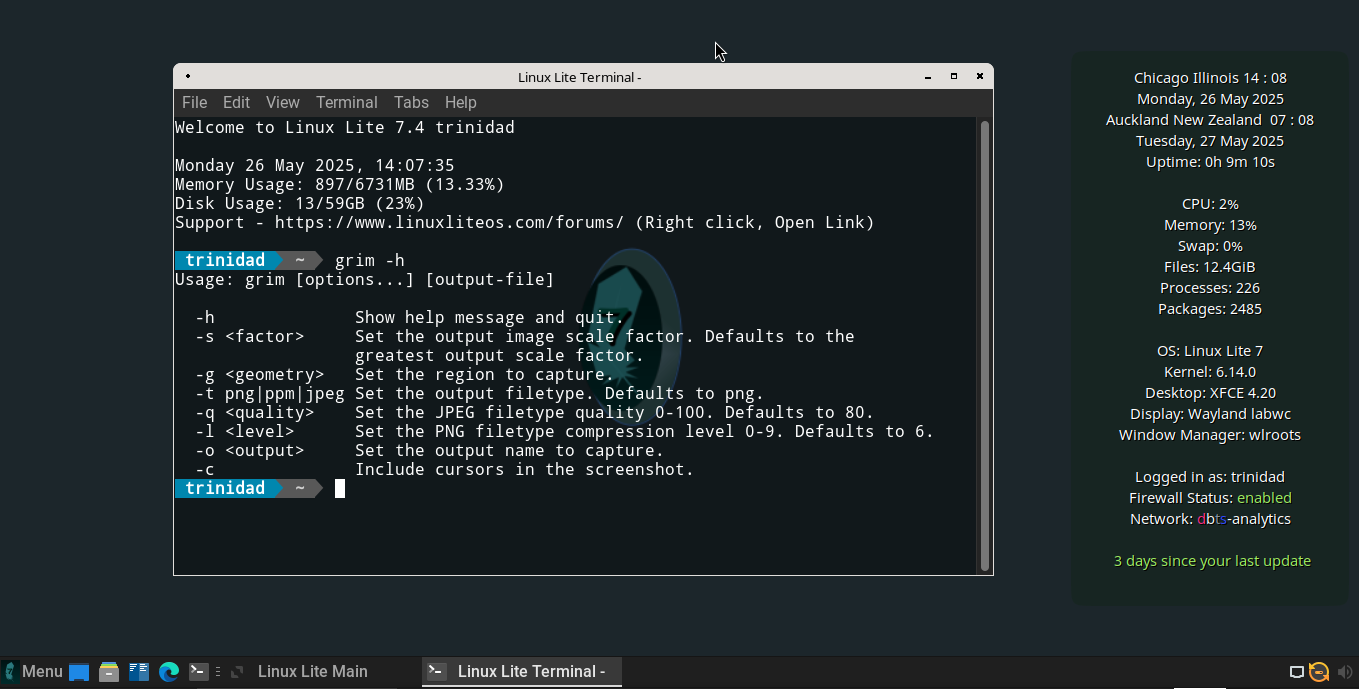
However if you run it from the terminal the terminal itself will be in the screenshot image.
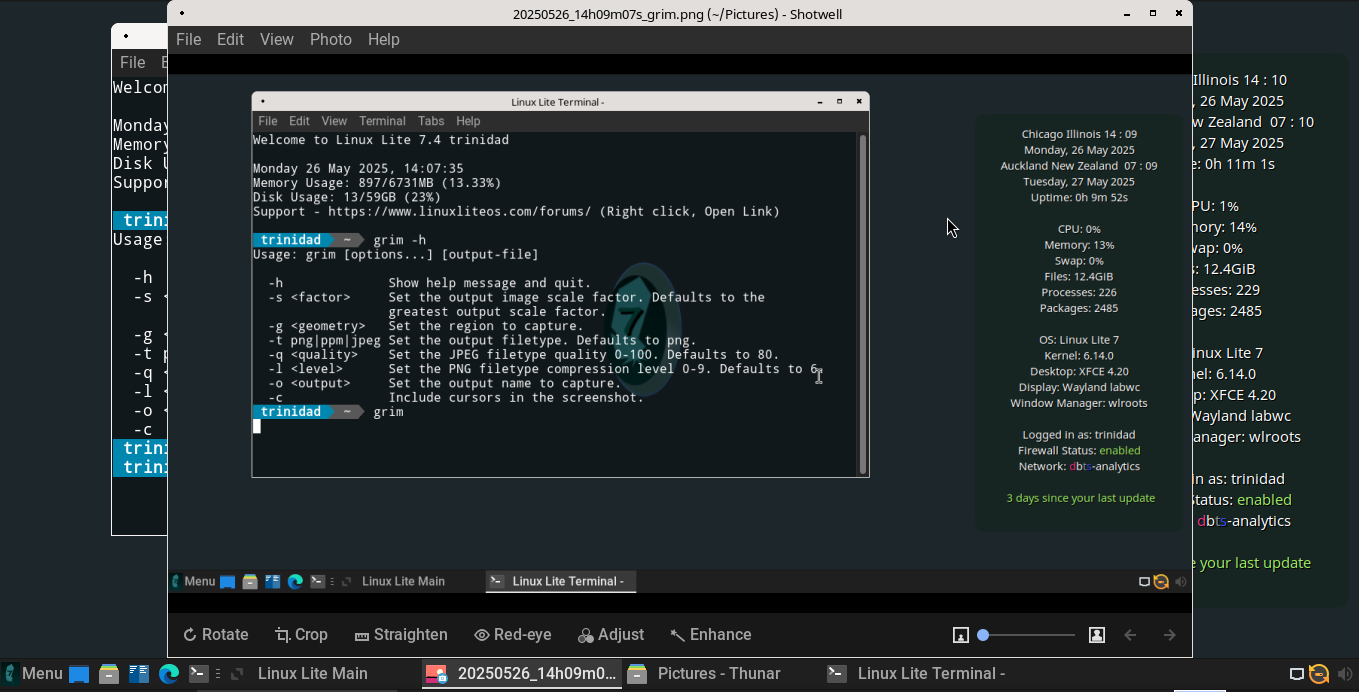
The simplest solution is to setup a keybinding for it in the labwc /etc/xdg/labwc/rc.xml. Add the highlighted section of code as shown in the image below.
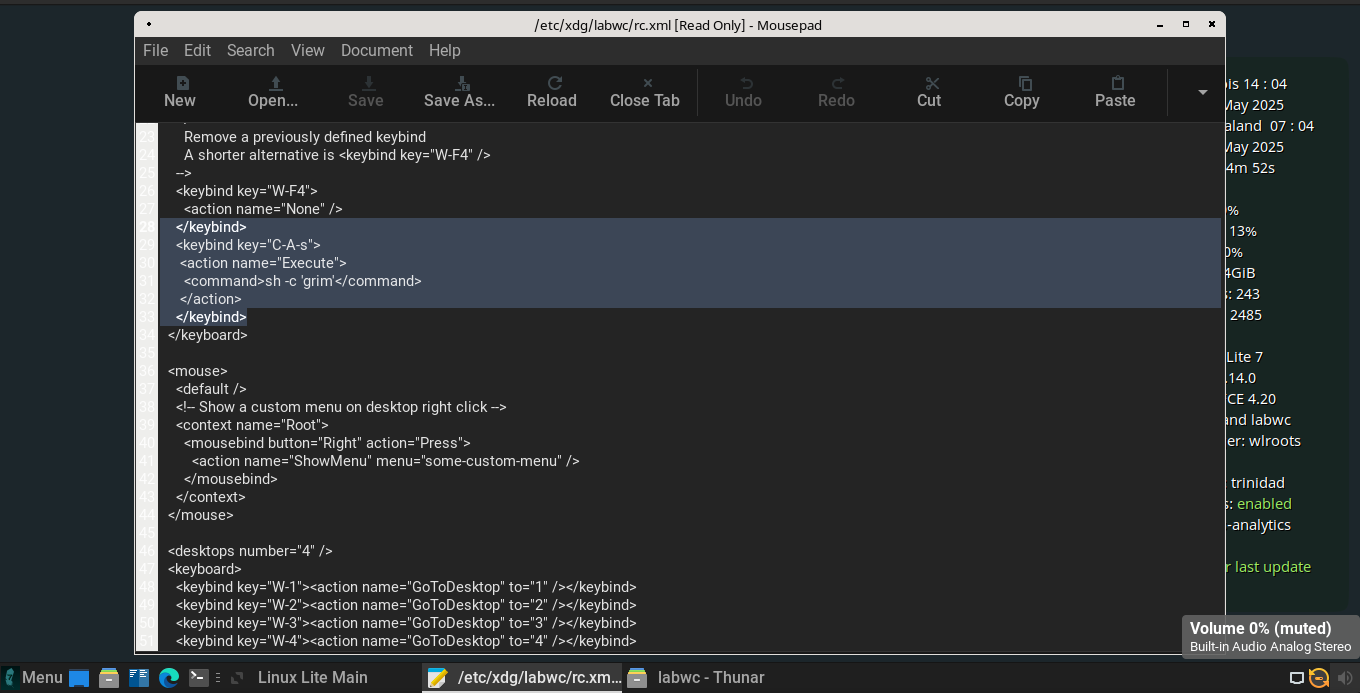
Now you can hit Control+Alt+s and grim will take a full screen screenshot and save it to your Pictures folder.
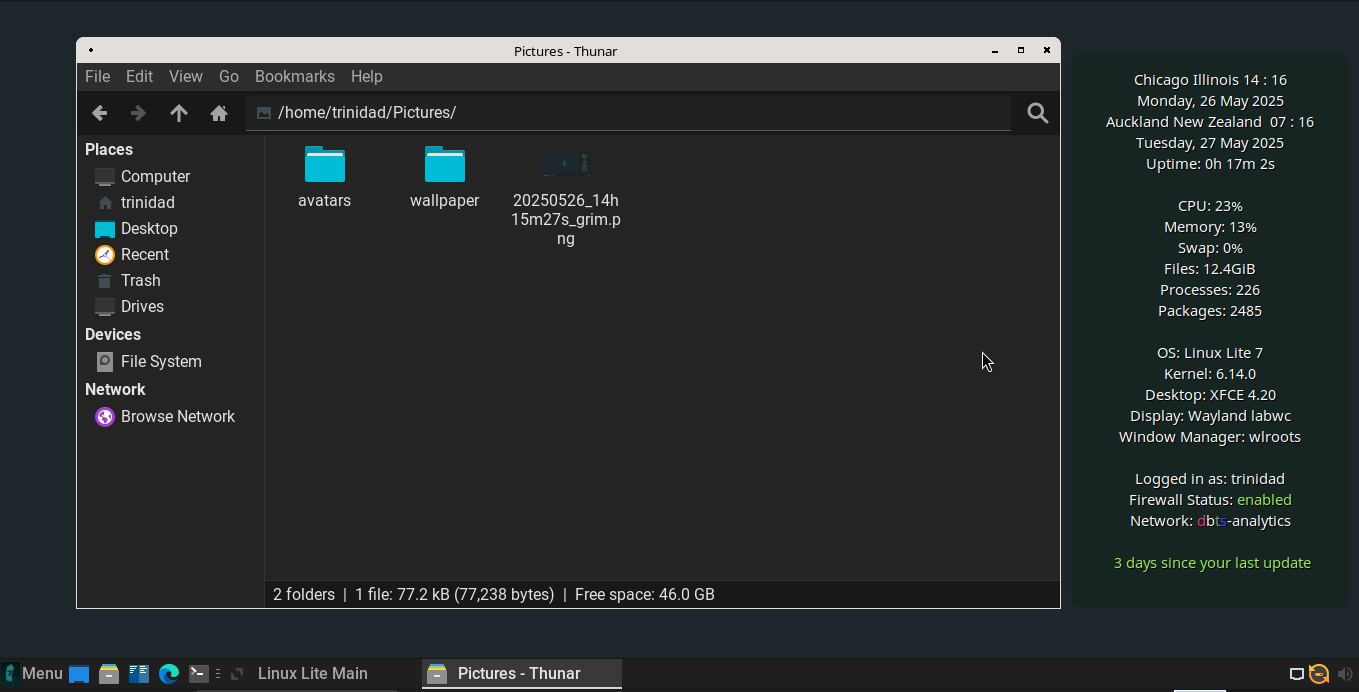
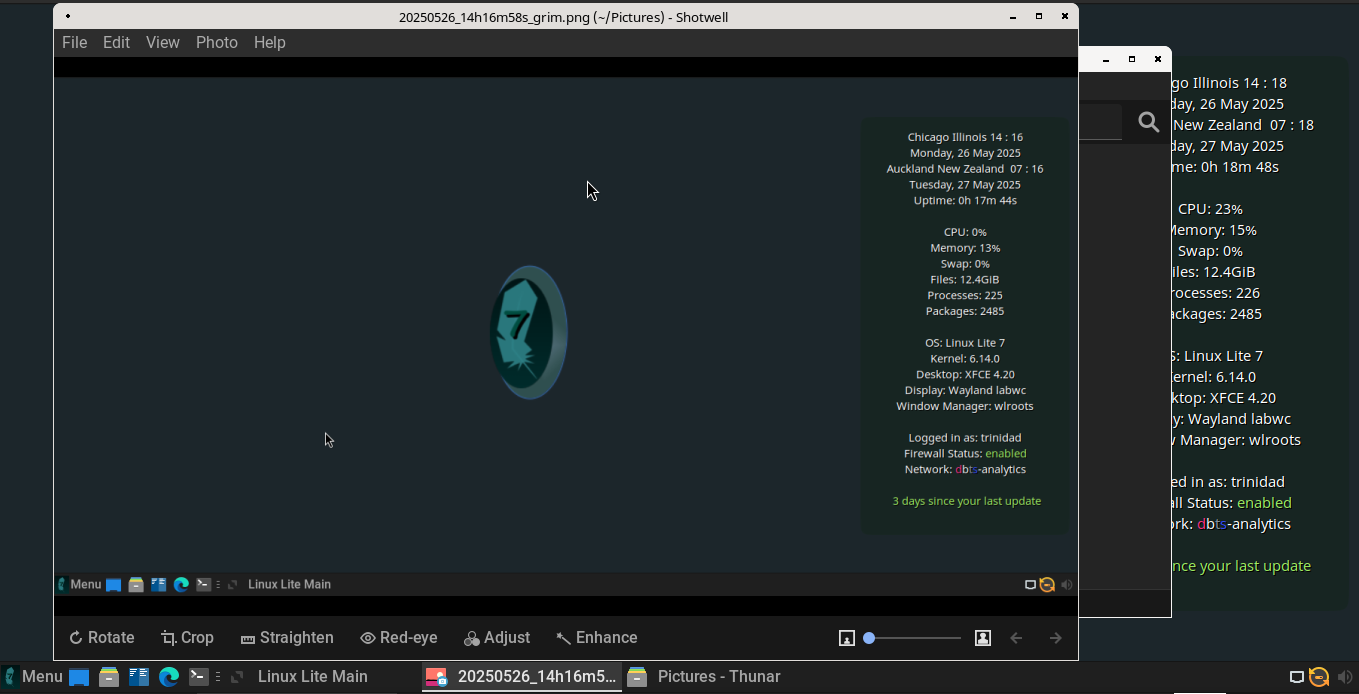
XFCE4 Wayland development is ongoing, so for now I’m just going to stick with this simple application. There are extras and plugins that may work but most require sway which I have no interest in currently. Gnome stuff will work also, but for now I want to cut down on those dependencies.