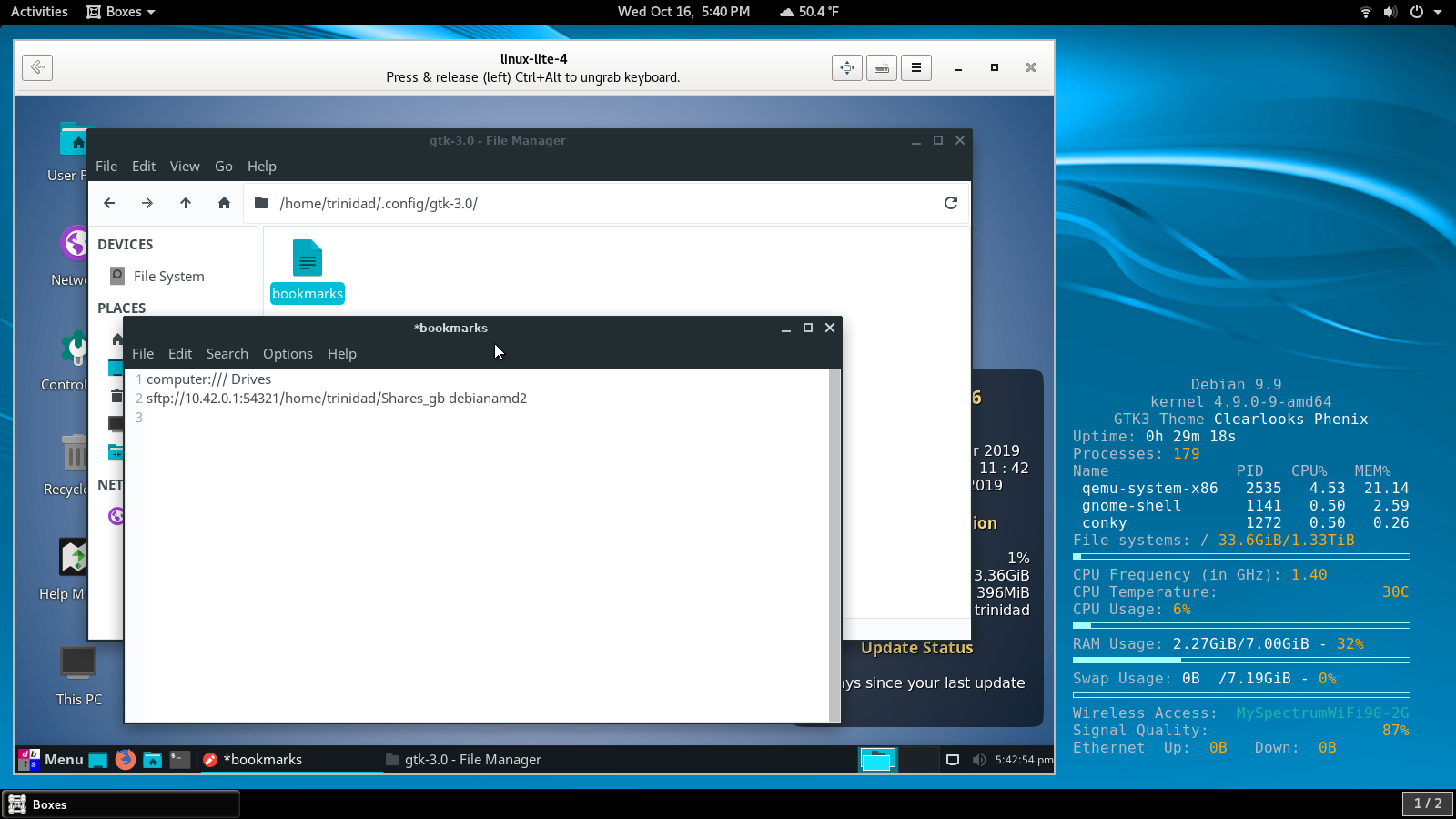
Section 2: Setting Up SFTP Bookmarks & Using SSH X11 Forwarding
Since I use SFTP here, which I use for many other purposes, to avoid confusion I created three folders, one in each of the home directories of the respective file managers I will be using: thunar in Linux Lite (my gnome-boxes guest), nautilus in Debian 9 (my gnome-boxes host) and nautilus in Debian 10 (my remote user). I chose the file name Shares_gb but you can use whatever you like. I then created bookmarks for each connection in each file manger in their respective ~/.config/gtk-3.0/bookmarks text file. Of course you can use the CLI and put or get if you like, or a Remmina client, but I’m keeping it simple here for ease of use. See images below:
Linux Lite 4.x gnome-boxes guest:
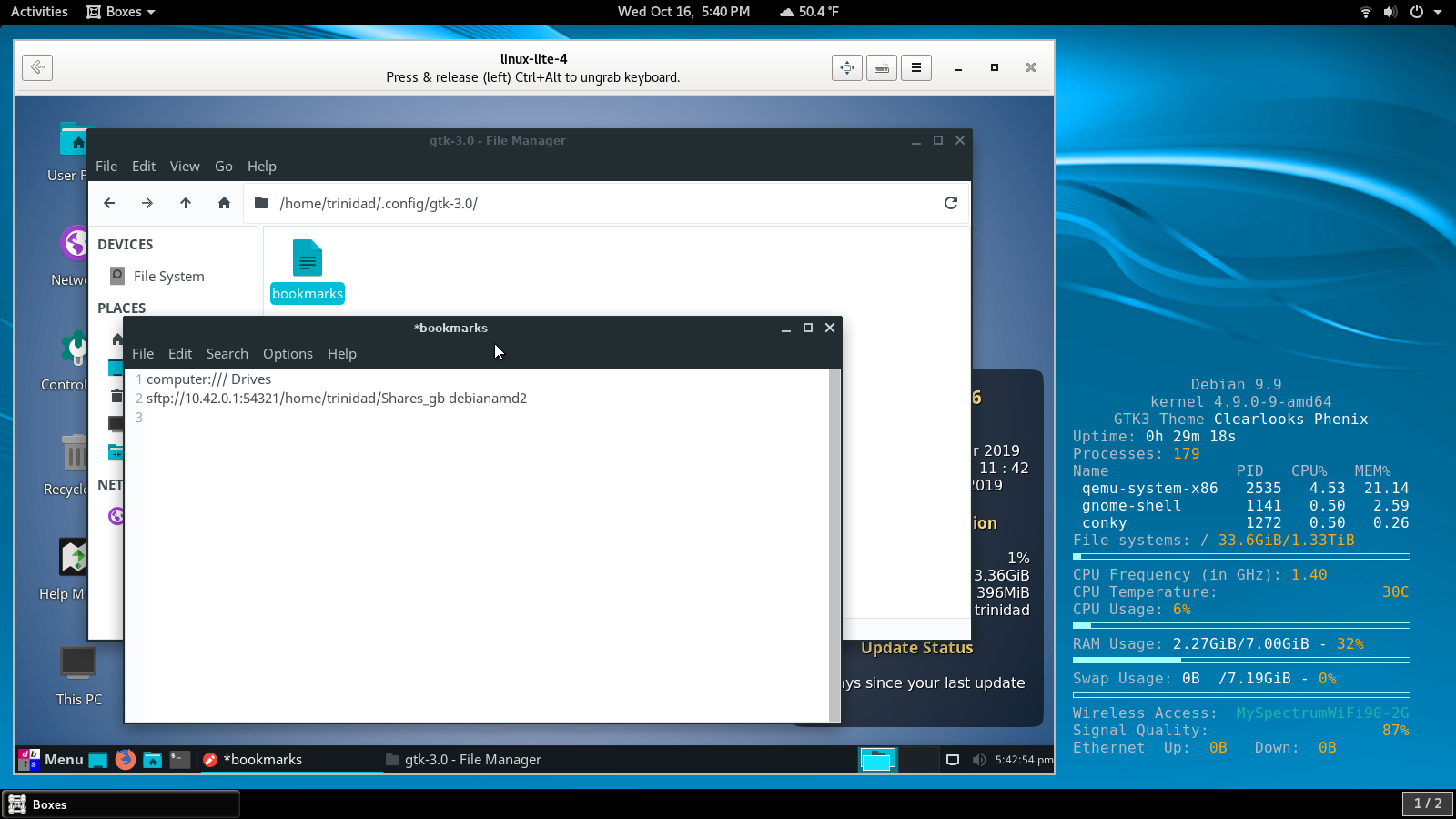
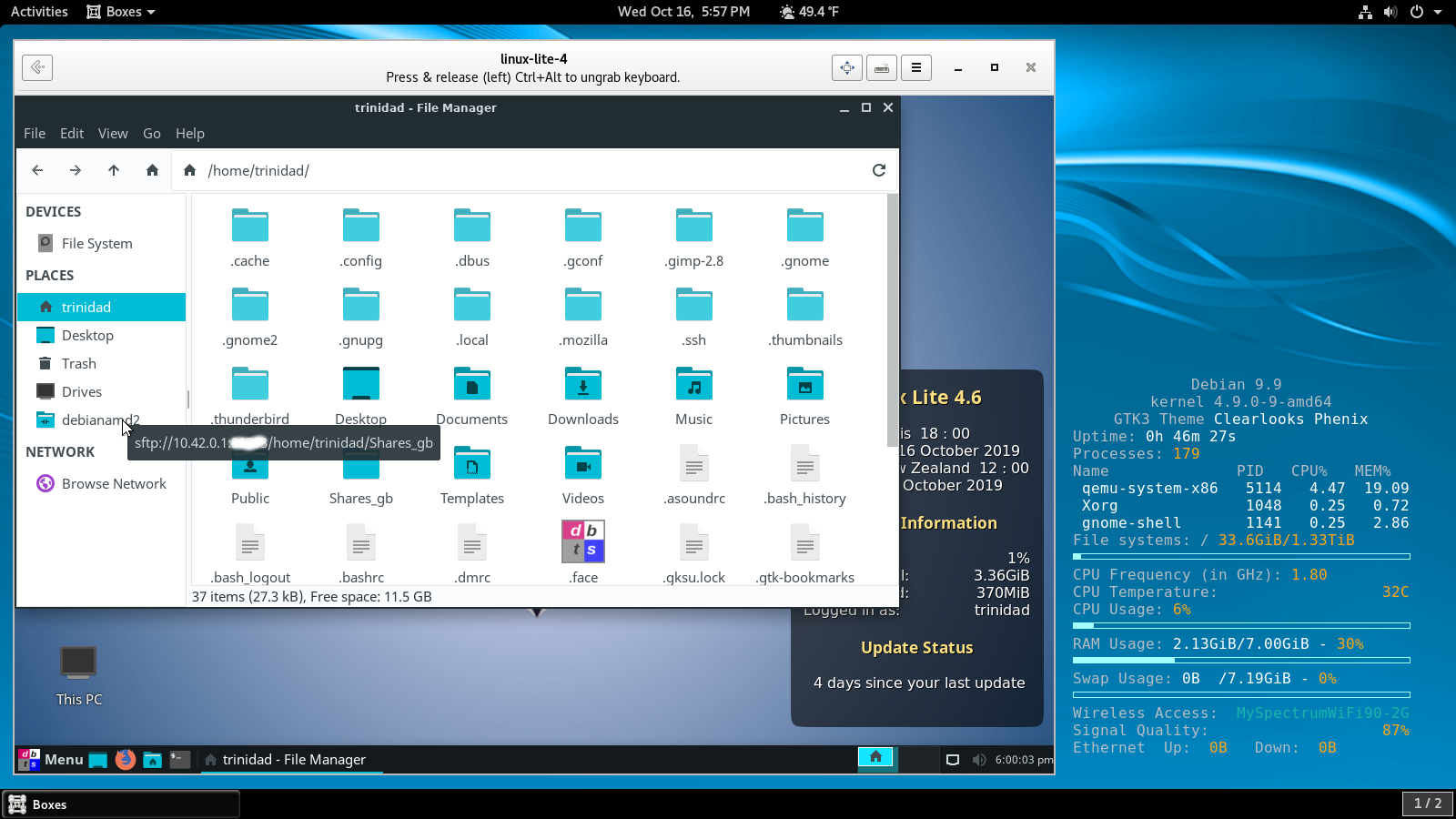
Debian 9 gnome-boxes host:
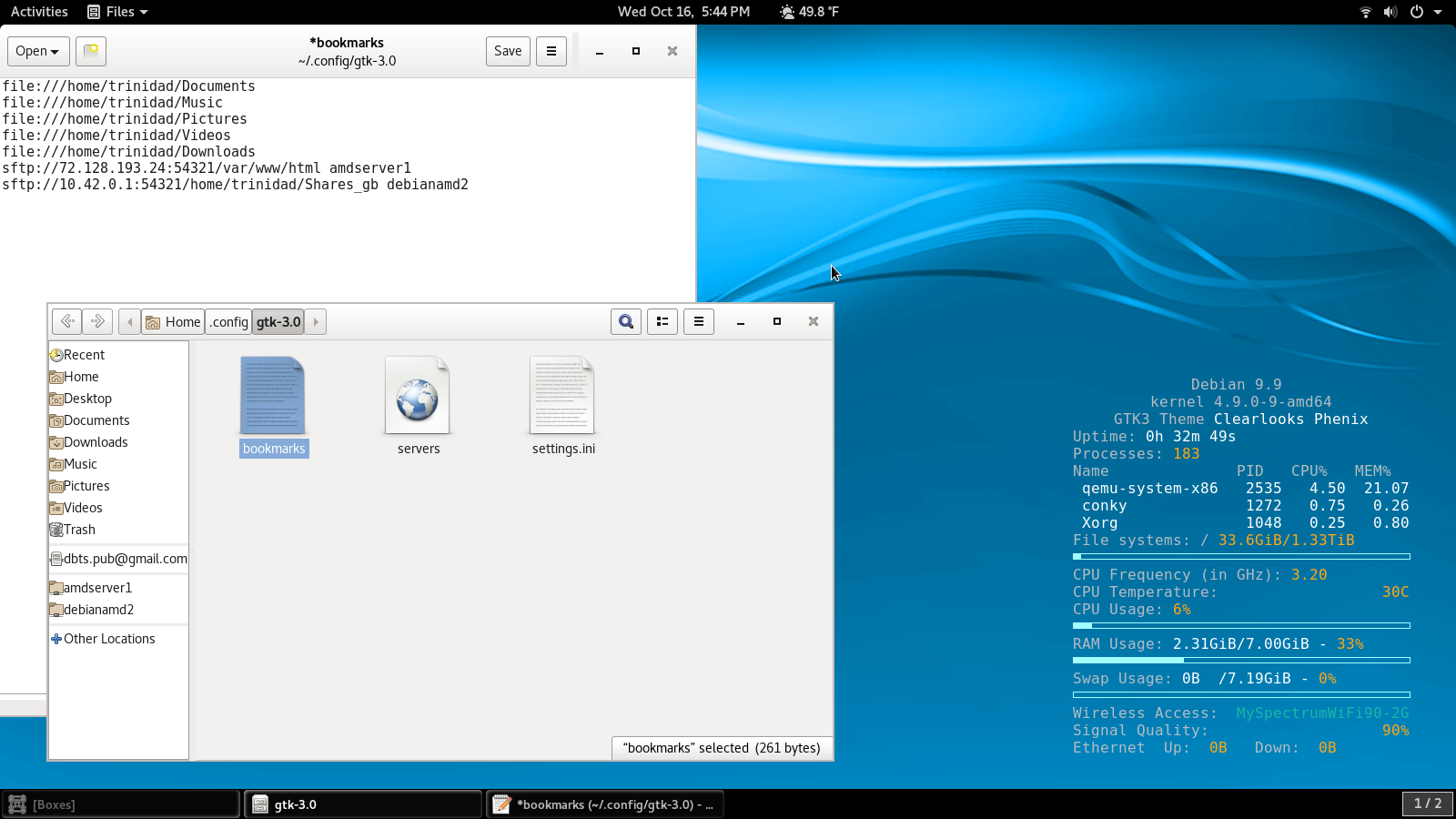
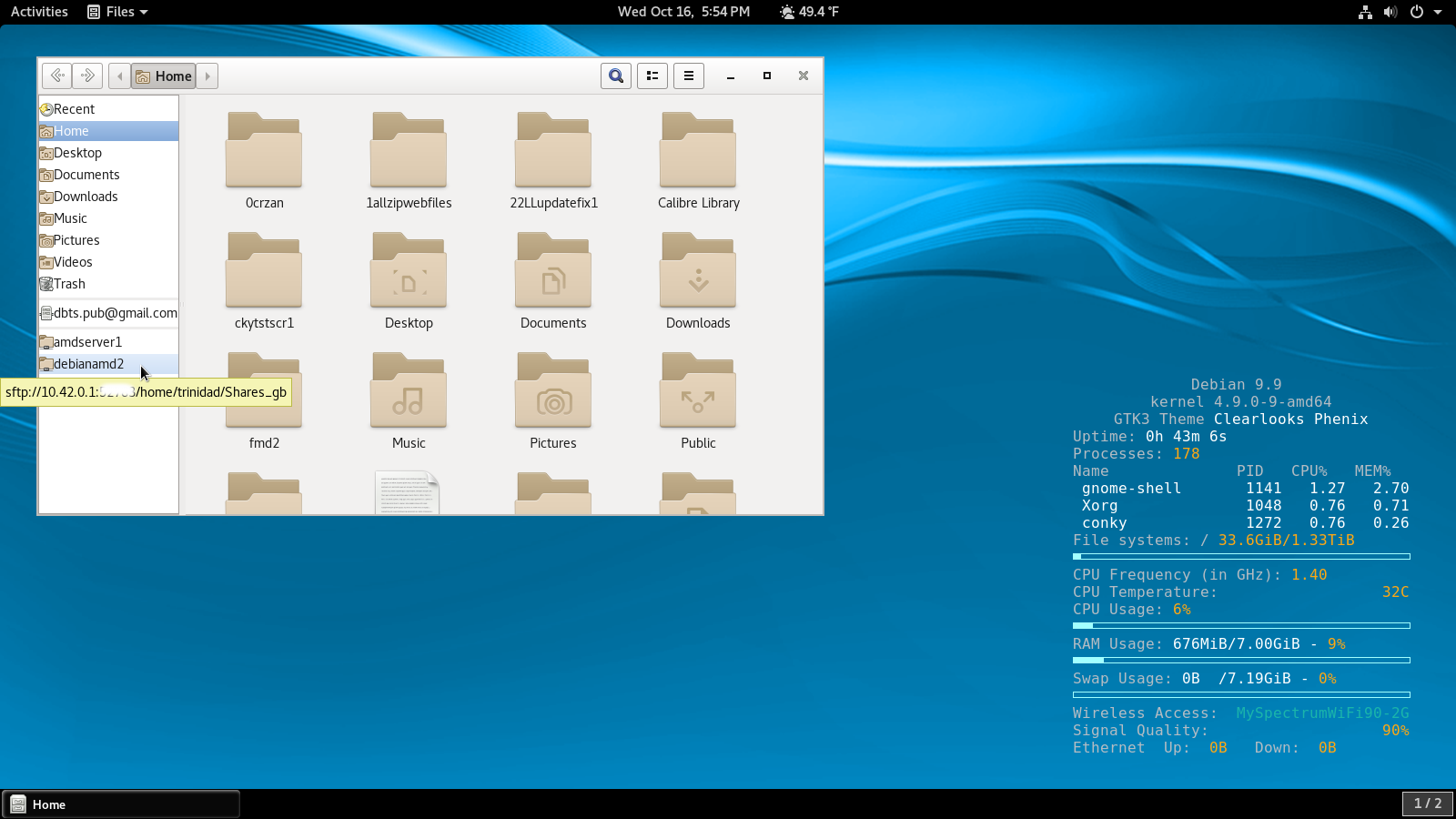
Debian 10 gnome-boxes remote user:
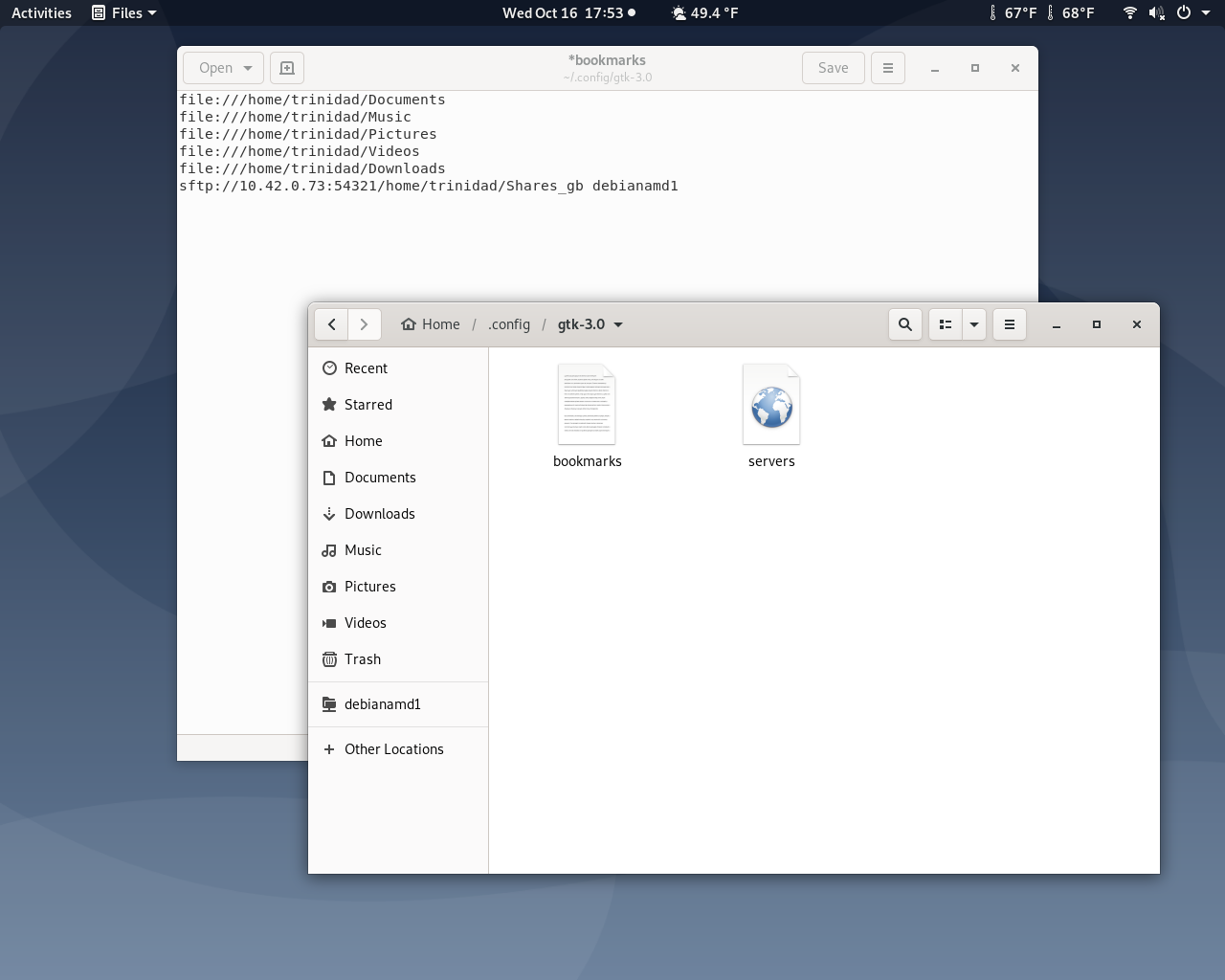
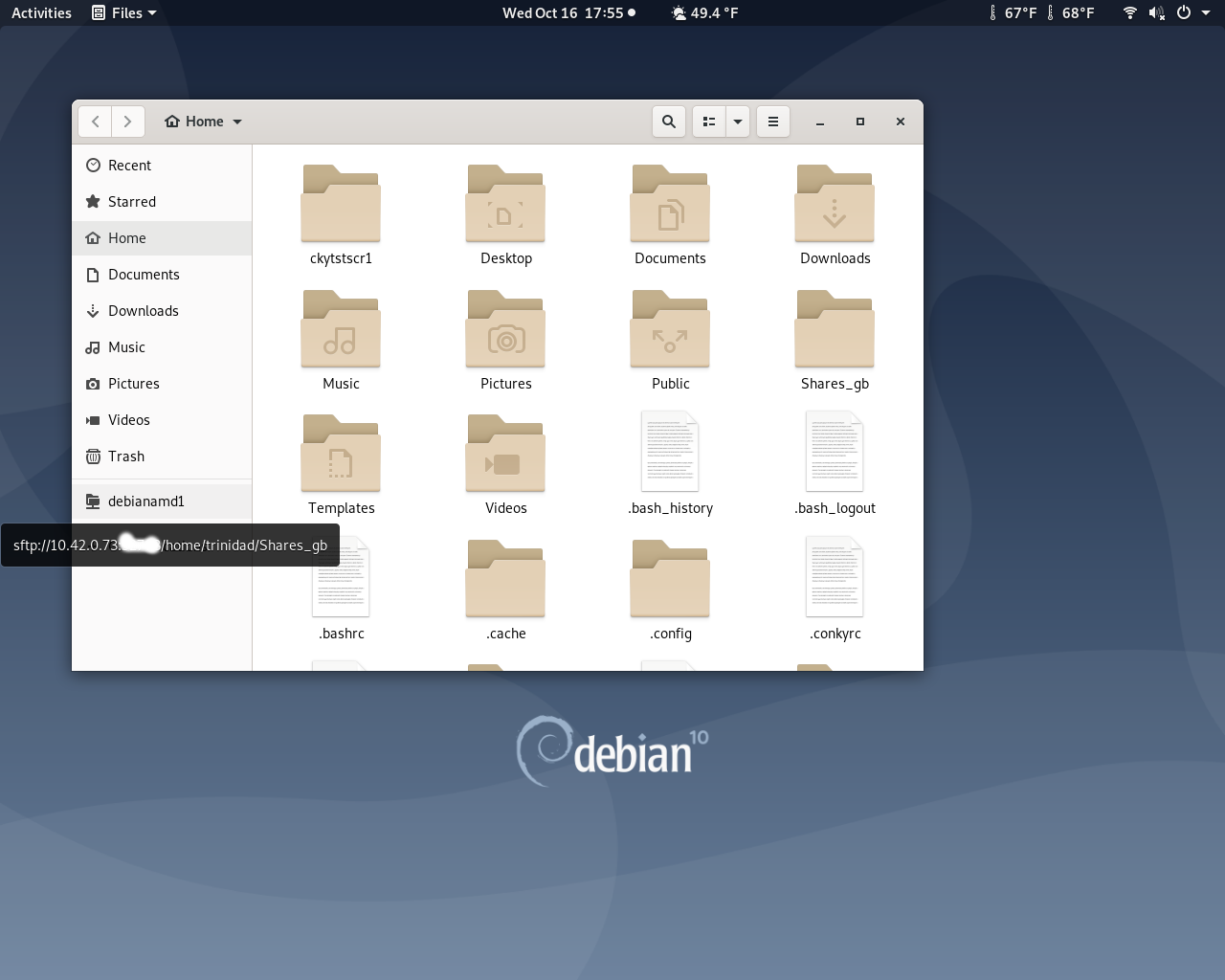
Now I can connect remotely to my Linux Lite gnome-boxes guest using SSH X11 forwarding on my Debian 10 remote user. I open a terminal and run the command as shown in the image below.
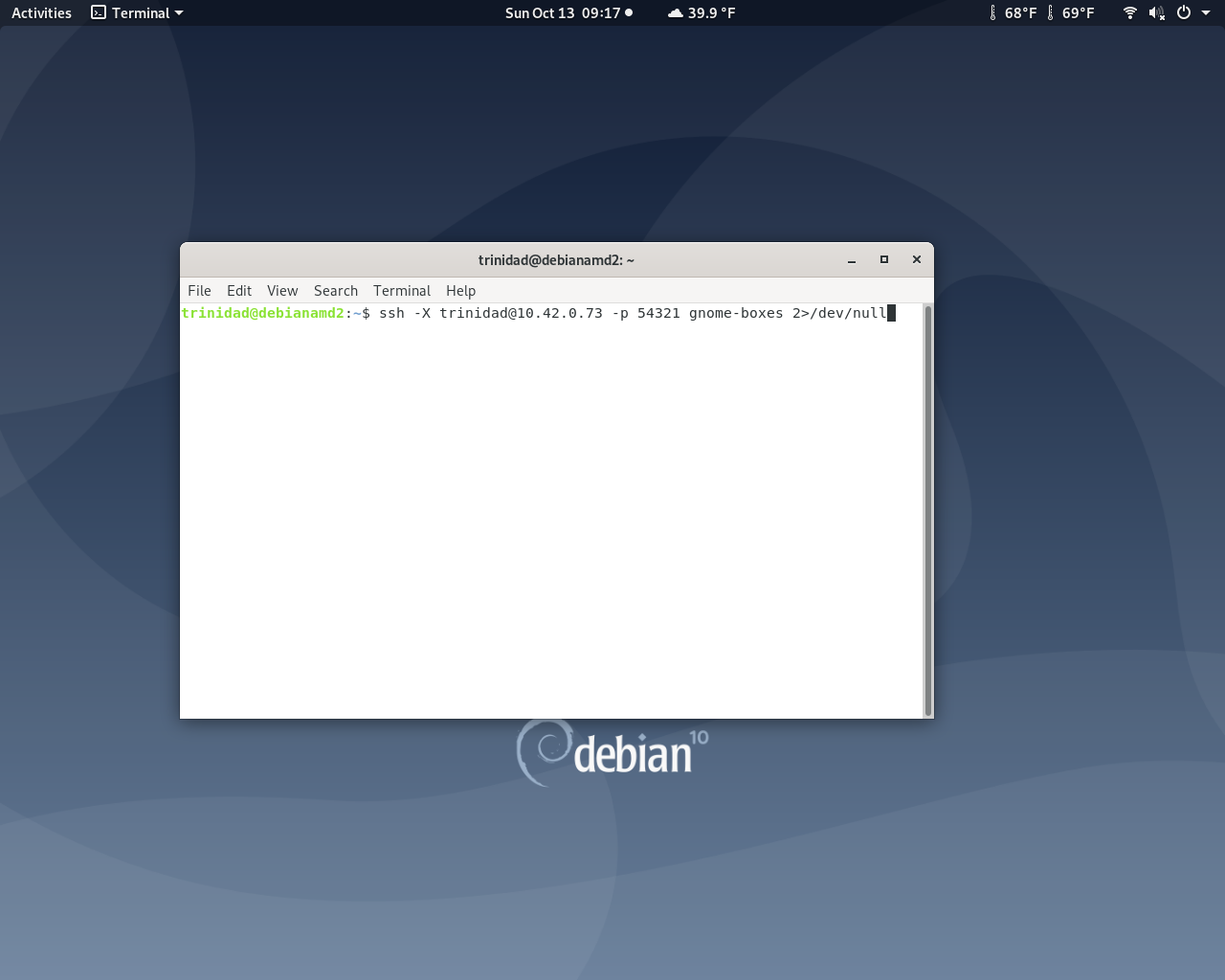
And gnome-boxes running on my Debian 9 host loads its display on my Debian 10 desktop. See images below:
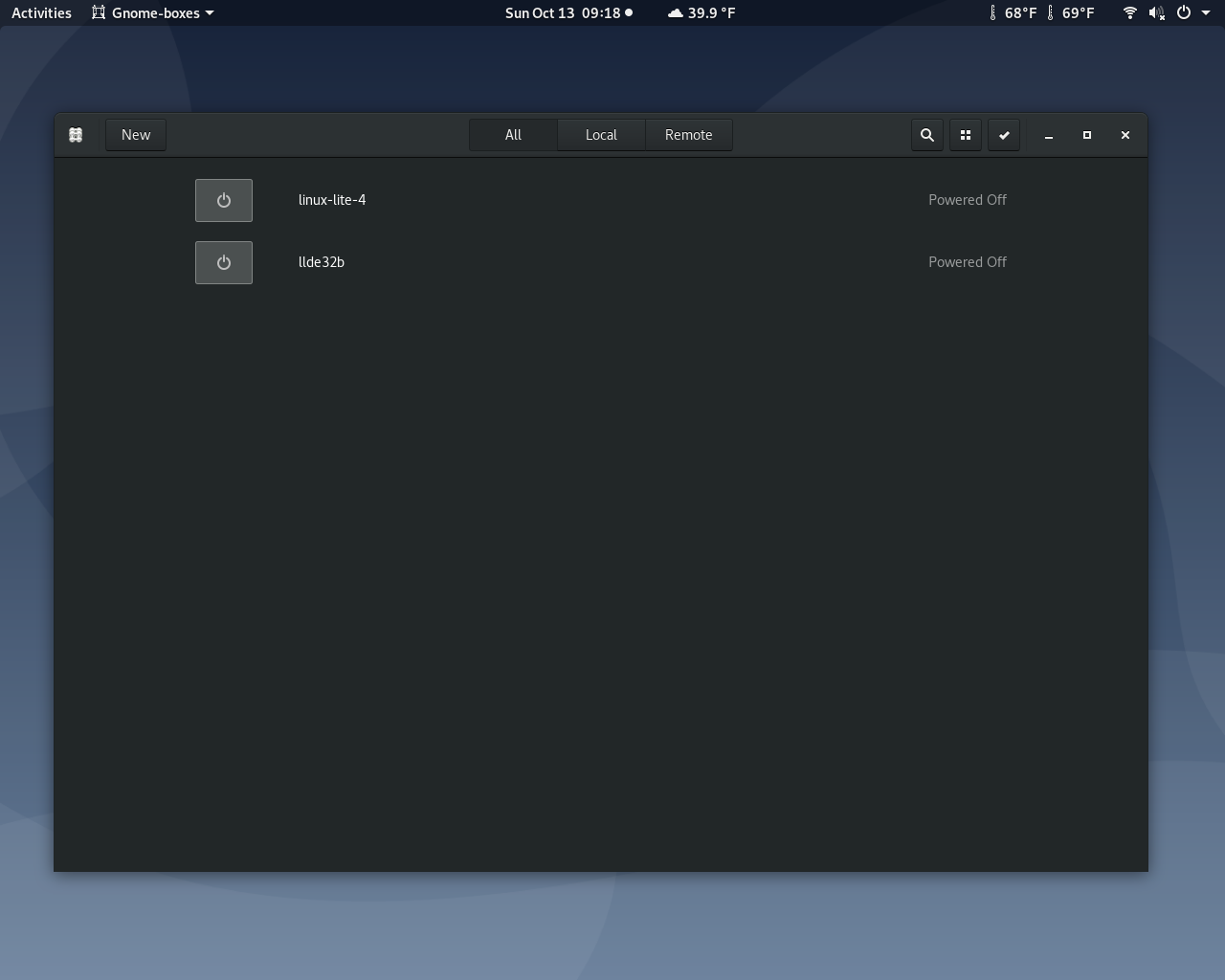
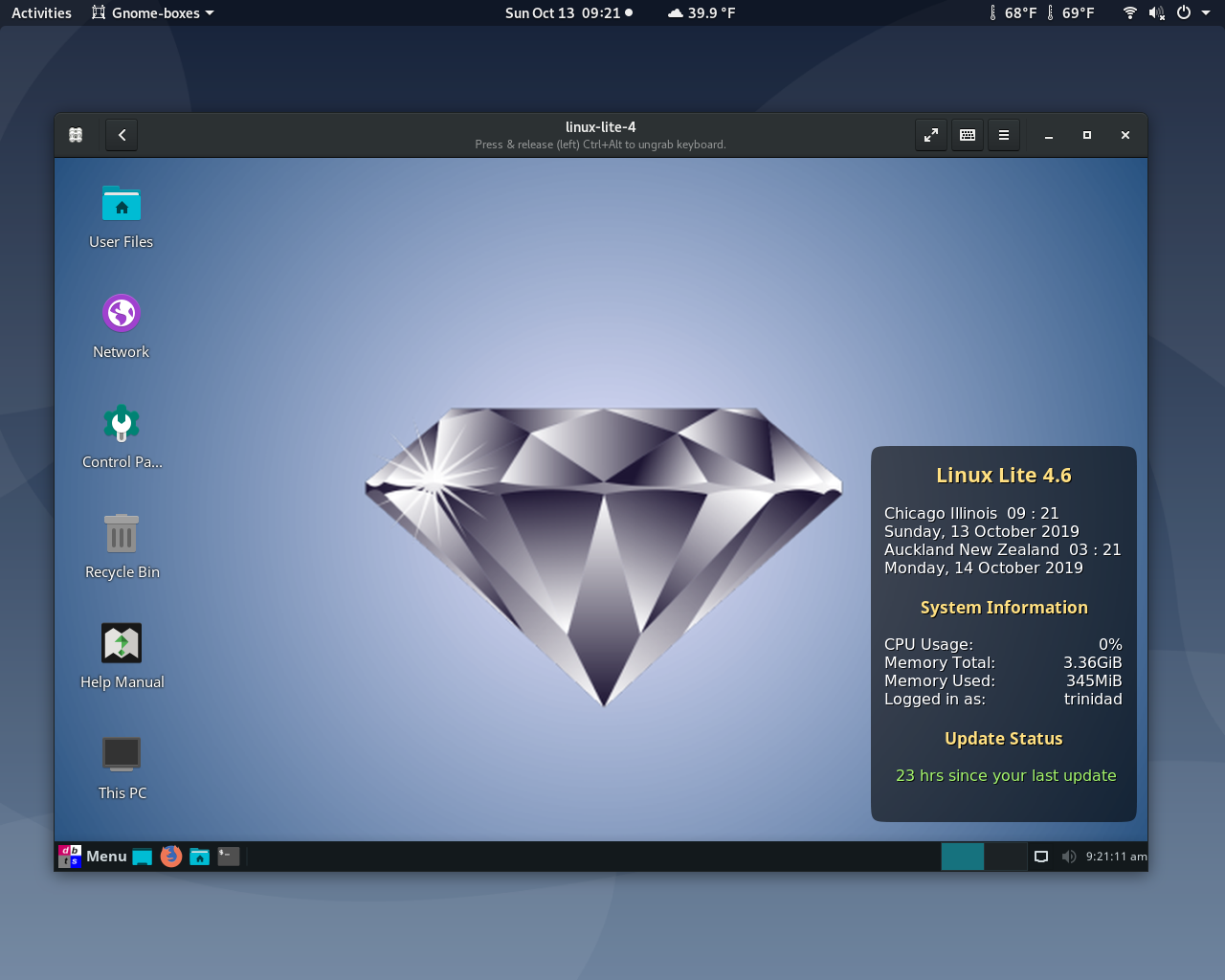
The bookmarks make it easy to transfer files for the gnome-boxes remote user both to the gnome-boxes guest and the gnome-boxes host. This allows the remote user to make changes to the guest system and ultimately keep a change record for the host user to refer to directly from the host system or from the guest system. See Section 3 for an illustration of how simple this is.