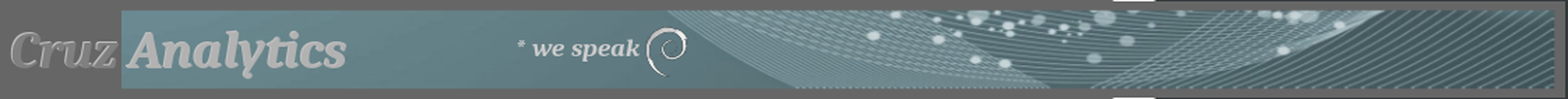
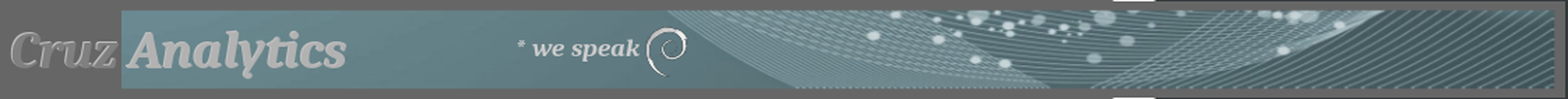
Part 2: VNC Connect To Linux In Gnome-Boxes From Linux Running In Hyper-V
Well it seems logical that if we can run a Linux system that is running on hyper-v in Windows with a VNC connection in Remmina on a Linux system running in gnome-boxes we should be able to connect in the other direction: VNC connect from a Linux system running in hyper-v to a Linux system running in gnome-boxes. There are some confusing discussions on the Internet about connecting to Linux and Windows systems running in gnome-boxes over a LAN. It’s actually relatively simple to accomplish such a connection and made simple by the gnome-boxes application. In the image below I already have Linux Lite 6 running in gnome-boxes. To allow connections from other computers on my LAN I click on the three vertical dots button in the gnome-boxes interface and select properties while my system is running.
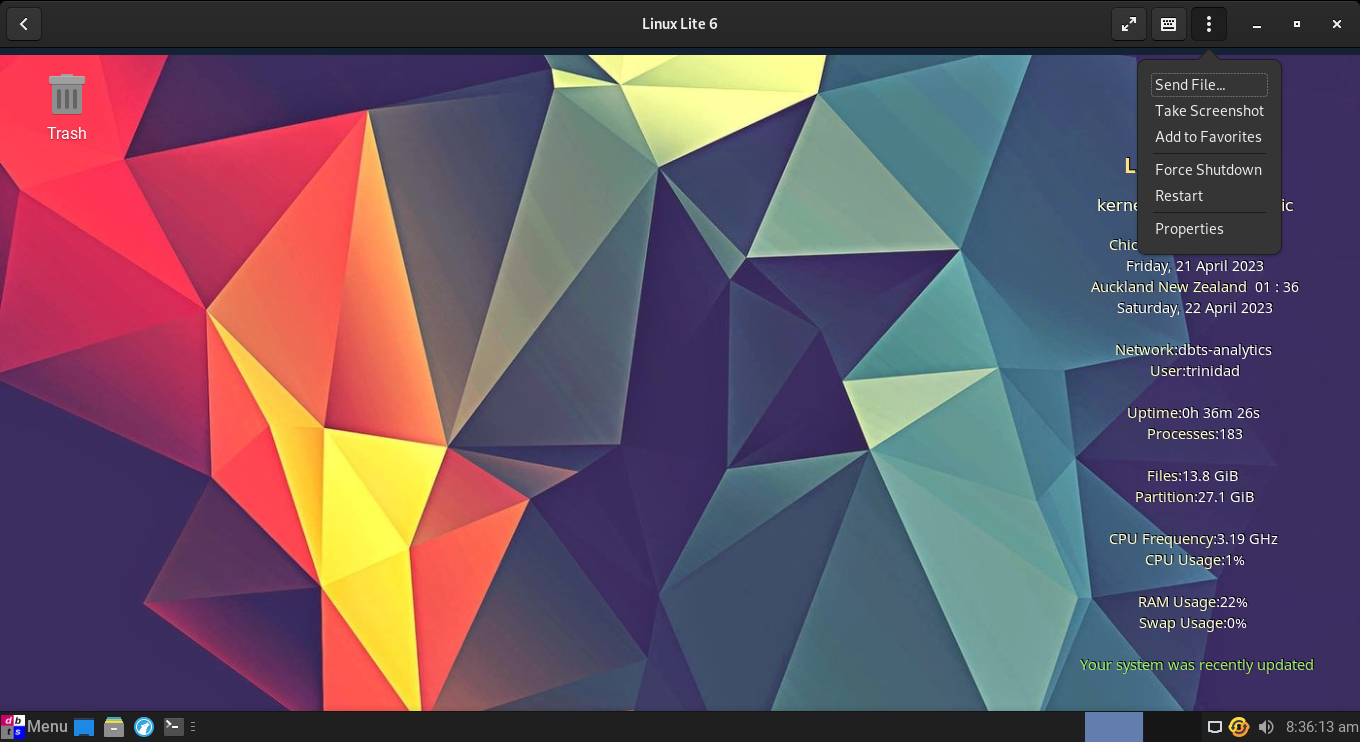
I select the Devices & Shares tab.
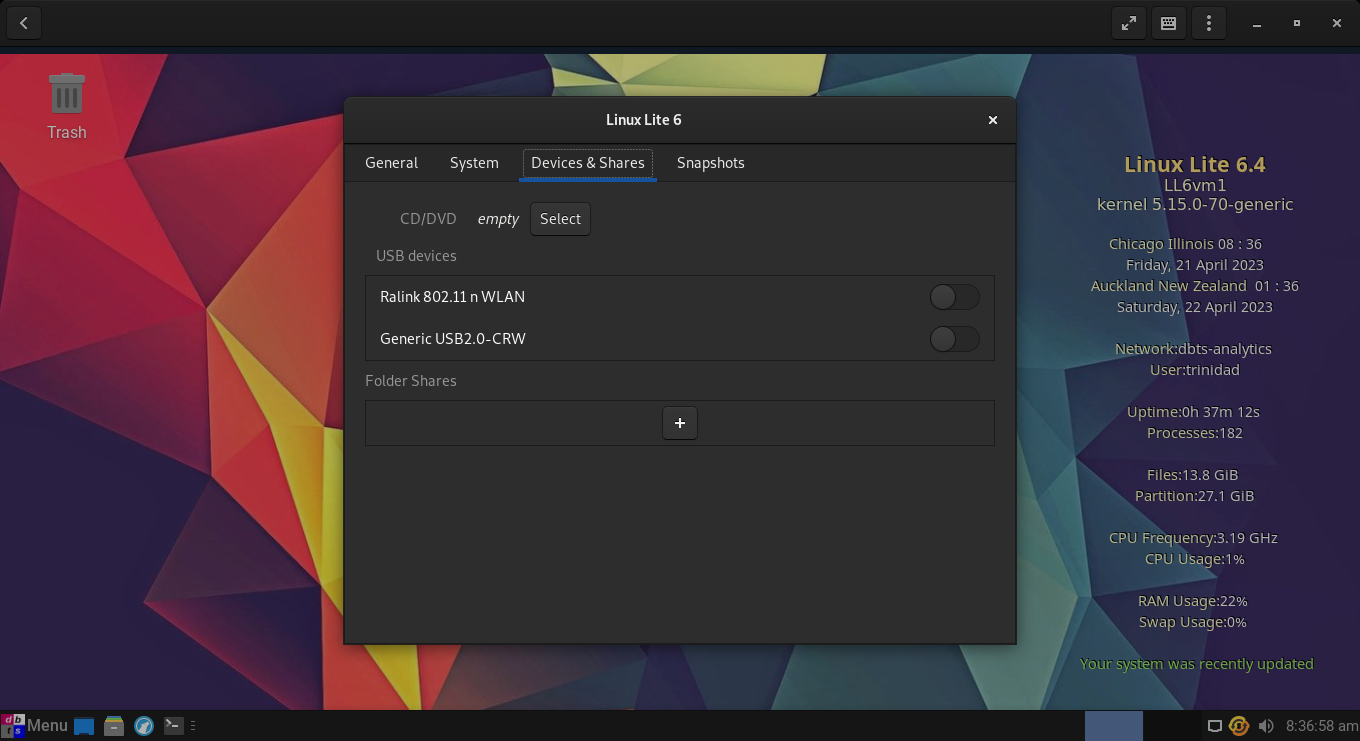
I turn on the Ralink 802.11 n WLAN.
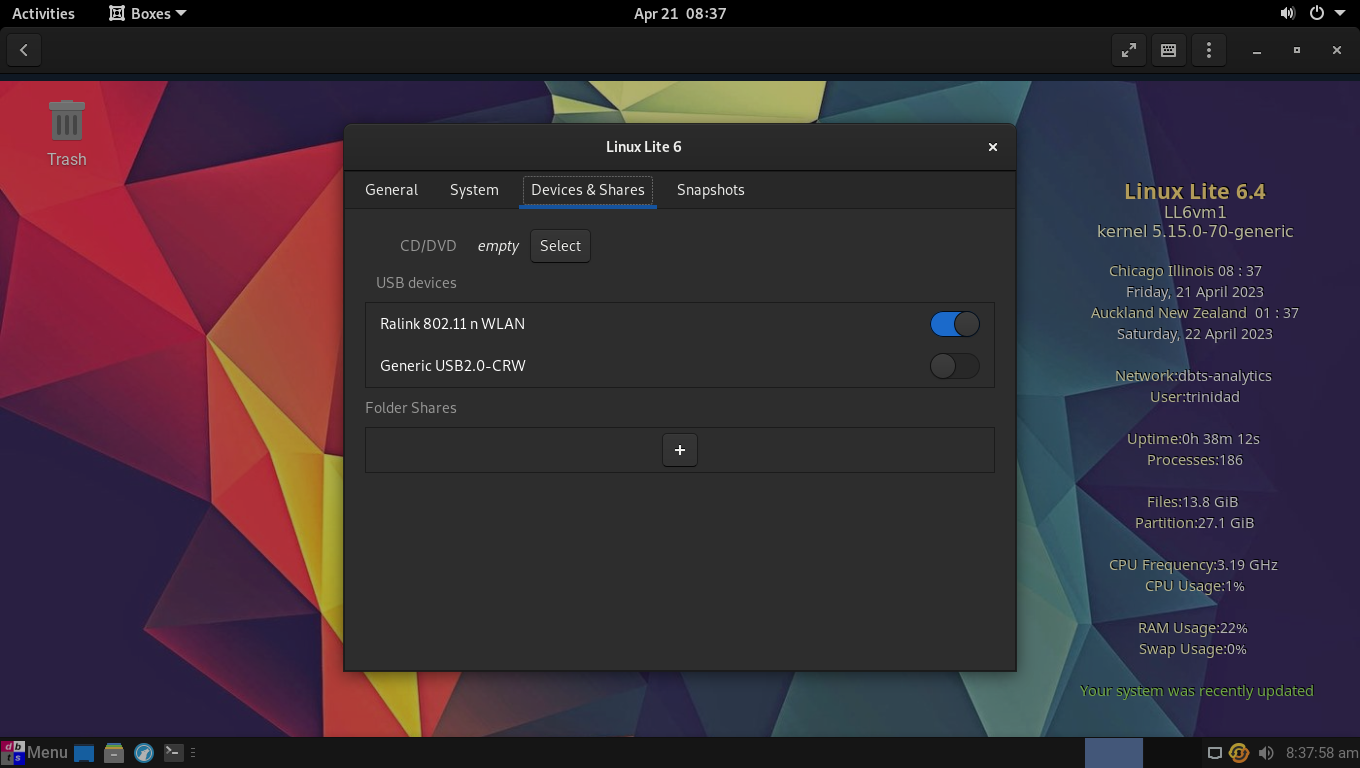
This automatically disconnects my Debian 11 host from WIFI and allows me to instead connect Linux Lite 6 to WIFI. I then disconnect from my default wired connection and connect to my LAN and the Internet over my selected WIFI network.
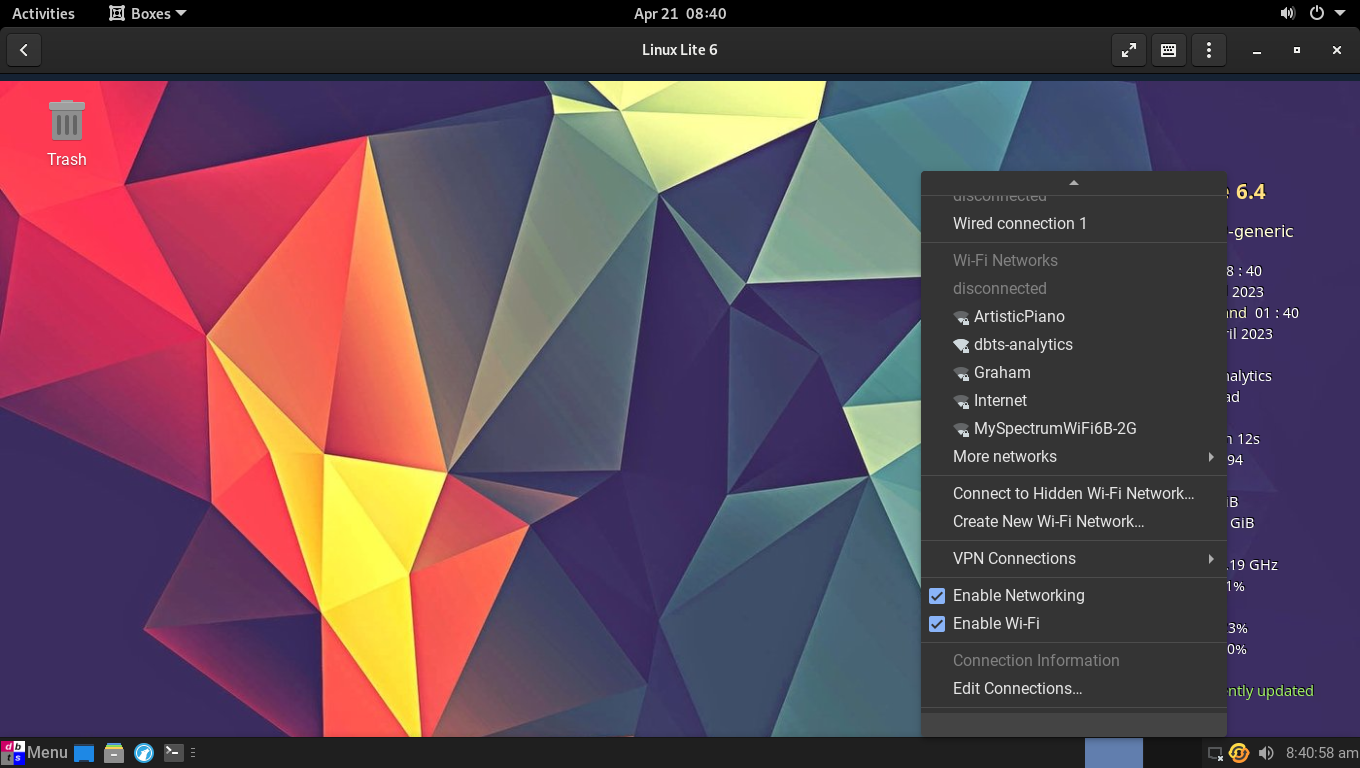
Because all I am doing is switching which Linux system is using my WIFI adapter my IPv4 address is the same as my Debian 11 host was. I can then setup my SSH, SFTP and VNC connections in Remmina on my Linux Lite 6 system running in hyper-v.
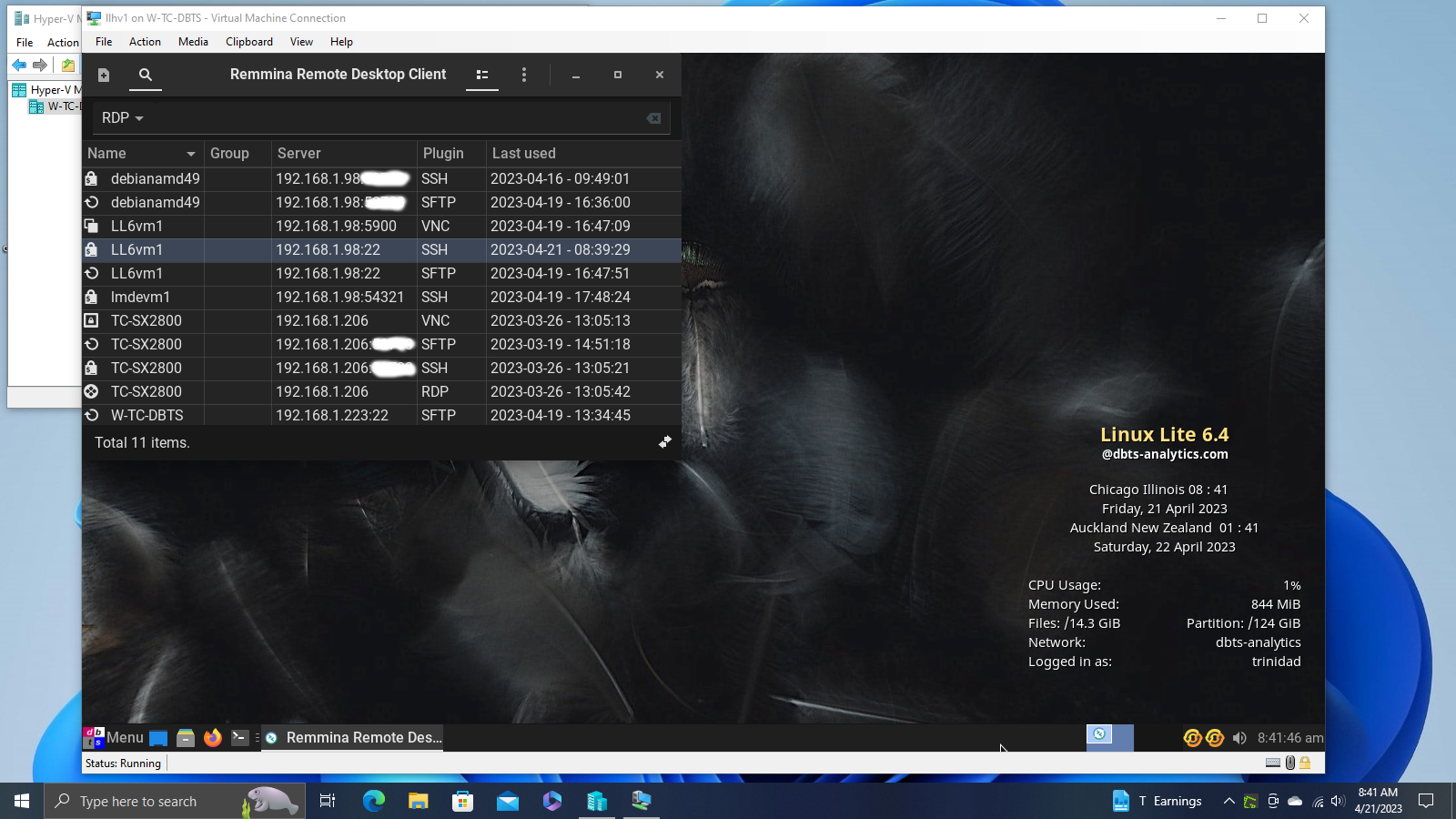
Connect normally and enter my VNC password.
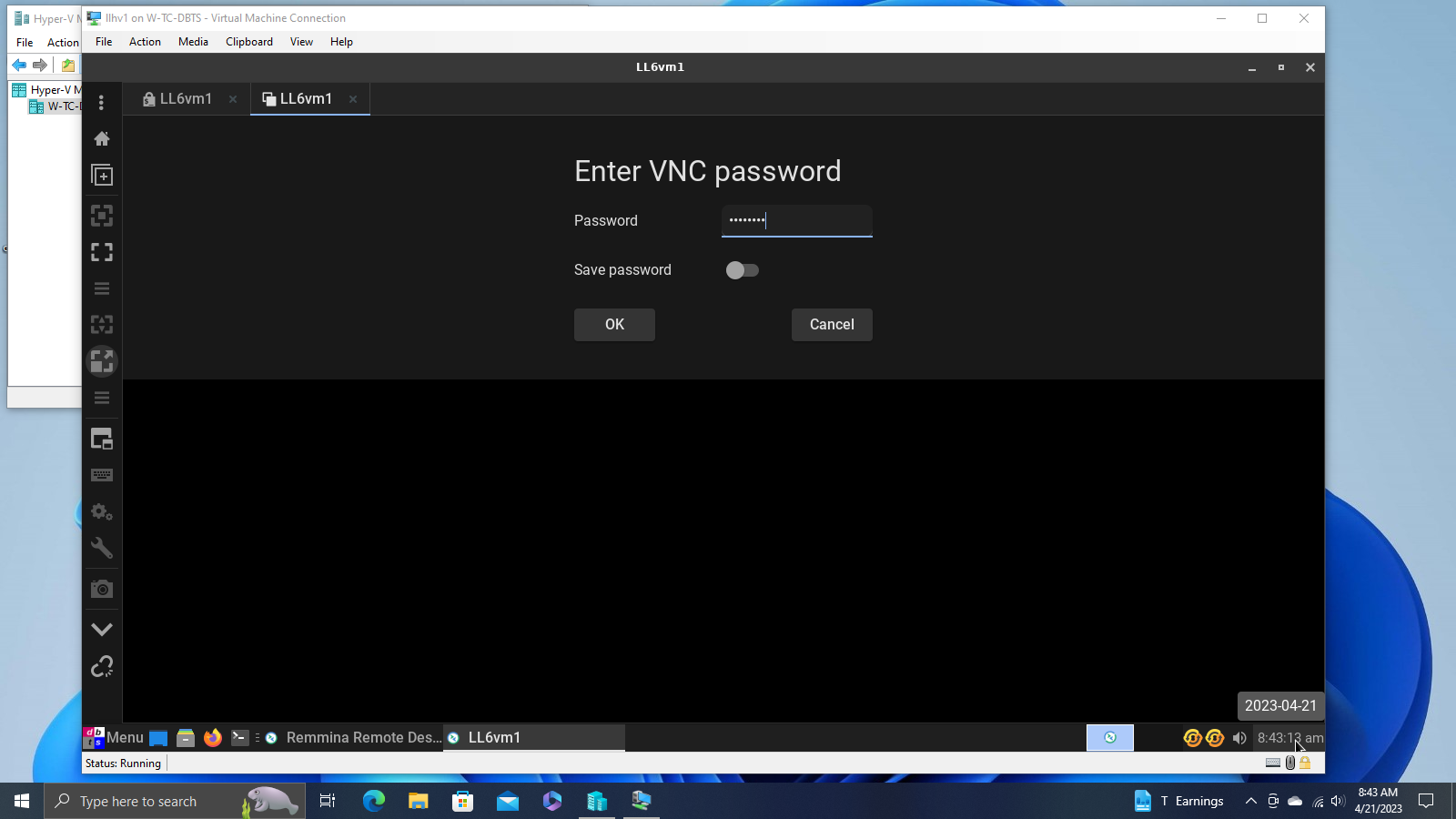
And now my Linux Lite 6 system running in gnome-boxes can be run via VNC in Remmina on my Linux Lite 6 system running in hyper-v.
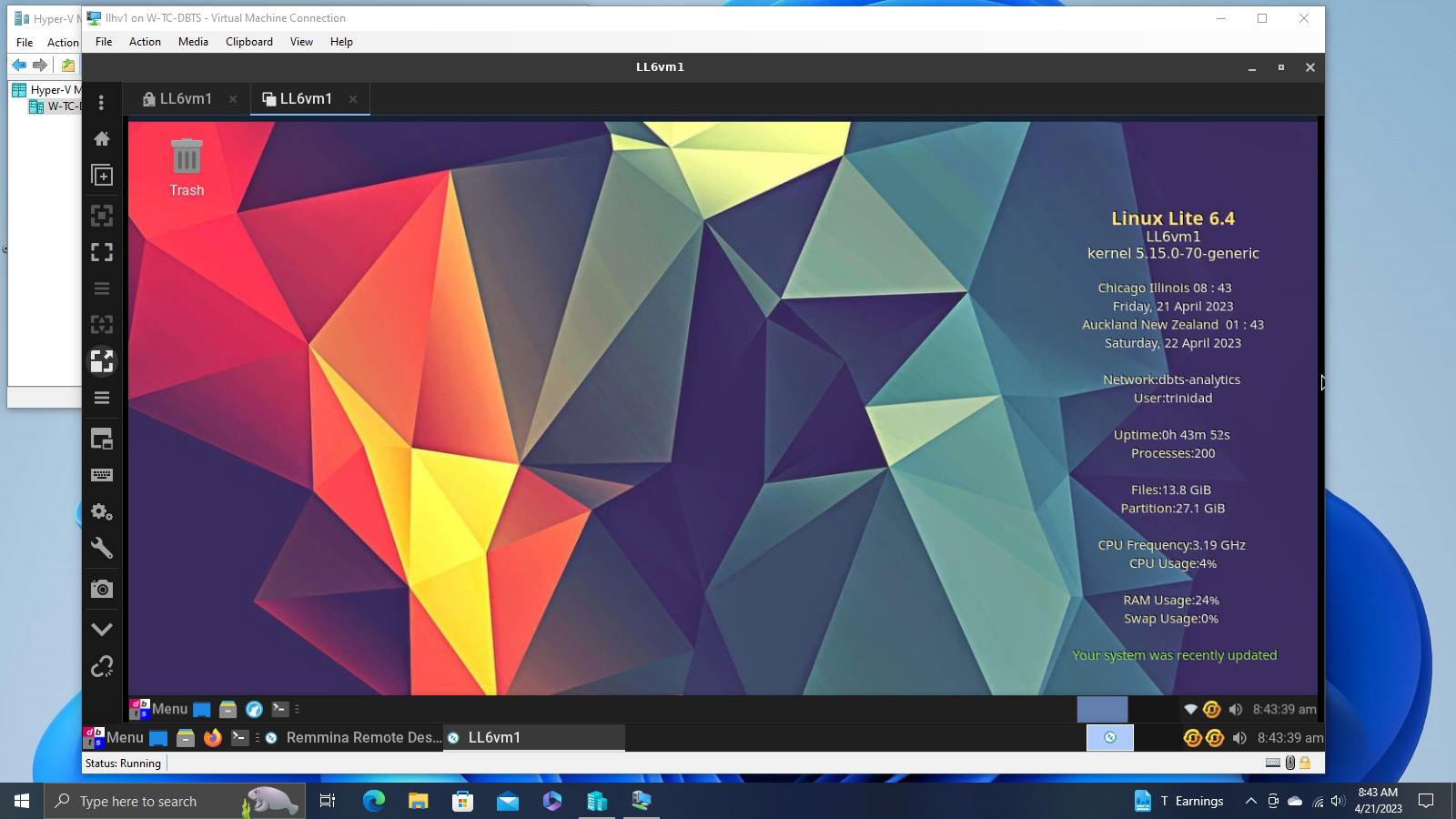
Or most Linux systems. Linux Mint Debian Edition Cinnamon below.
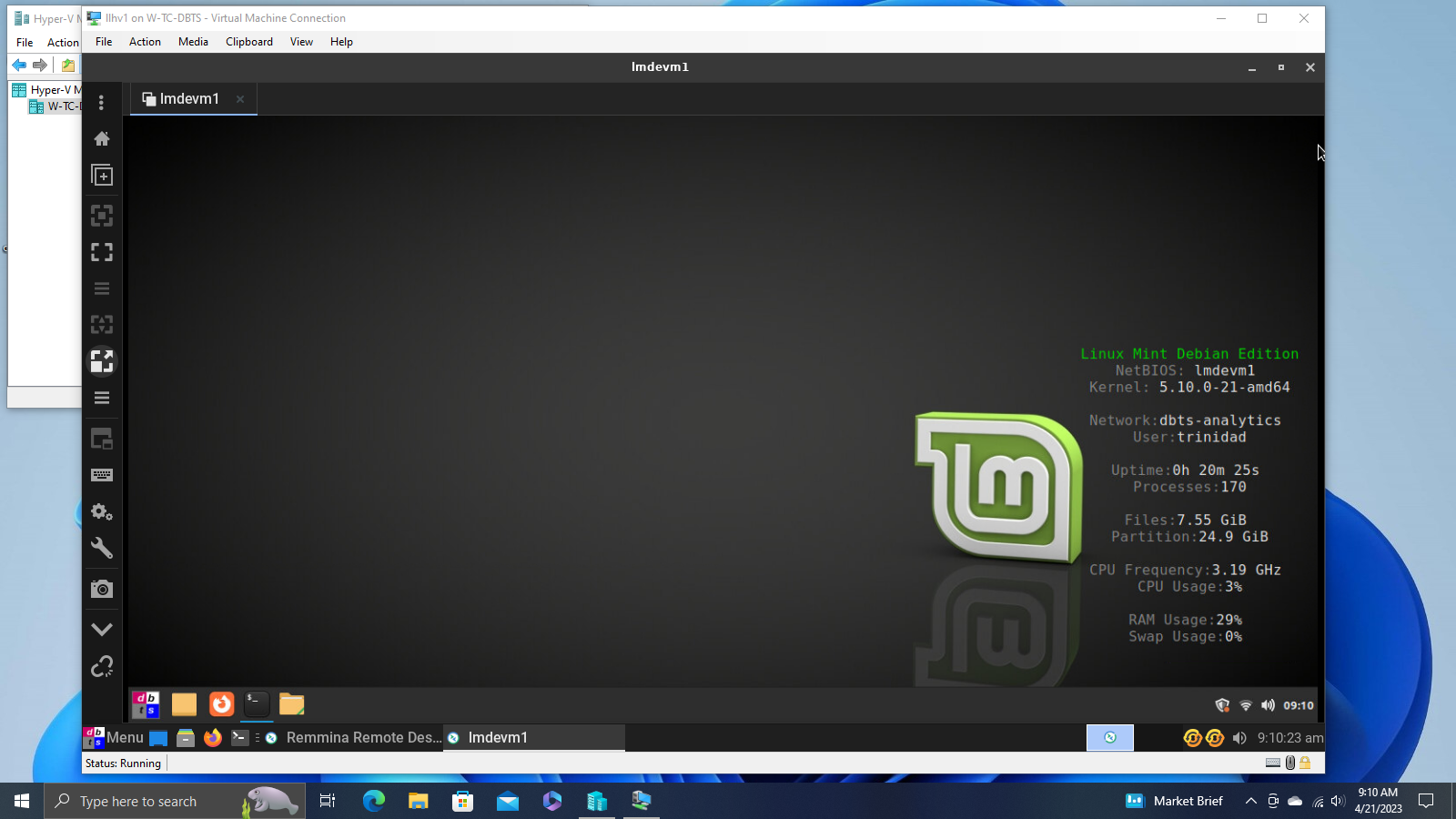
Bunsen Labs Beryllium here below.
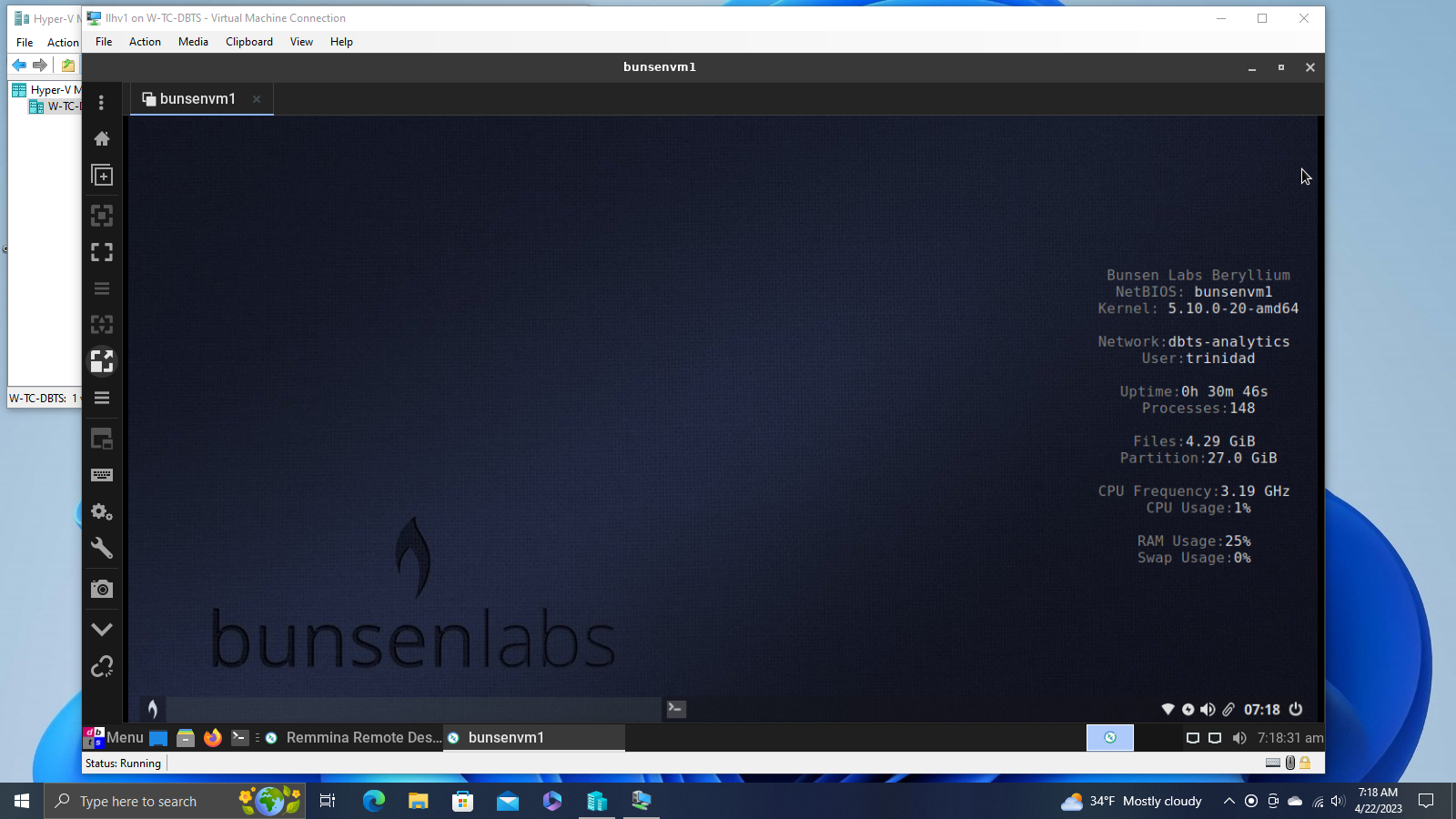
When you are done VNC connecting with your Linux system running in gnome-boxes the interface to reconnect to WIFI with your host will not reappear until you shut down the system running in gnome-boxes. Gnome-boxes will then automatically return to its default network settings.
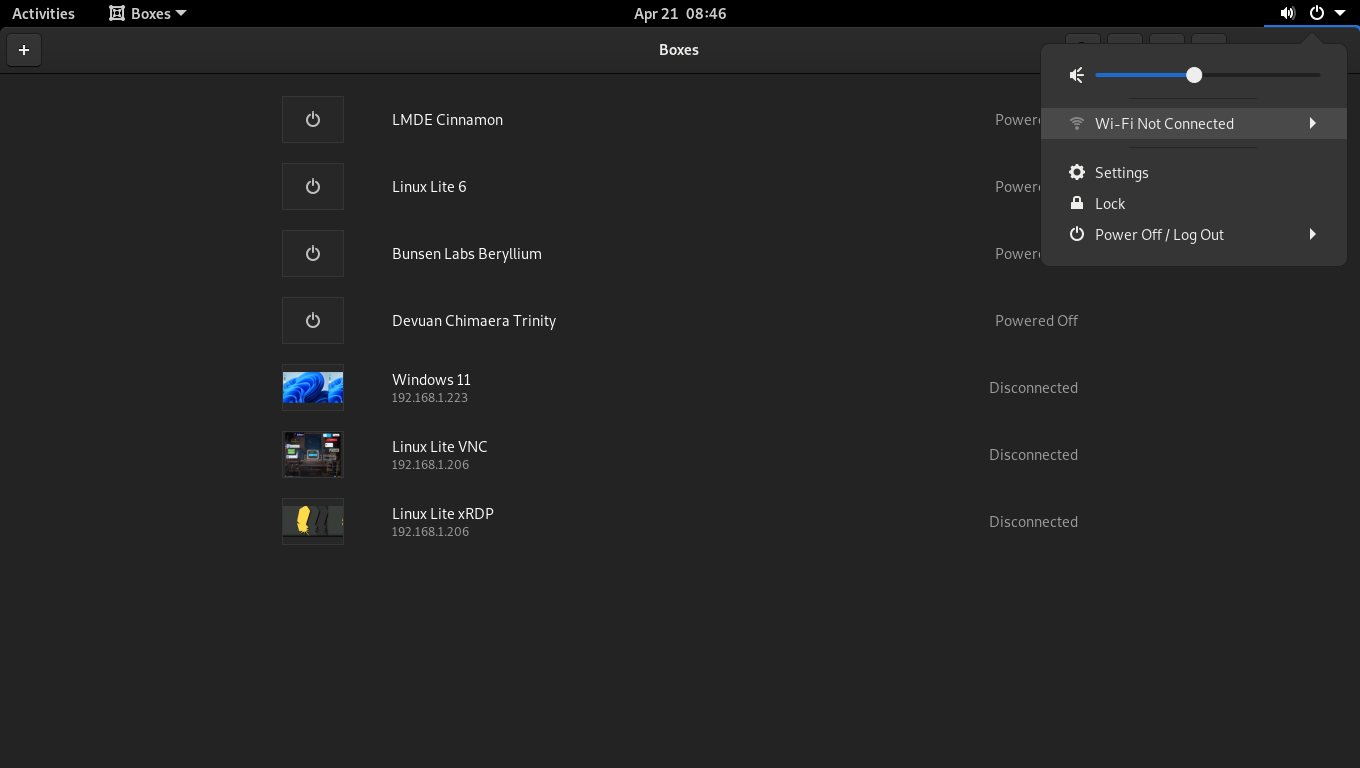
Part 3: Use Gnome-Boxes As A Remote Client
Part 4: Spice Drag And Drop File Sharing
Part 1: VNC Connect To Linux In Hyper-V From Linux In Gnome-Boxes