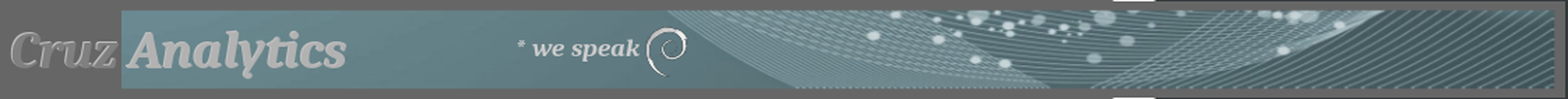
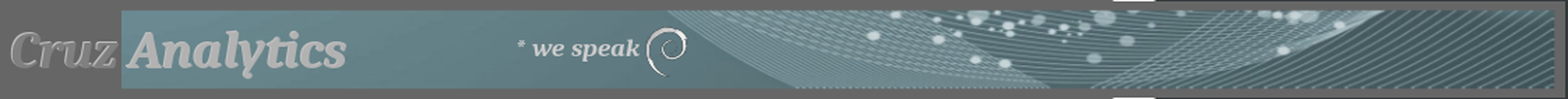
Part 3: Gnome-Boxes As A Remote Client
It’s not commonly discussed on the Internet, but gnome-boxes is an easy to use SSH, VNC, RDP and Spice remote client. In the image below you can see I already have four remote connections and four virtual systems set up. To add a remote connection click the + button and select Connect to a Remote Computer from the drop down menu.
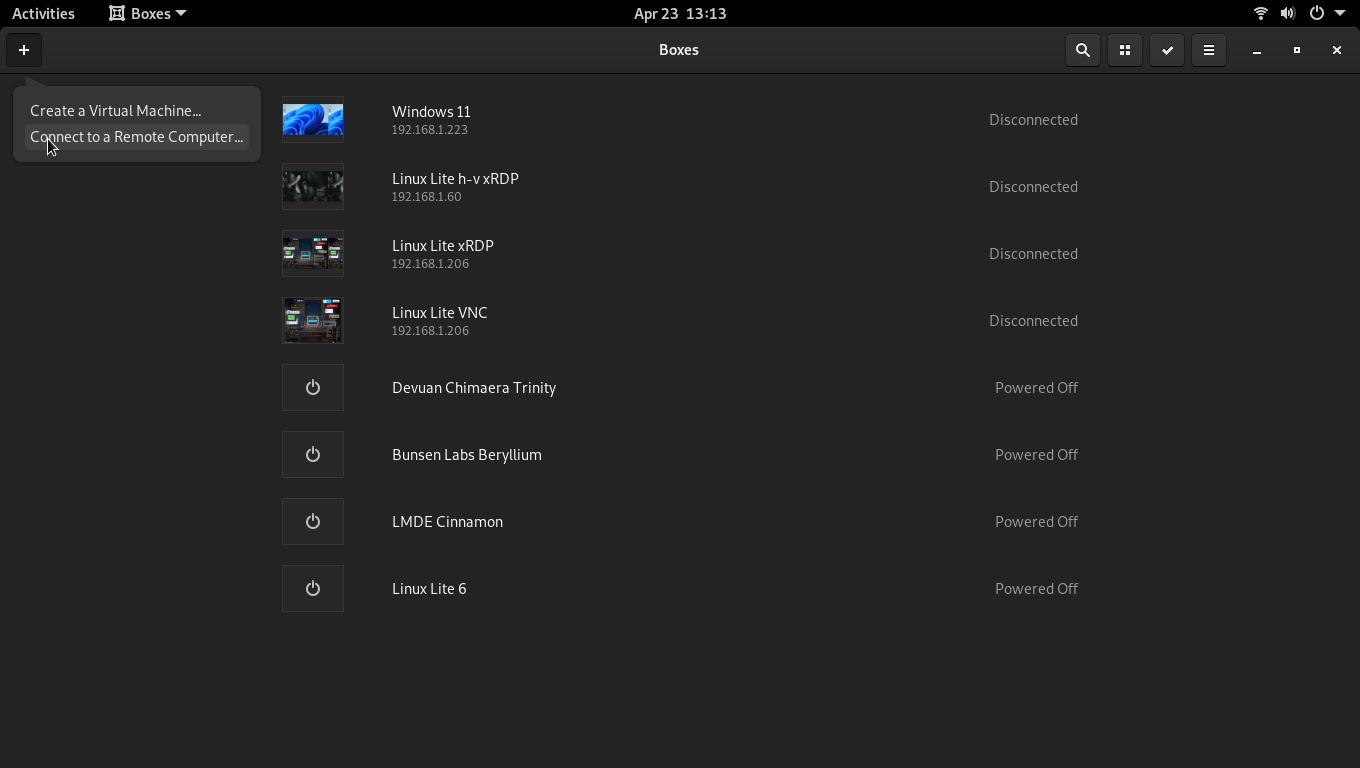
It works the same for any remote connection you want to add. Below is Windows on an RDP connection.
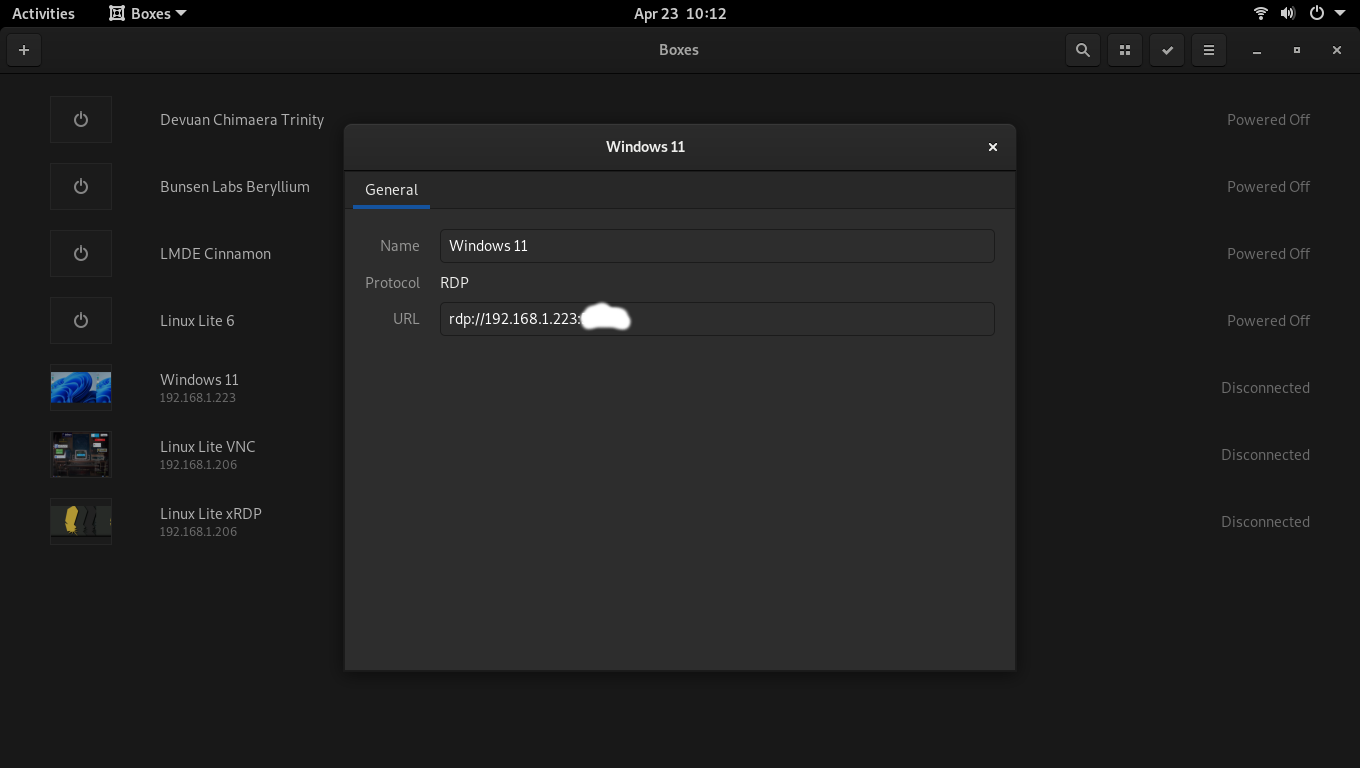
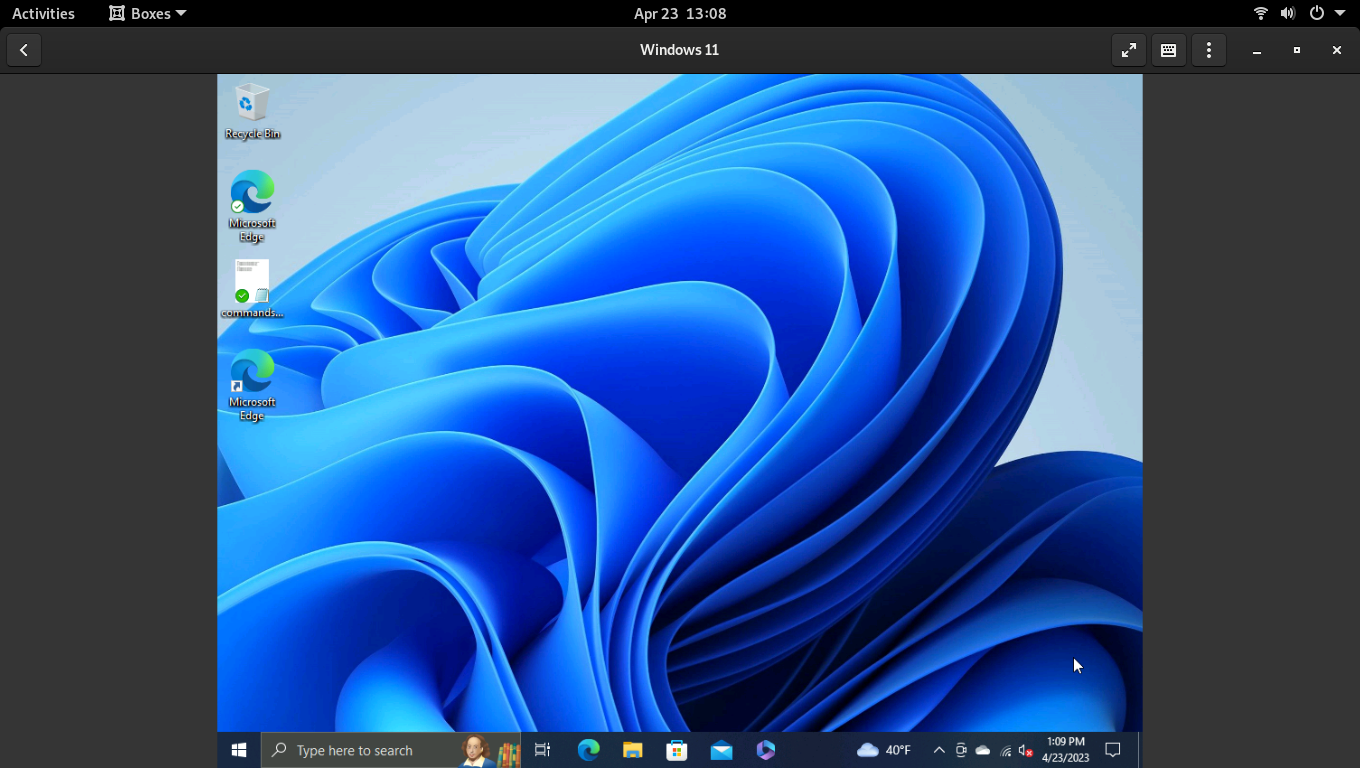
Next is my Linux Lite on hardware machine connected with VNC.
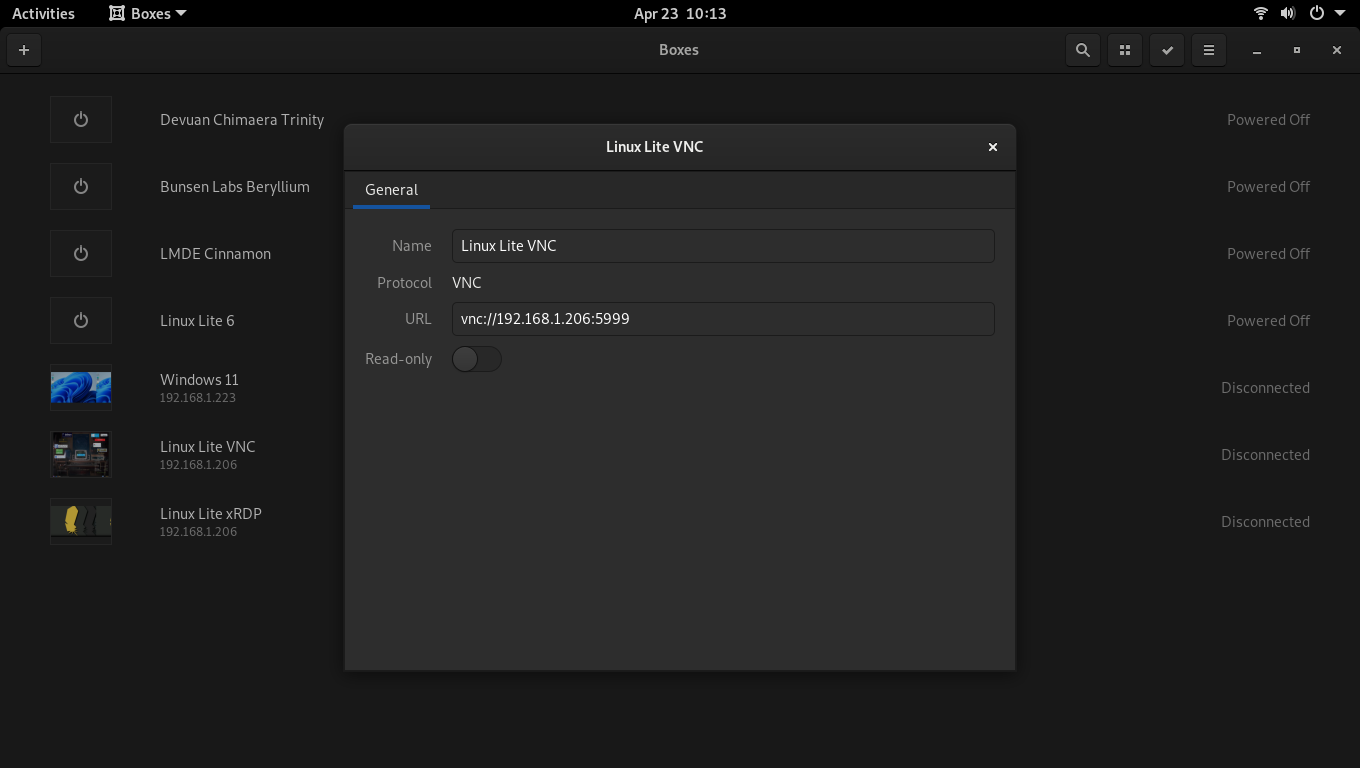
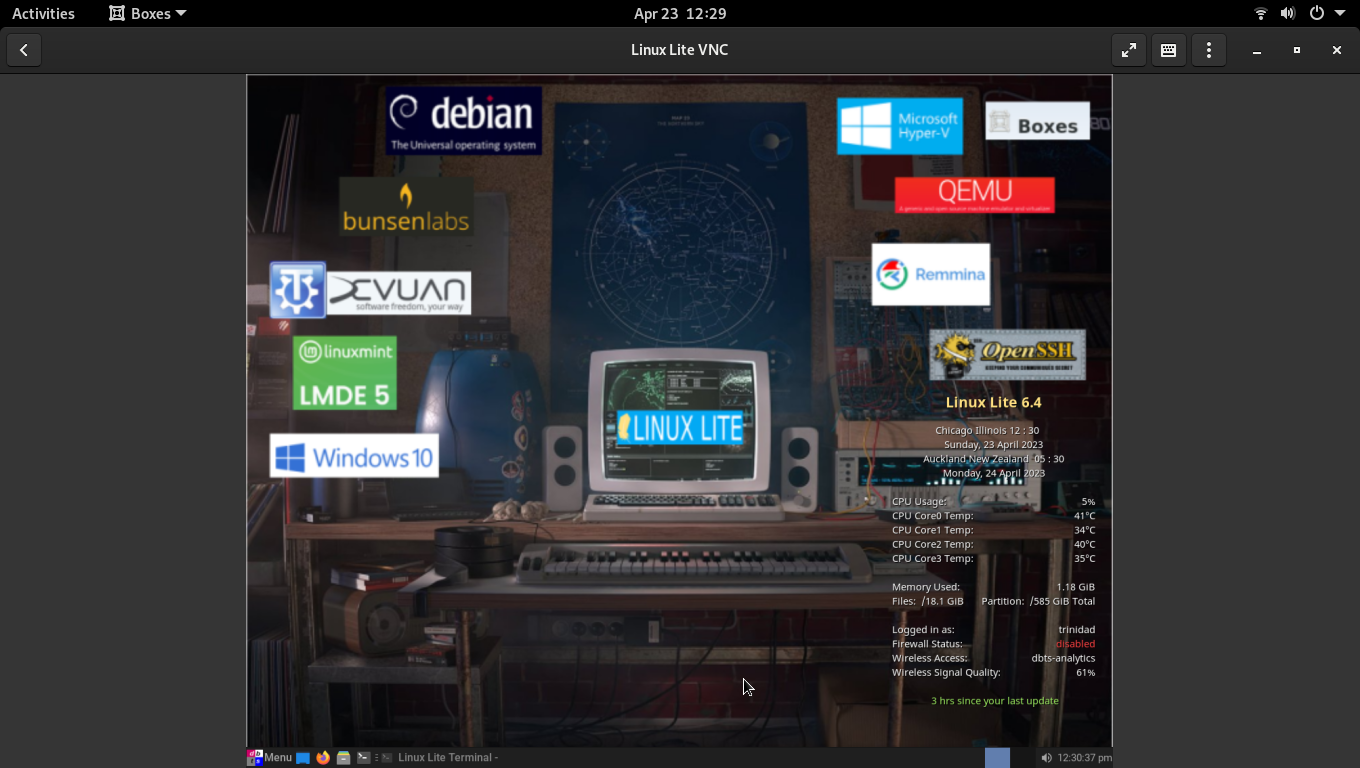
Next is my Linux Lite on hardware machine connected to RDP. (To see how to setup an xRDP server on Linux see the link below)
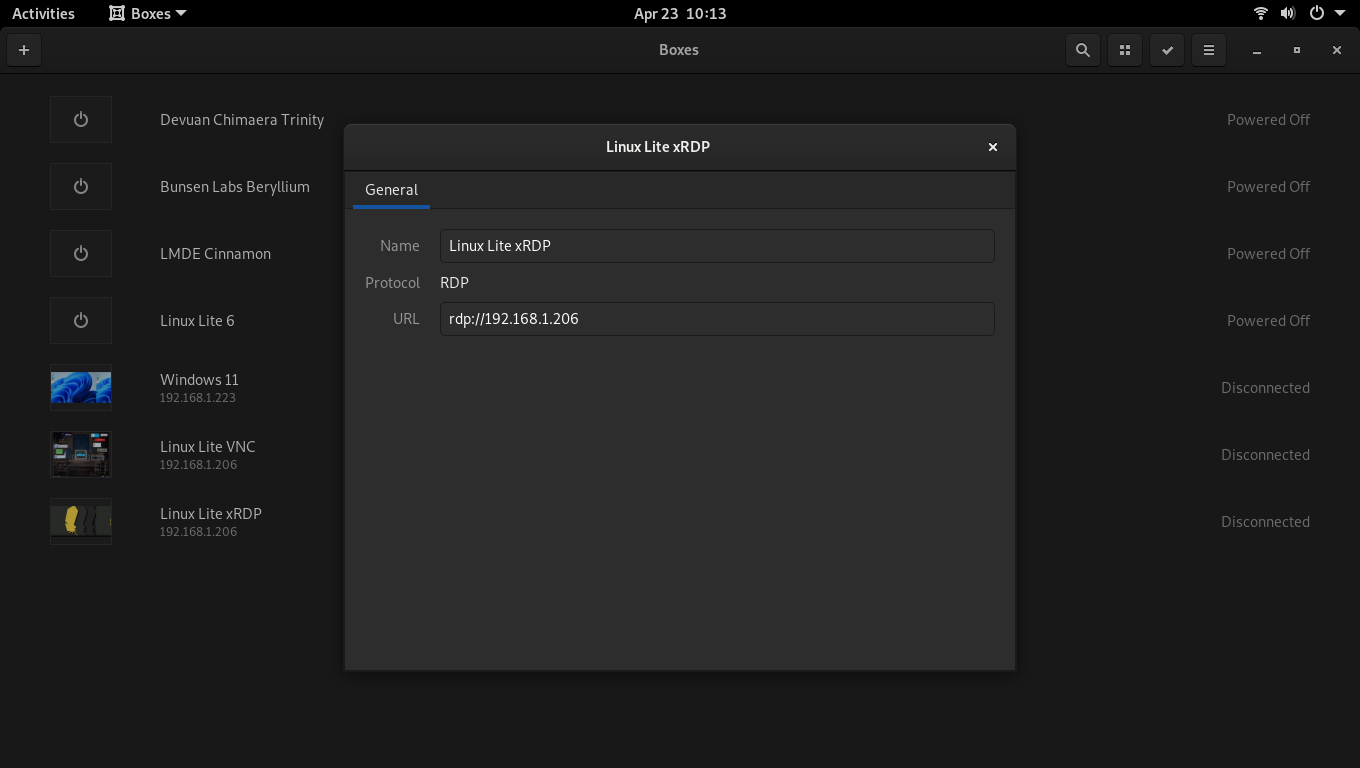
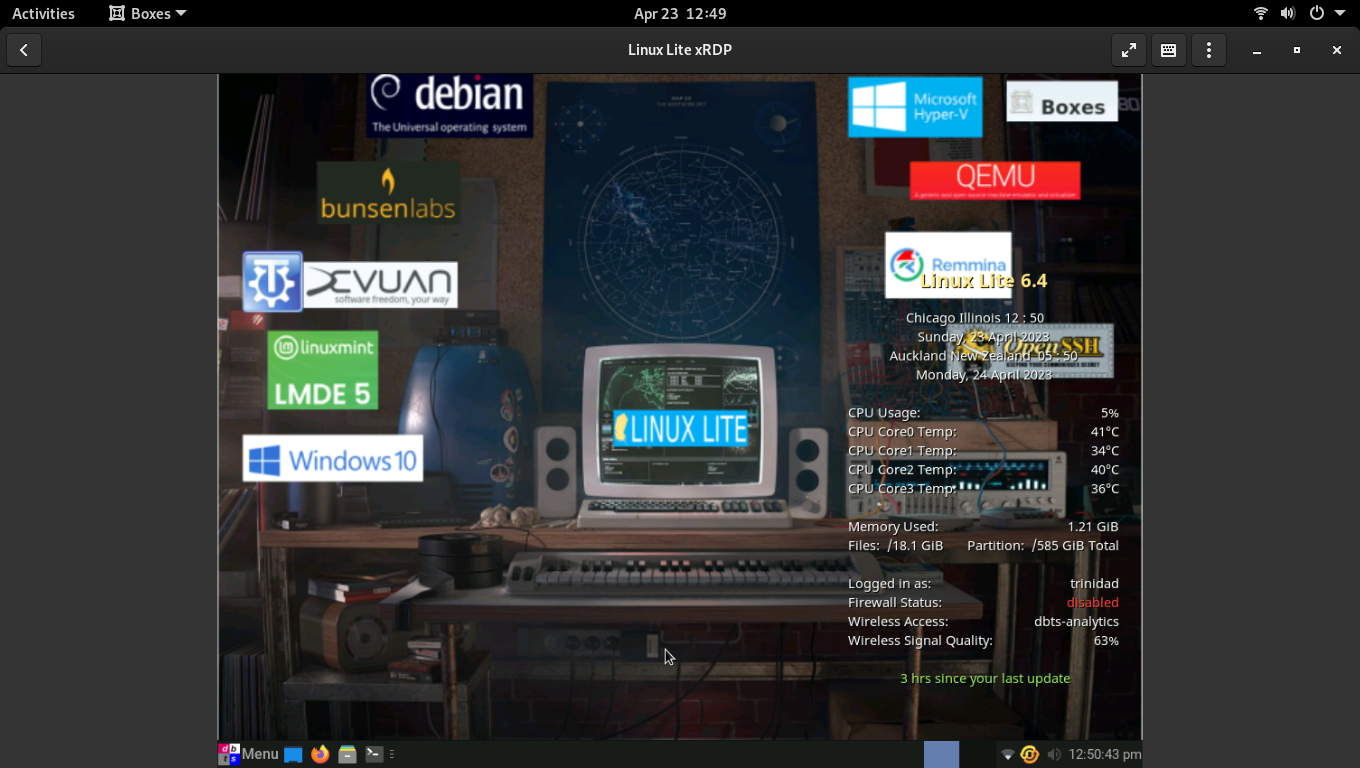
And last my Linux Lite system running in hyper-v connected to with RDP.
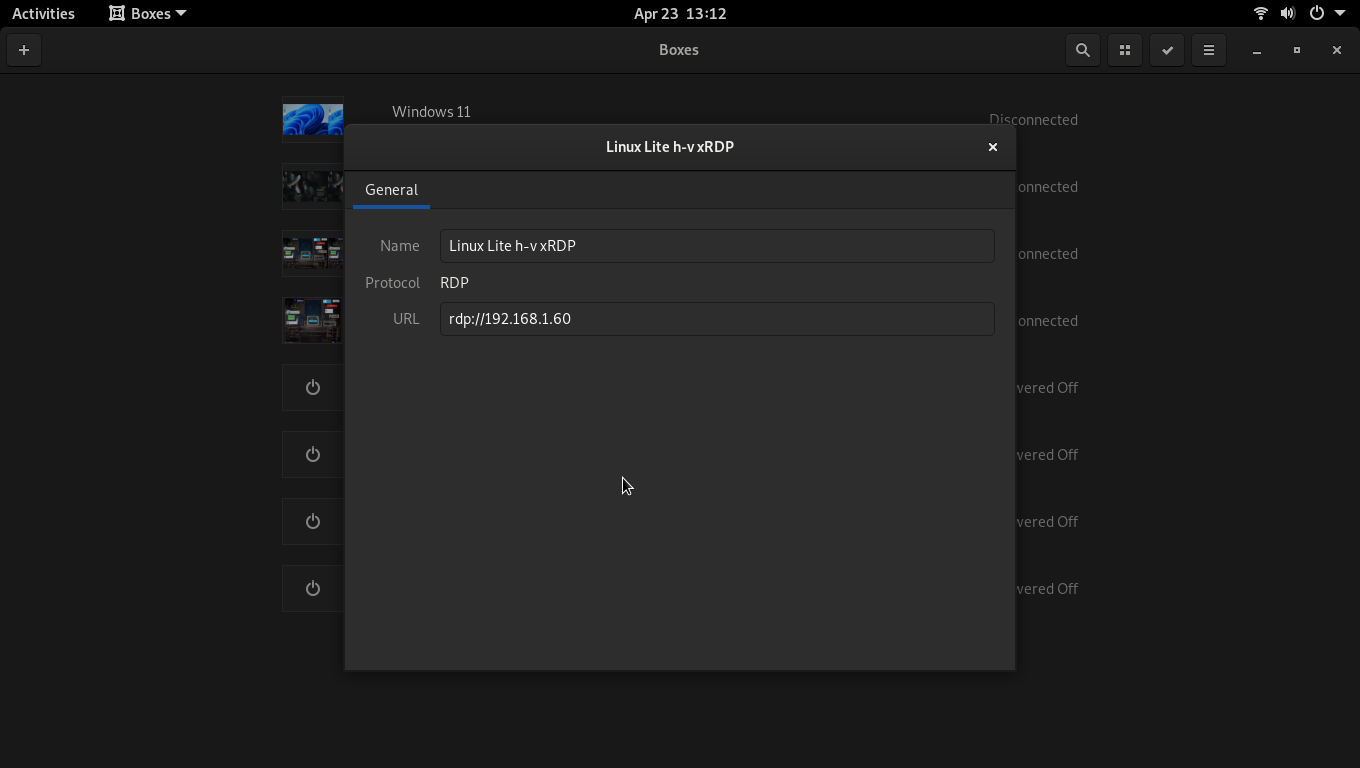
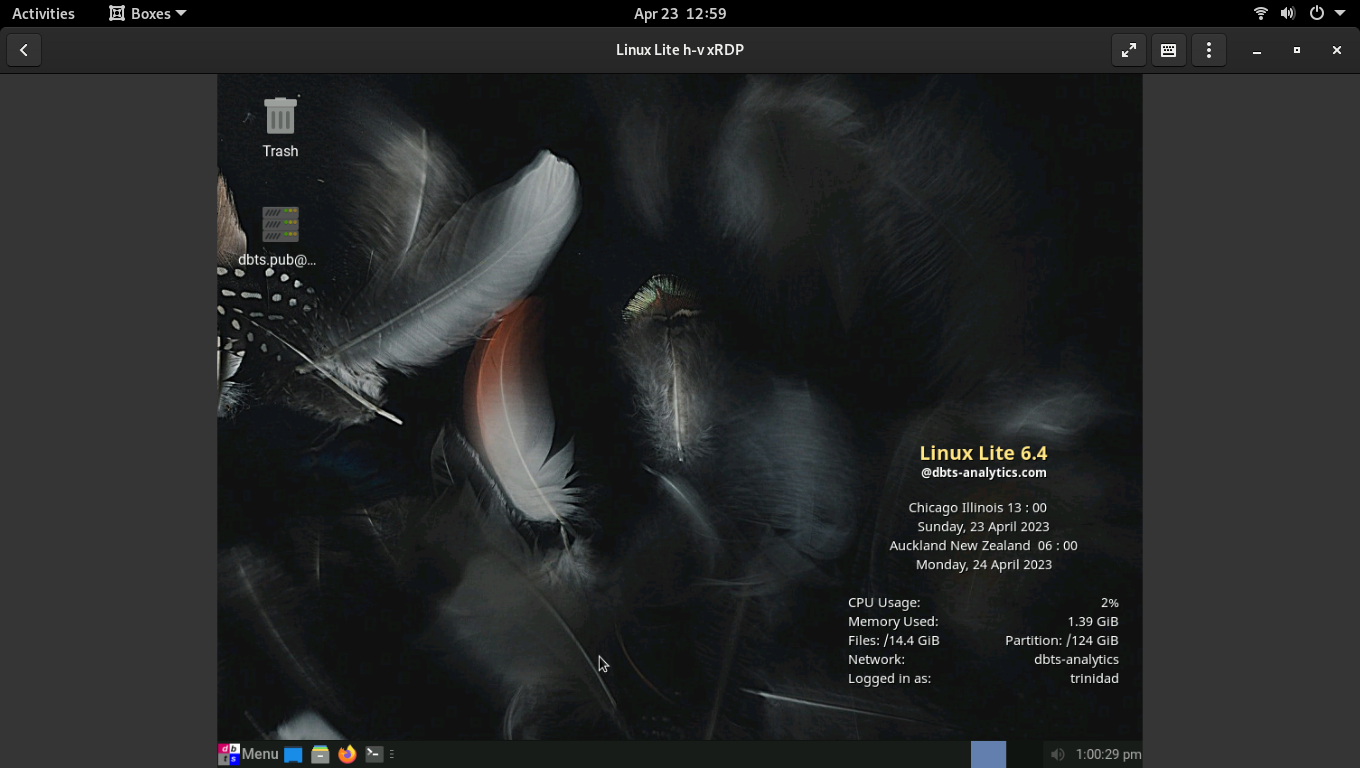
Part 4: Spice Drag And Drop File Sharing
Part 2: VNC Connect To Linux In Gnome-Boxes From Linux Running In Hyper-V
Part 1: VNC Connect To Linux In Hyper-V From Linux In Gnome-Boxes