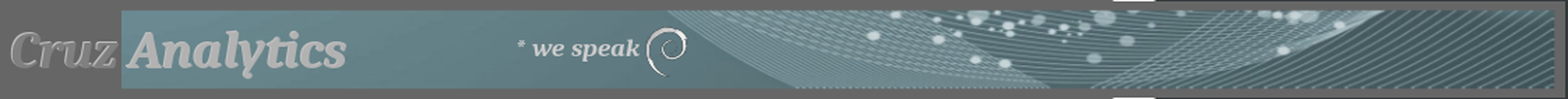
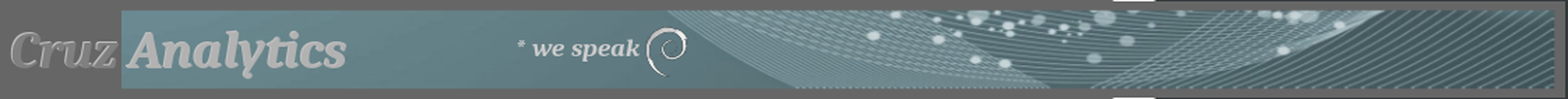
Simple RDP, XRDP and Samba For Linux Lite 6.x
It has been a while since I discussed RDP, xRDP or Samba. I realize a lot of new Linux Lite users are interested in using these protocols for various reasons, so what follows here are four brief tutorials on getting them set up in Linux Lite 6.x. I don’t personally recommend using them on any medium size business network without vetted users and endpoint security, but they do offer some convenience, especially for new Linux Lite users on small private networks and simple home networks. The interest is obvious given the issues that arise with dual booting in this era, and users wanting to keep a Windows system available for various reasons. They are all fairly simple protocols to set up so I will begin here in kind of a reverse order and discuss xRDP first.
1) Installing And Setting Up xRDP in Linux Lite 5/6
Open up synaptic package manager and install xRDP.
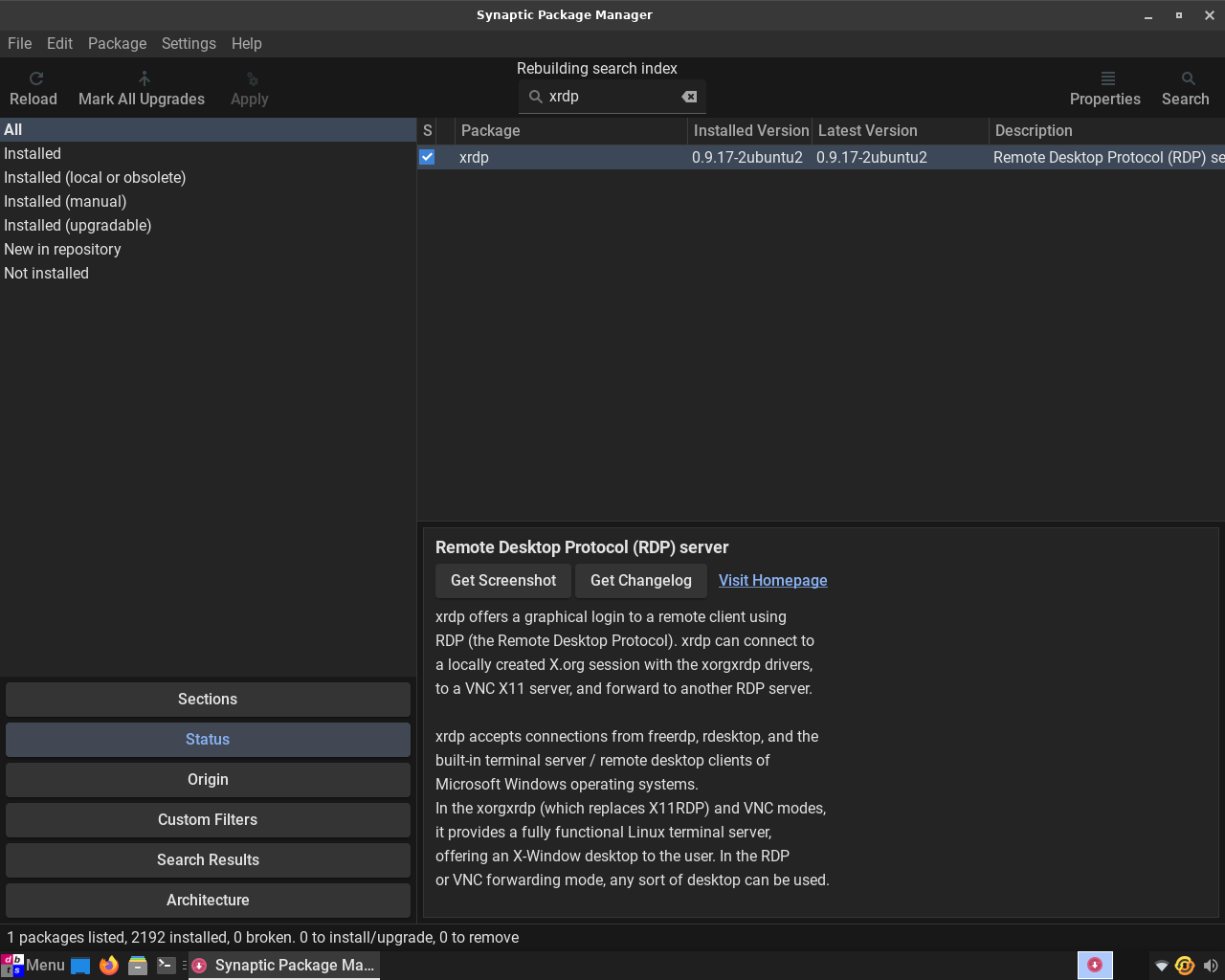
When installation completes check to see if the xRDP server is running. Open your Linux Lite XFCE terminal and enter the command as follows: sudo systemctl status xrdp. Your terminal should show a screen like the image below. Hit CTRL+C to return your prompt after viewing.
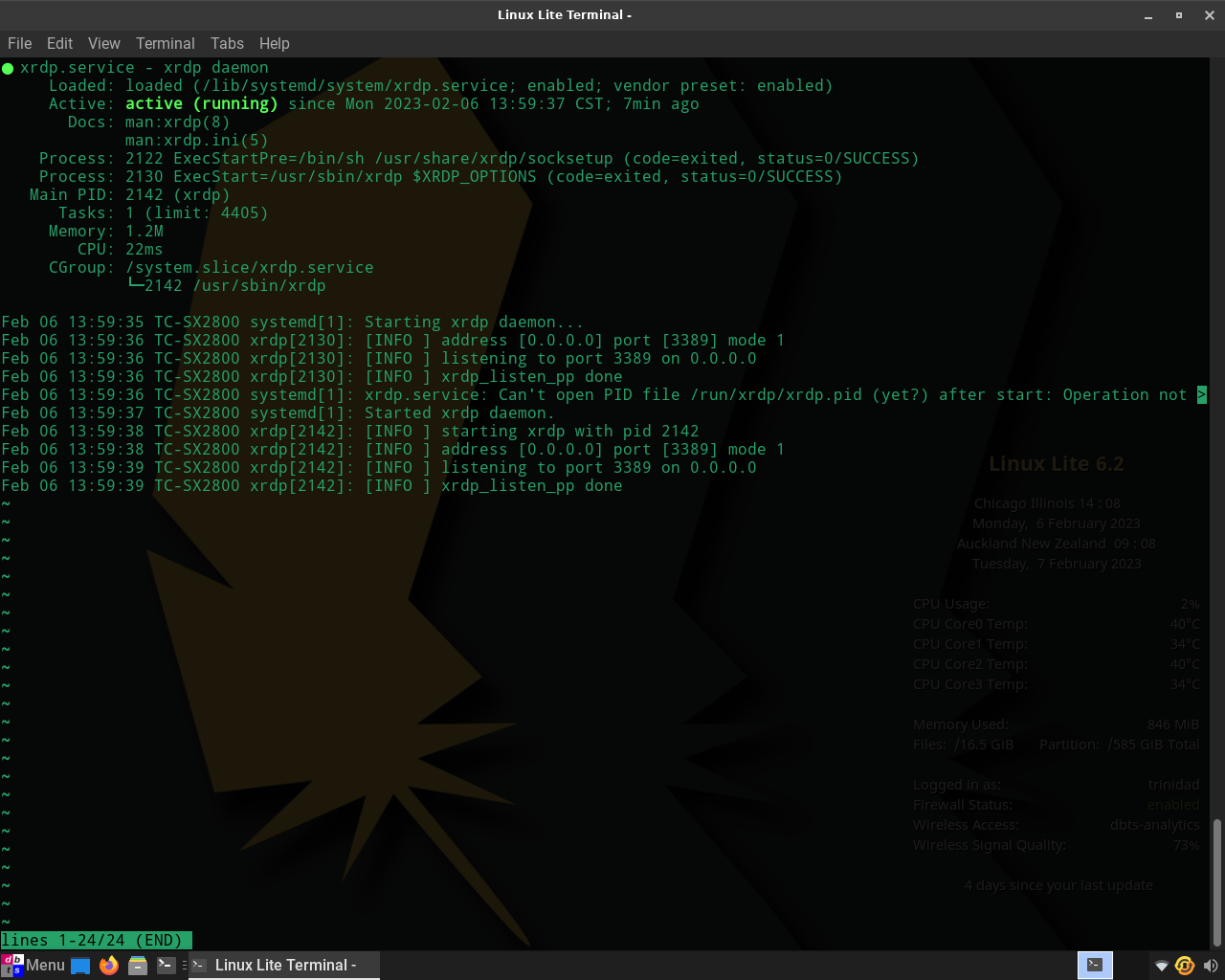
Next in your terminal run the command: sudo usermod -a -G ssl-cert xrdp When your prompt returns the command will be completed. See image below.
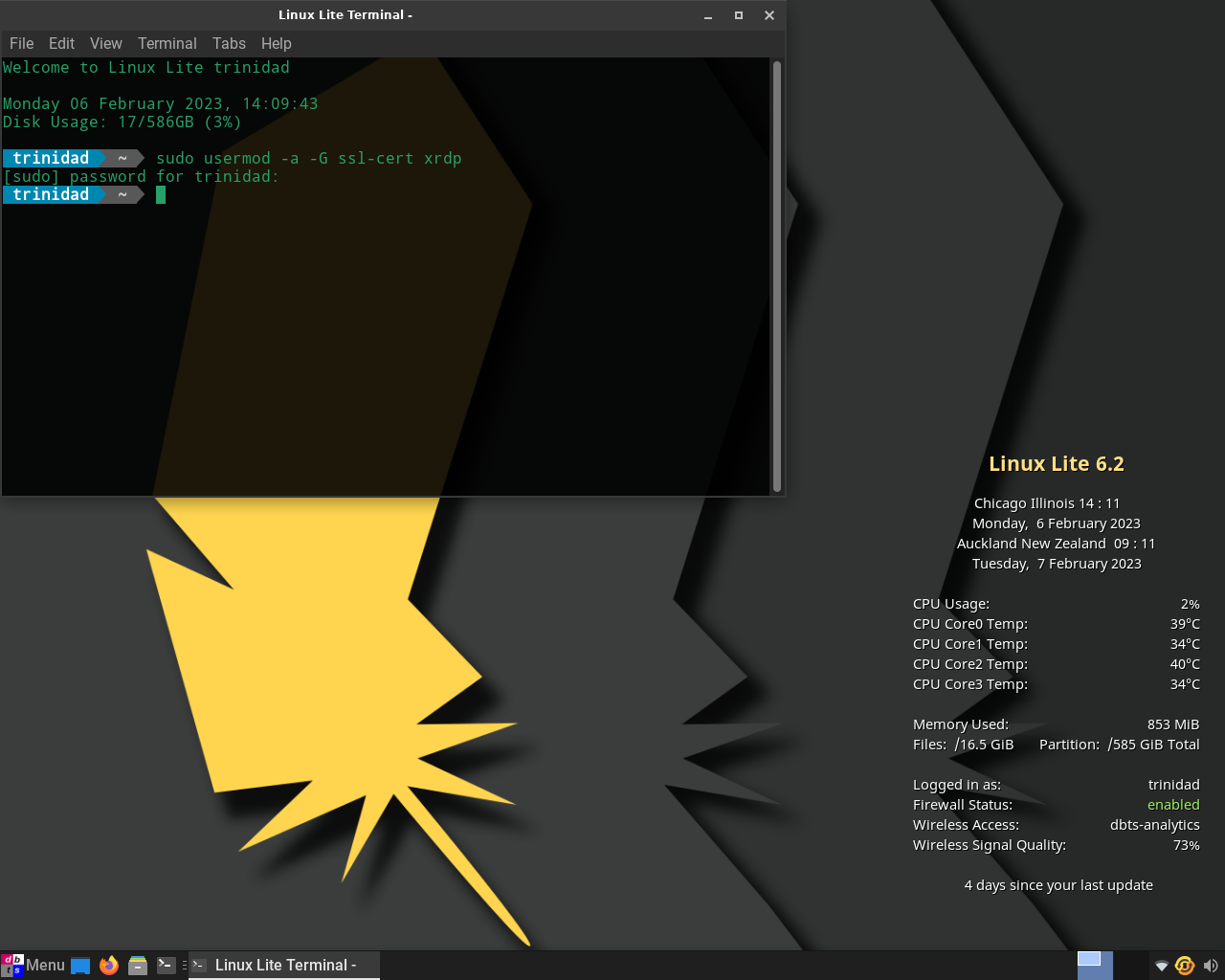
Next in your terminal run the command: sudo nano /etc/xrdp/startwm.sh When the shell file opens use the arrow key to navigate down one space below the fi in the file and add the two lines as shown in the image below.
unset DBUS_SESSION_BUS_ADDRESS
unset XDG_RUNTIME_DIR
If it is not already there, add a space after the last unset before the test. (make the file look the image below) Hit CTRL+X then Y then Enter and the file will be saved and your prompt will return.
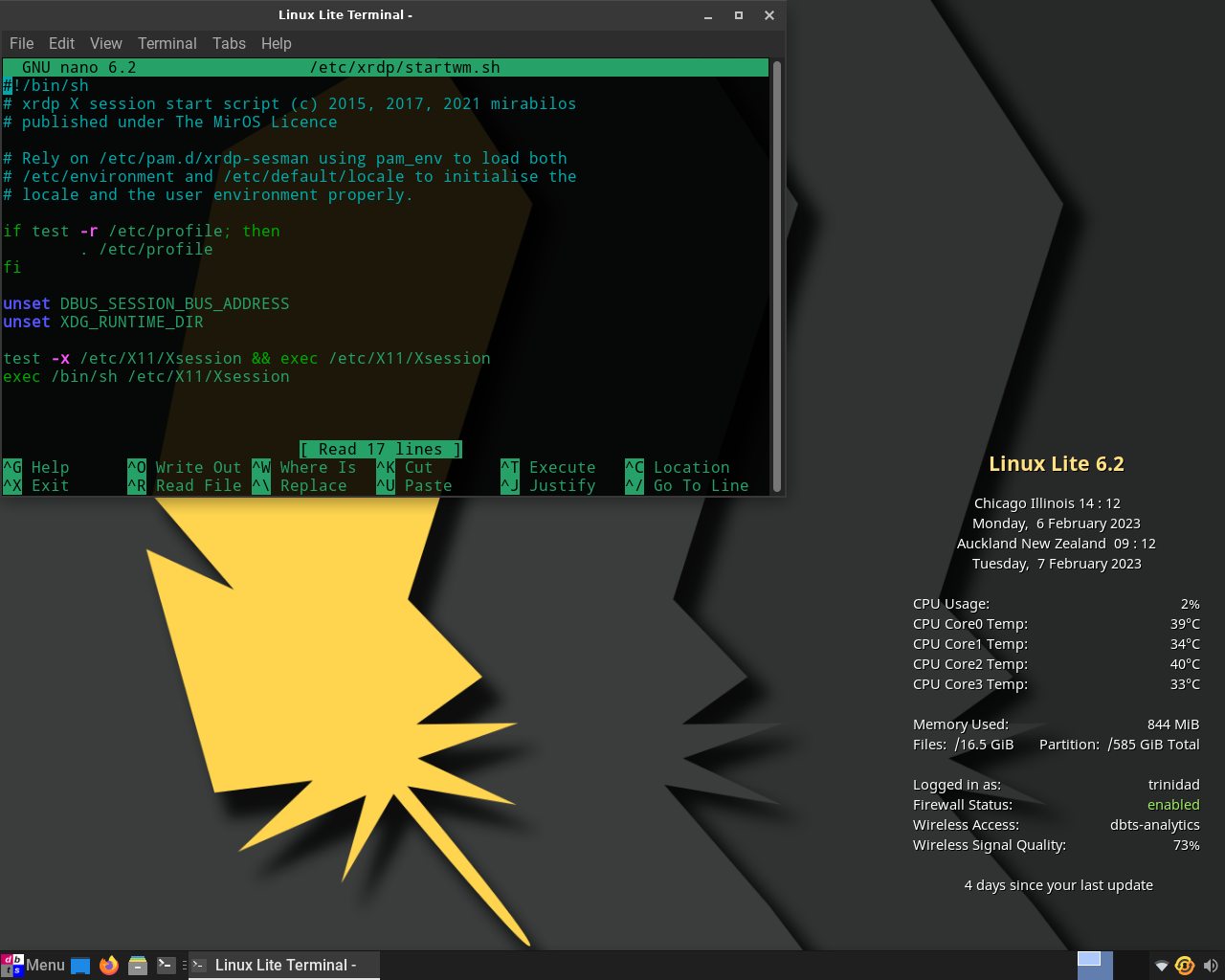
Finally run the command: sudo systemctl restart xrdp in your terminal and then after if you like run: sudo systemctl status xrdp to check that your server is up and running.
Next go to your Windows machine and set it up for xRDP.
2) Setting Up Windows 10/11 For XRDP
3) Setting Up RDP With Remmina Linux Lite 5/6
4) Setting Up Samba On Linux Lite 5/6 And Windows 10/11