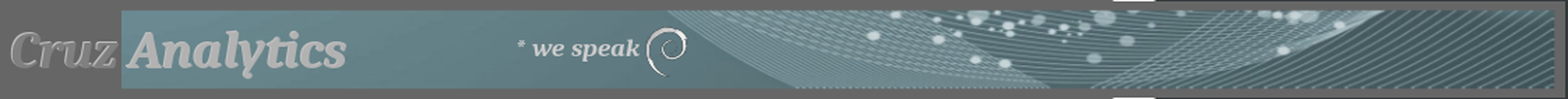
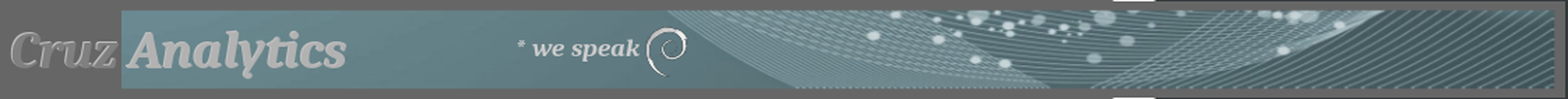
Some Unusual VNC & RDP Connections Between Virtual Systems
SSH, SFTP, RDP, SSH Tunnels, MS SSH Server, xRDP, VNC, x11VNC, Spice Drag And Drop, Remmina, Gnome-Boxes & MS Hyper-V
The image below illustrates the systems and software I will be testing and using for the purposes of this discussion to make a some unusual virtual system to virtual system connections. As you can see I will be making connections with 3 main systems (Windows 11, Debian 11 and Linux Lite 6) on disk, and several virtualized Linux systems, even one in MS hyper-v on Windows 10/11. Hopefully this will be of help to users trying to make such connections. Most new Linux users and even some seasoned users may be surprised at what can be done nowadays with basic simple to use Linux networking applications even in the cases of cross platform connections.
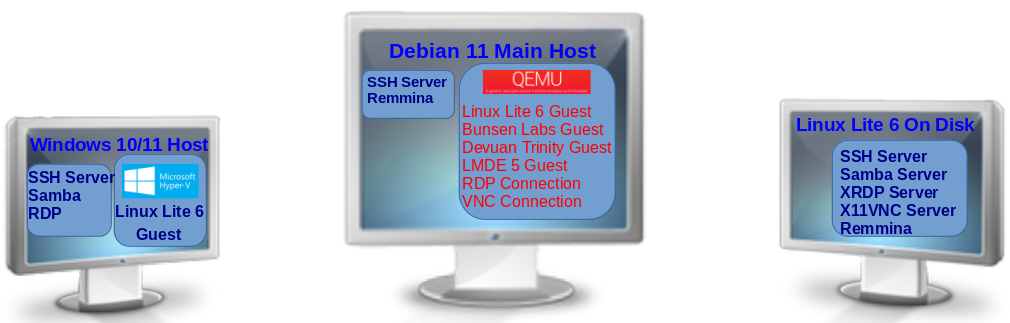
Part 1: VNC Connect To Linux In Hyper-V From Linux In Gnome-Boxes
Remmina is a versatile easy to setup and use Linux SSH, SFTP, RDP, VNC and Spice client application. It’s a great place to start to illustrate the diversity of connections including cross-platform connections that can be made on a LAN with modern Linux systems. I’ll begin here with an image of the Remmina connections already setup on my Linux Lite 6 system running in gnome-boxes (qemu/kvm/spice) on my Debian 11 host machine. I’ll start with the three connections (llhv1) to my Linux Lite 6 system running in Windows hyper-v as the VNC connection that allows me to use the system graphically on my Linux Lite 6 system running in gnome-boxes on my Debian 11 host is probably the most unusual.
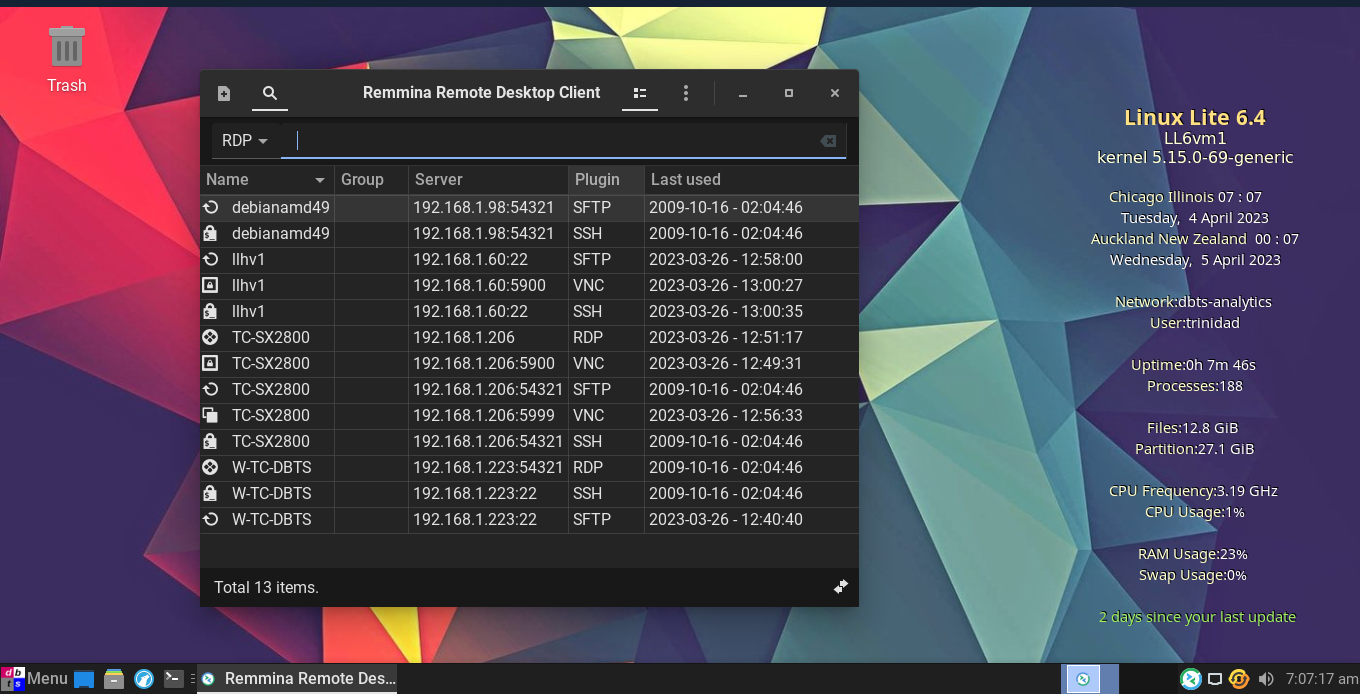
In the image above the llhv1 connections are all using a router generated WIFI connection address on a private LAN. This is accomplished by using a virtual external switch in Windows hyper-v. This is generally handy when you want a Linux system installed to Windows hyper-v to have easy access to and be easily accessible to other computers on your LAN. The link below gives a fairly comprehensive explanation of the connection options in Windows hyper-v.
https://getlabsdone.com/how-to-configure-hyper-v-virtual-switches/
I generally use an x11vnc server for making VNC connections because I can stop and start the server from a secure shell connection, which means I might as well use an SSH tunnel for the connection as well since I have an SSH server installed to the same system for that purpose anyway. I usually set it up as explained in the second link here below.
As you can see below I start the x11vnc server from a secure shell with a bash alias I have already added to the system running in hyper-v.
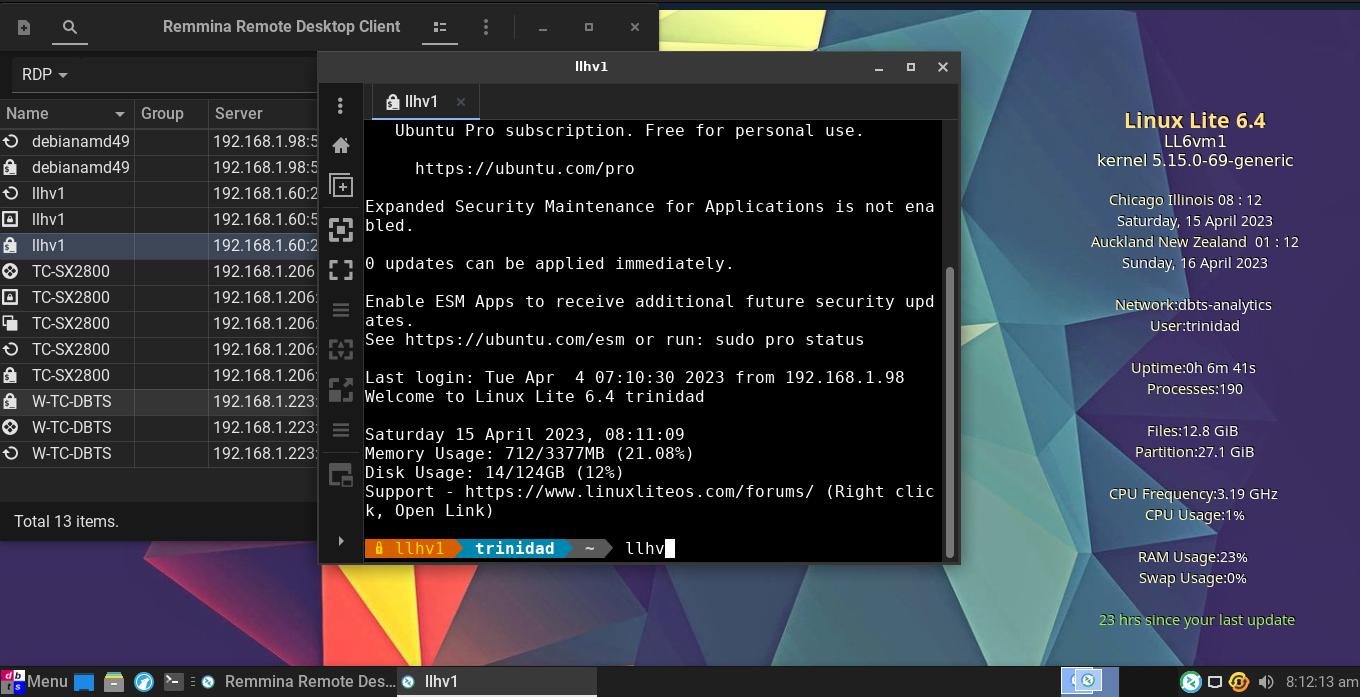
Once the x11vnc server starts I connect from Remmina with the VNC protocol plugin and am prompted for my VNC password.
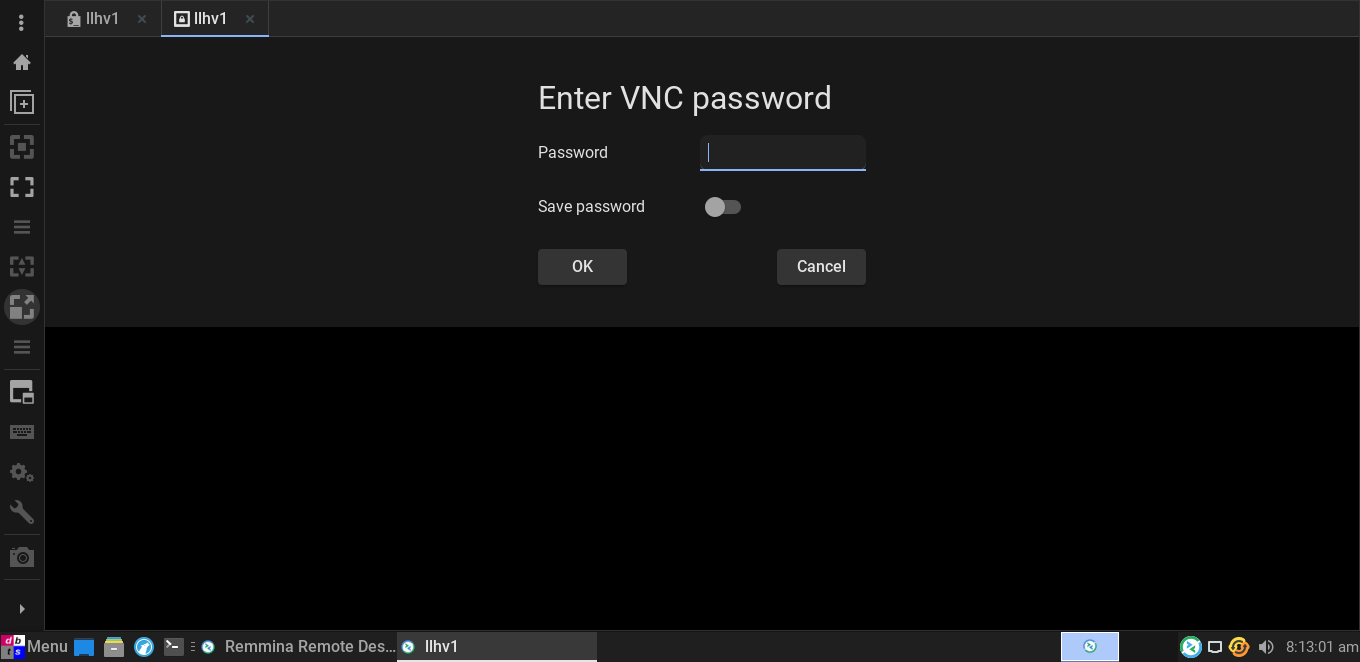
I enter my password and my Linux Lite 6 system running in hyper-v on my Windows machine appears in Remmina running in my Linux Lite 6 system running in gnome-boxes working just fine.
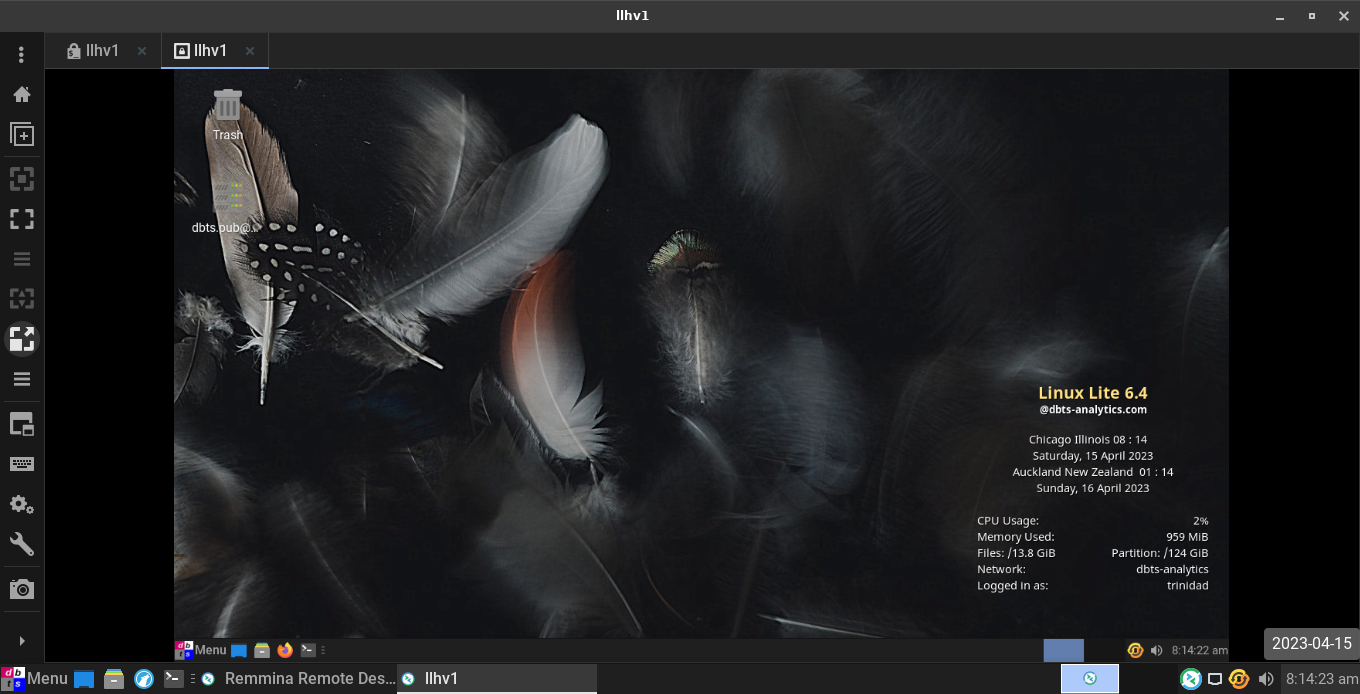
In the image below I am running Linux Mint Debian Edition Cinnamon in gnome-boxes on my Debian 11 host. You can see that the connection addresses to llhv1 (Linux Lite 6) running in hyper-v are different. These addresses are internally generated by the default switch in Windows for the hyper-v system connections to the LAN and cannot be directly connected to from other computers on the LAN though the internet is shared from the Windows host to the hyper-v system. This is a feature that is mainly there to protect the Windows host from intrusions from the hyper-v system if it happens to be Windows, especially an older version of Windows. However if you have an official MS SSH server installed to your Windows host like I do you can connect to your system’s SSH server and x11vnc server running in hyper-v at the addresses below from another computer on your LAN via an SSH tunnel through your Windows host’s SSH server. The only other issue is that when you shut down the hyper-v system the next time you start it the address will be different and you will have to change it in your Remmina client to connect. I do recommend you use the default switch if you are running a Windows system in hyper-v on a Windows host and accessing the internet with it, but if the system in hyper-v is Linux it doesn't really make any difference.
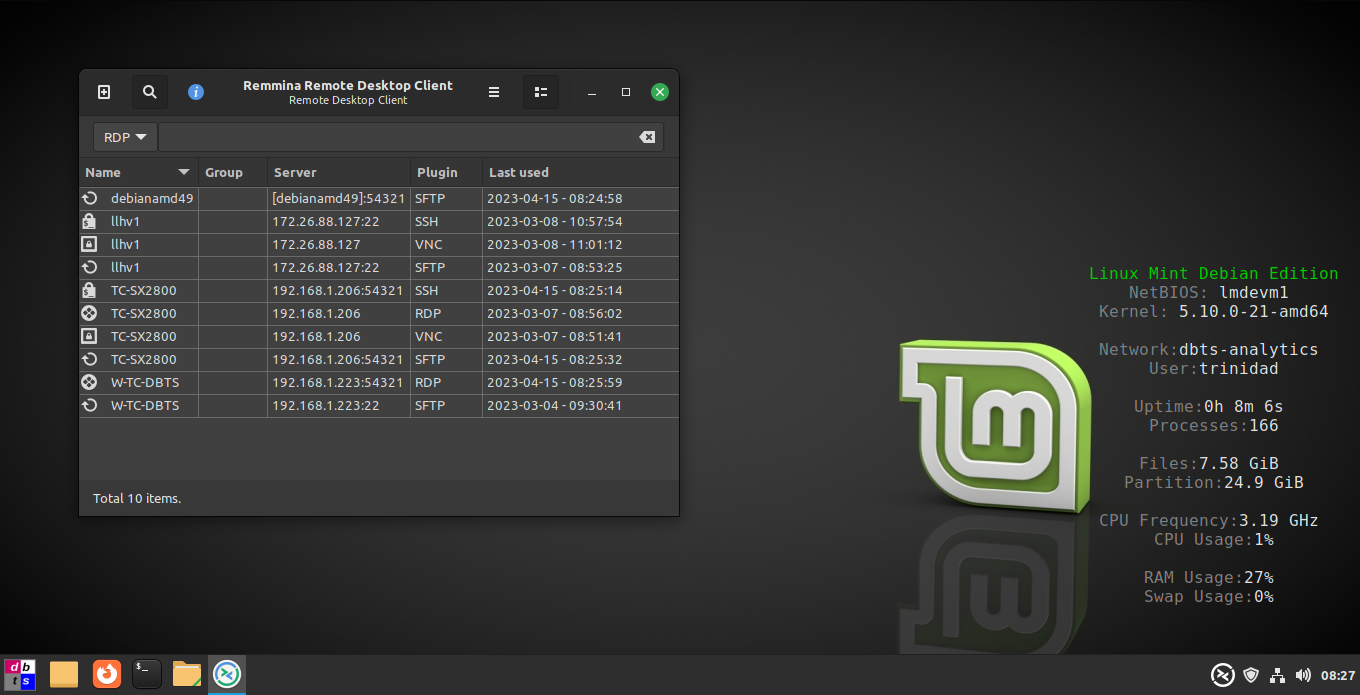
For a secure shell connection to the SSH server on your hyper-v system, enable the tunnel in Remmina and turn on the Custom radio button and add the address of your SSH server on your Windows host. Put in your user name and password. Do the same for your VNC protocol connection.
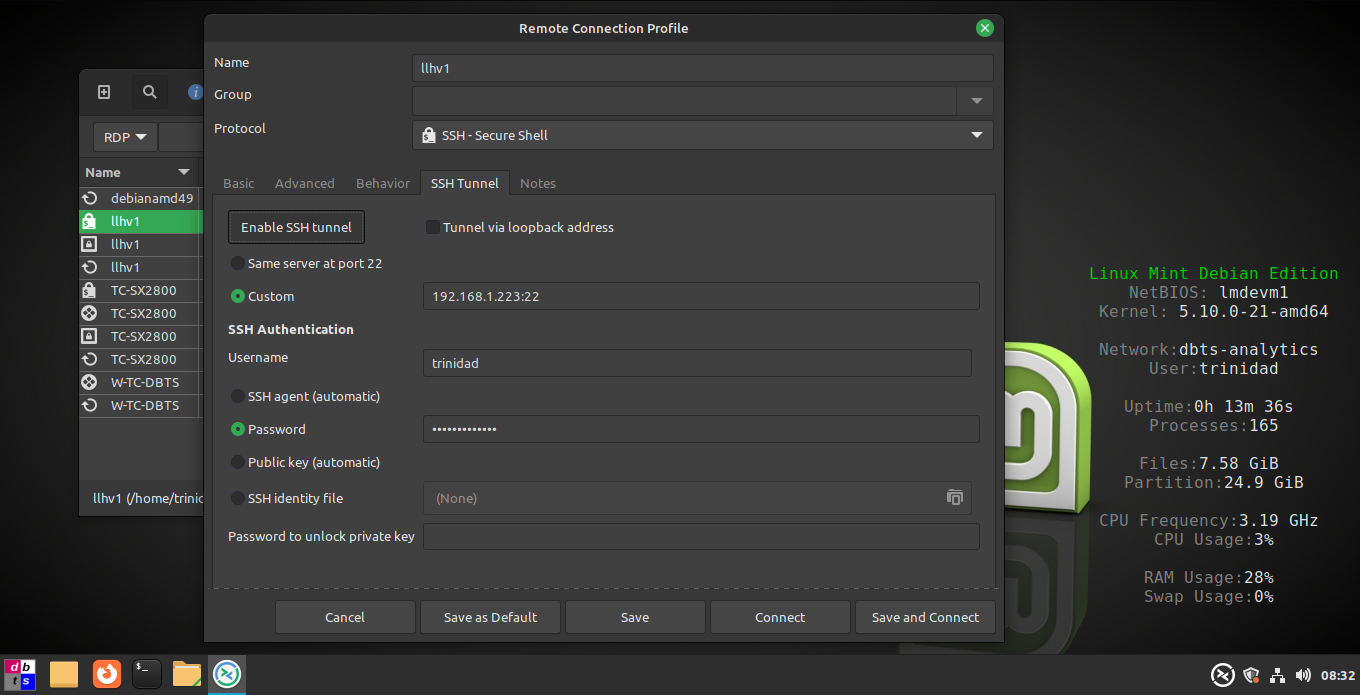
Works fine as you can see below.
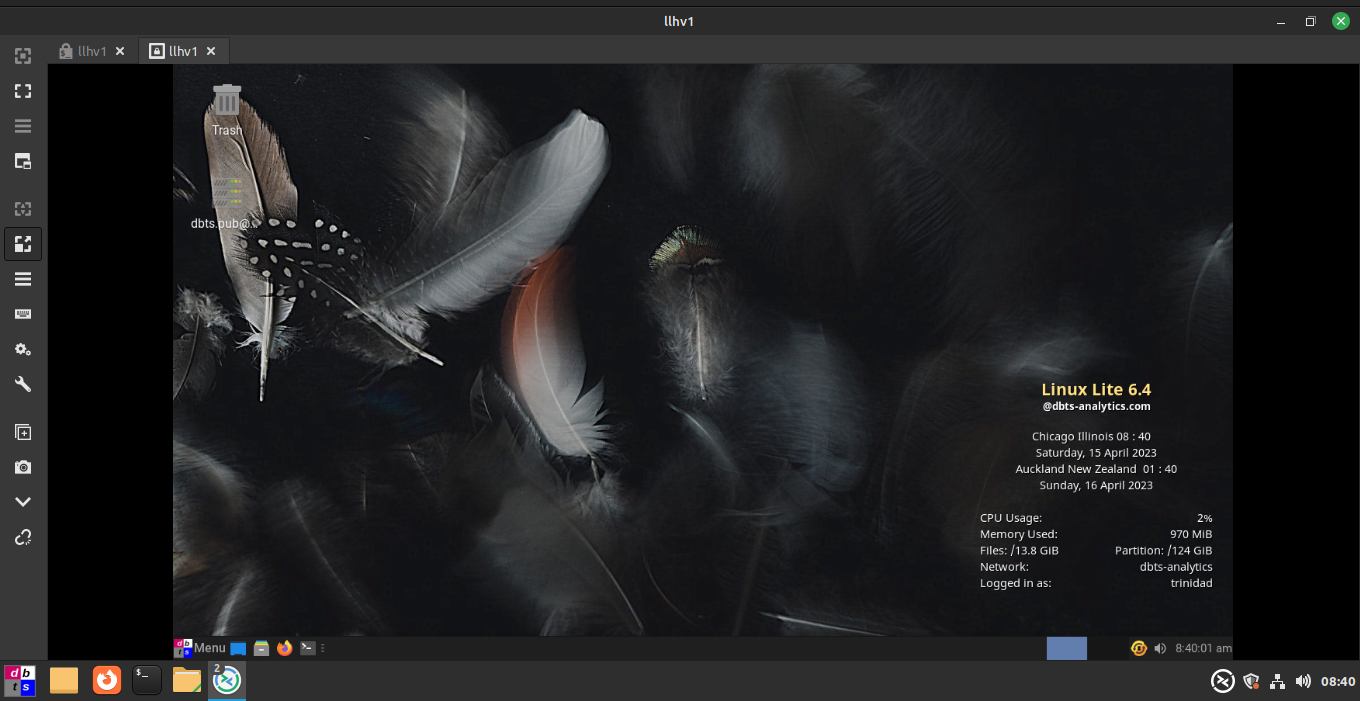
To finish up this demonstration I can make the same kind connection with the hyper-v virtual external switch to Bunsen Labs in gnome-boxes on my Debian 11 host.
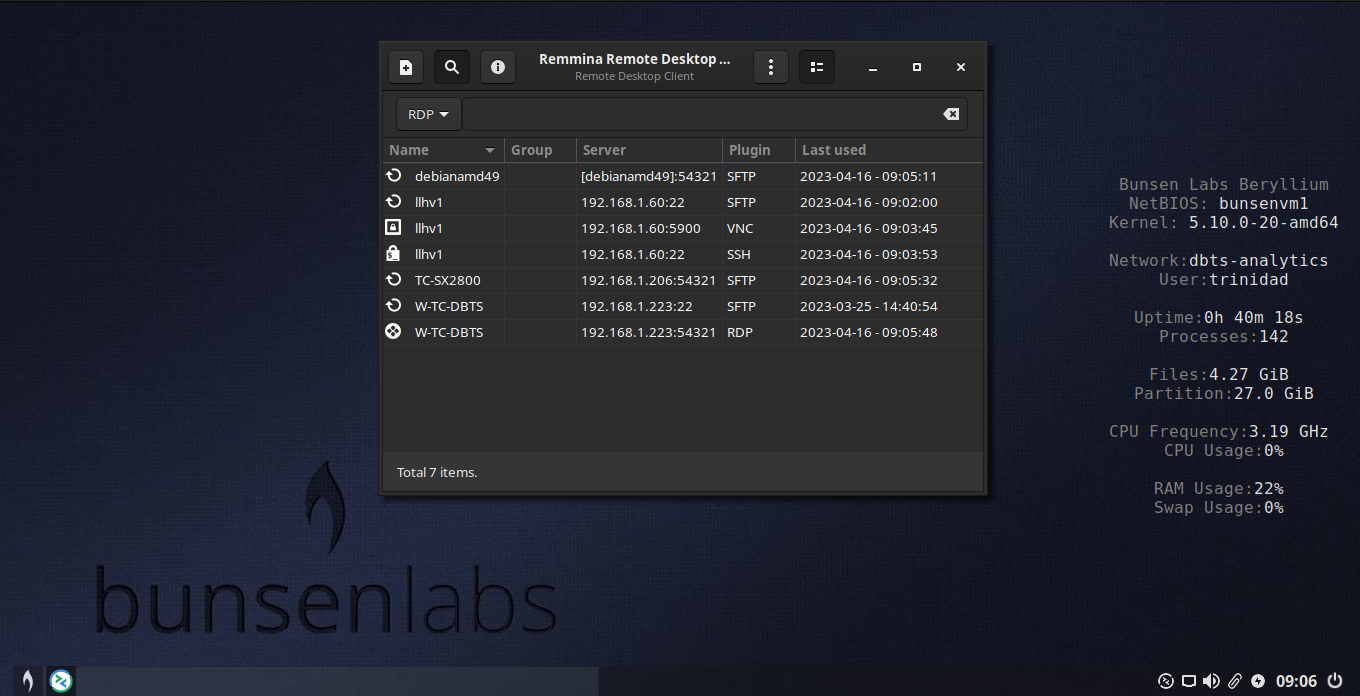
Works nicely as you can see.
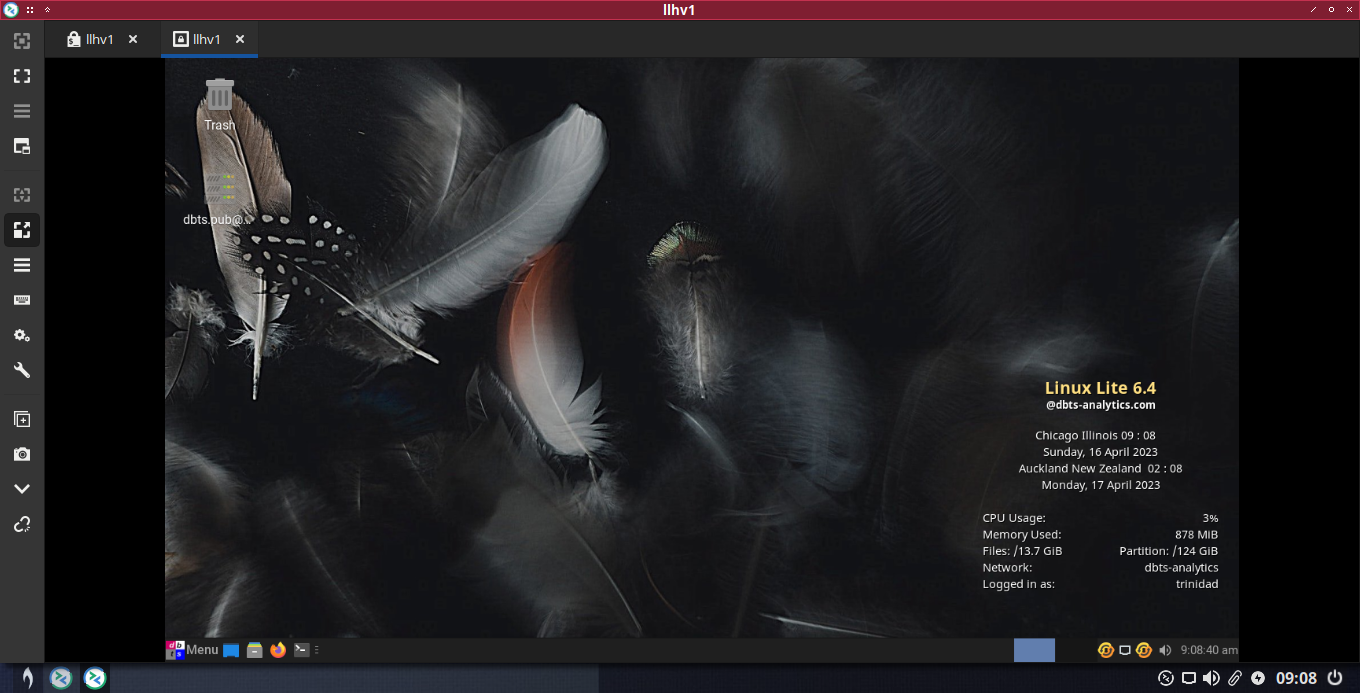
And for the last Devuan Chimaera Trinity as well.
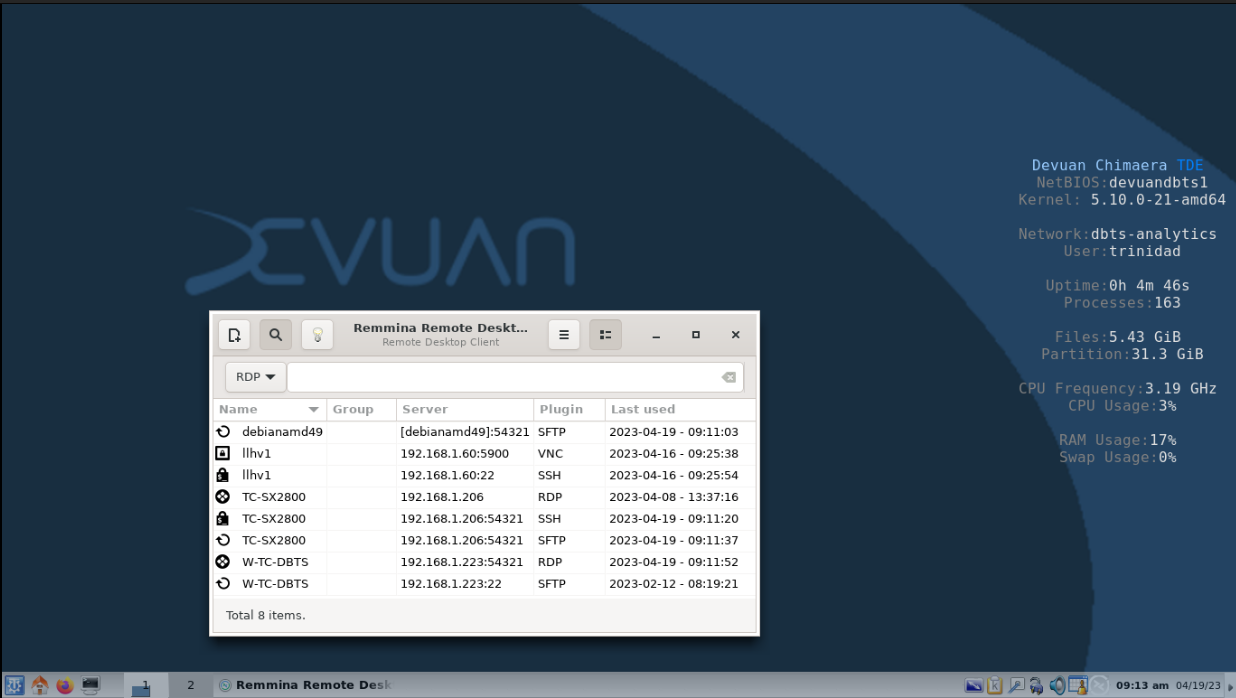
The TDE graphics version looks very nice.
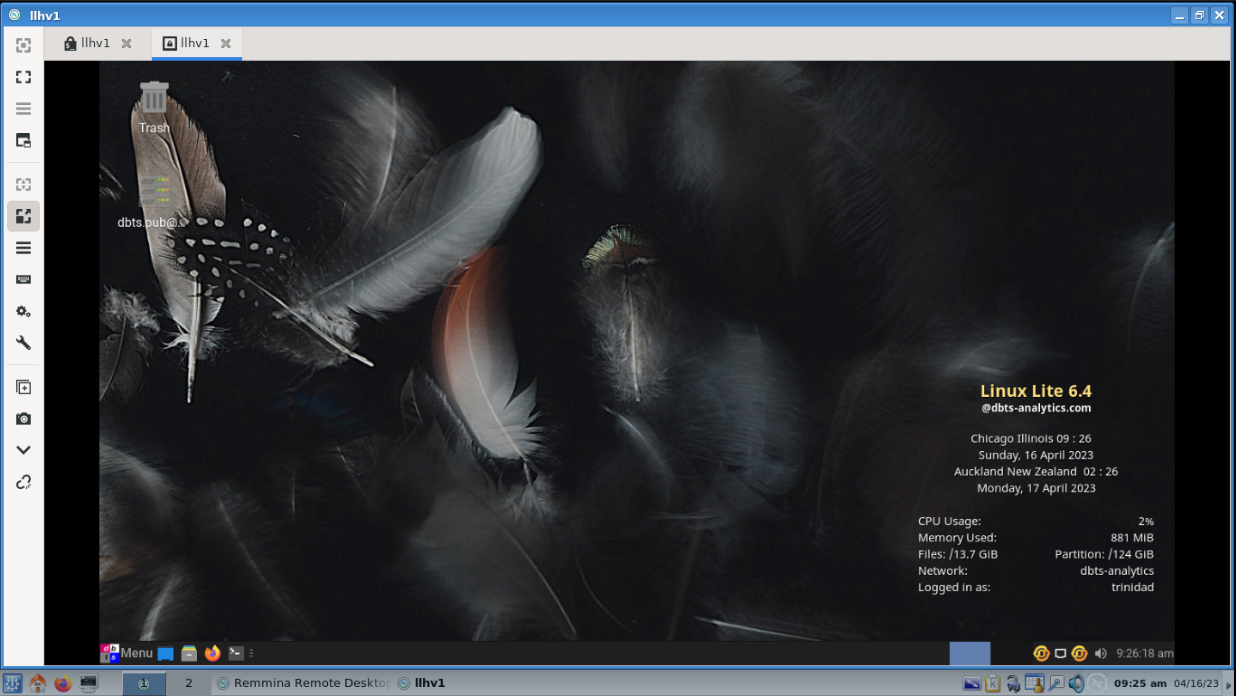
Part 2: VNC Connect To Linux In Gnome-Boxes From Linux Running In Hyper-V
Part 3: Use Gnome-Boxes As A Remote Client
Part 4: Spice Drag And Drop File Sharing